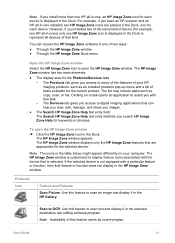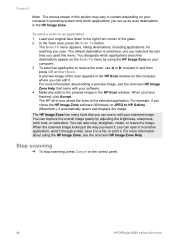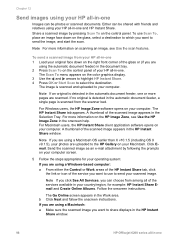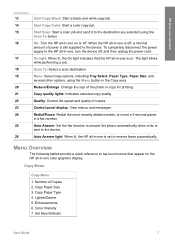HP Officejet 6200 Support Question
Find answers below for this question about HP Officejet 6200 - All-in-One Printer.Need a HP Officejet 6200 manual? We have 3 online manuals for this item!
Question posted by dickalanx on November 17th, 2011
Officejet 6200 Scan Icons On Desktop
I somehow lost my desktop icons for the scan function. I downloaded from my original disk, as well as online from HP (which told me I already have the software) but the icons don't appear, and the library list doesn't give me anything to execute.
Current Answers
Related HP Officejet 6200 Manual Pages
Similar Questions
Hp Officejet 6200 Won't Print
(Posted by vicMonta 10 years ago)
What Scanner Can I Crop Before Scanning?
(Posted by jhelgren 11 years ago)
How To Scan A Legal Size Paper On Hp Officejet Pro 8600 Plus
how to scan a legal size paper on hp officejet pro 8600 plus
how to scan a legal size paper on hp officejet pro 8600 plus
(Posted by vanessasornay 11 years ago)
Since I Fixed The Scanning On My Hp Officejet 6200, My Printer Won't Print.
I uninstalled and reinstalled the software, and still, every time I try to print something, I get an...
I uninstalled and reinstalled the software, and still, every time I try to print something, I get an...
(Posted by kcallahanwriter 11 years ago)
How Could I Scan Into Pdf File While Using Hp Officejet Pro L7500 Series
How could I scan into PDF file while using HP Officejet Pro L7500 Series? Thanks in advance! Rac...
How could I scan into PDF file while using HP Officejet Pro L7500 Series? Thanks in advance! Rac...
(Posted by rpan 12 years ago)