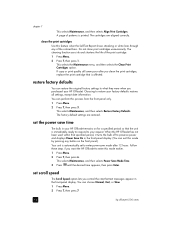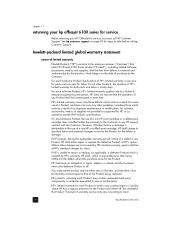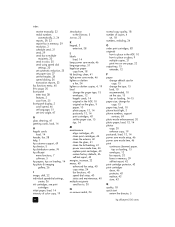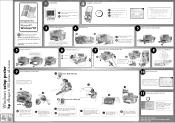HP Officejet 6100 - All-in-One Printer Support and Manuals
Get Help and Manuals for this Hewlett-Packard item

View All Support Options Below
Free HP Officejet 6100 manuals!
Problems with HP Officejet 6100?
Ask a Question
Free HP Officejet 6100 manuals!
Problems with HP Officejet 6100?
Ask a Question
Most Recent HP Officejet 6100 Questions
How To Install Hp Officejet 6100 Eprinter On Windows 2000
(Posted by nomhen 9 years ago)
How Do You Remove The In Put Tray From The Hp 6100. Printer
(Posted by loucjman20 9 years ago)
Officejet 6100 How To Get Config Page
(Posted by regar 9 years ago)
How To Reset Printer To Factory Settings, Hp Officejet 6100 Eprinter
(Posted by breazibia 9 years ago)
How To Set Network Settings To Default On Officejet 6100
(Posted by sanfi 9 years ago)
HP Officejet 6100 Videos

HP Officejet 6100 ???????30??????????????????AI??HP #940?????? 20120922
Duration: 3:21
Total Views: 425
Duration: 3:21
Total Views: 425
Popular HP Officejet 6100 Manual Pages
HP Officejet 6100 Reviews
We have not received any reviews for HP yet.