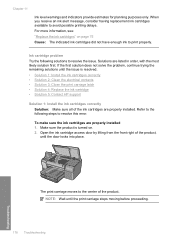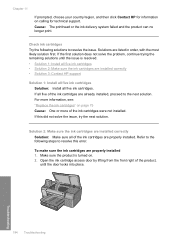HP D7560 - PhotoSmart Color Inkjet Printer Support and Manuals
Get Help and Manuals for this Hewlett-Packard item

Most Recent HP D7560 Questions
Hp Photosmart D7360 Wont Print Black Ink
(Posted by edacamrs 9 years ago)
Hp Photosmart D7560 Will Not Print Black
(Posted by plpa 9 years ago)
Hp Photosmart D7260 How To Remove Replace Printhead
(Posted by ageermaccrew 9 years ago)
Hp Photosmart D7560 Won't Print Black With New Black Cartridge
(Posted by hamivulq 10 years ago)
Hp Photosmart D7260 How To Remove Printhead
(Posted by kondki 10 years ago)
HP D7560 Videos
Popular HP D7560 Manual Pages
HP D7560 Reviews
We have not received any reviews for HP yet.