HP 7550 - PhotoSmart Color Inkjet Printer Support and Manuals
Get Help and Manuals for this Hewlett-Packard item
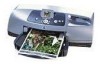
Most Recent HP 7550 Questions
Unable To Print The Test Page,,,,, What's The Problem?
(Posted by hchung2688 6 years ago)
Hp 7550 Printer How To Restore Factory Defaults
(Posted by JonfKen 9 years ago)
Airless Printers?
Need to purchase an airless printer. Info please. Thank you.
Need to purchase an airless printer. Info please. Thank you.
(Posted by Mhelge7 11 years ago)
Problems Printing 10x13 Envelope On 7550 Hp
I am trying to print on 10X13 envelope, looks great in publisher or word format but won't print what...
I am trying to print on 10X13 envelope, looks great in publisher or word format but won't print what...
(Posted by 4agavotto 11 years ago)
Hp7550 Plus Plotter
Can you supply a manual for an OLD HO7550 plus plotter?
Can you supply a manual for an OLD HO7550 plus plotter?
(Posted by kinerroy 12 years ago)
HP 7550 Videos
Popular HP 7550 Manual Pages
HP 7550 Reviews
We have not received any reviews for HP yet.
















