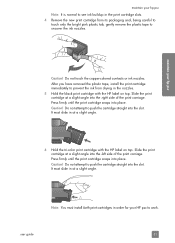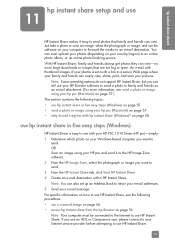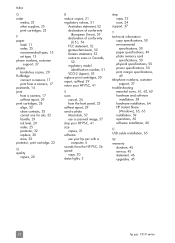HP 1315 - PhotoSmart Color Inkjet Printer Support and Manuals
Get Help and Manuals for this Hewlett-Packard item

Most Recent HP 1315 Questions
Inserting Printer Cartridge
(Posted by pegsy 11 years ago)
Hp1312 Inkjet Printer
I just bought a new window 7 computer and tried to install my hp 1312 inkjet printer, but failed. ...
I just bought a new window 7 computer and tried to install my hp 1312 inkjet printer, but failed. ...
(Posted by kaolai 11 years ago)
Replaced Color Cart. And Is Printing Blk Only
will not print color
will not print color
(Posted by sunwestnancy 11 years ago)
HP 1315 Videos
Popular HP 1315 Manual Pages
HP 1315 Reviews
We have not received any reviews for HP yet.