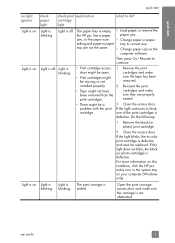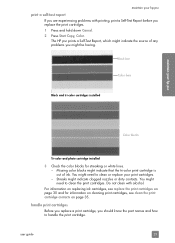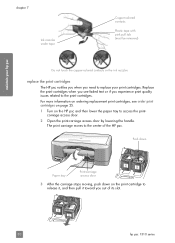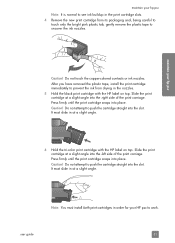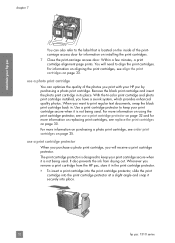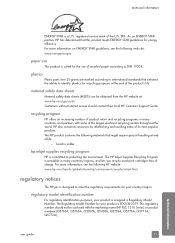HP 1315 Support Question
Find answers below for this question about HP 1315 - PhotoSmart Color Inkjet Printer.Need a HP 1315 manual? We have 1 online manual for this item!
Question posted by pegsy on April 5th, 2013
Inserting Printer Cartridge
Current Answers
Answer #1: Posted by RathishC on April 5th, 2013 10:20 AM
Here is the link, which would show you the steps to replace the Ink Cartridges. Once you click on the link, please navigate to page Number – 10:
http://www.hp.com/ctg/Manual/bpy20734.pdf
Hope this is the only information you required.
Thanks & RegardsRathish C
#iworkfordell
Related HP 1315 Manual Pages
Similar Questions
I just bought a new window 7 computer and tried to install my hp 1312 inkjet printer, but failed. ...
will not print color