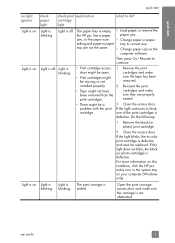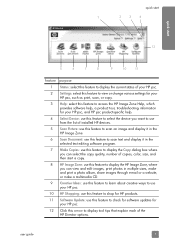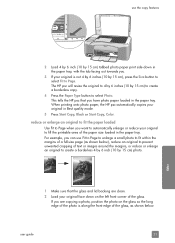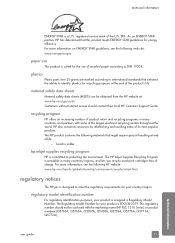HP 1315 Support Question
Find answers below for this question about HP 1315 - PhotoSmart Color Inkjet Printer.Need a HP 1315 manual? We have 1 online manual for this item!
Question posted by kaolai on December 10th, 2012
Hp1312 Inkjet Printer
Current Answers
Answer #1: Posted by RathishC on December 10th, 2012 7:27 AM
Would recommend clicking the below mentioned link to download windows 7 drivers for HP 1312 Inkjet Printer:
http://h20565.www2.hp.com/hpsc/swd/public/readIndex?sp4ts.oid=3558903&lang=en&cc=us
Please select the Operating System you are using and download the software.
Do keep me posted with the results.
Thanks & Regards
Rathish C
#iworkfordell
Related HP 1315 Manual Pages
Similar Questions
will not print color