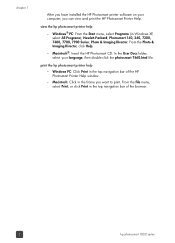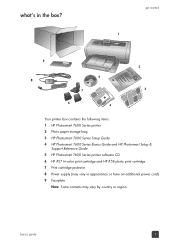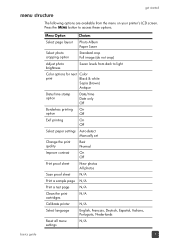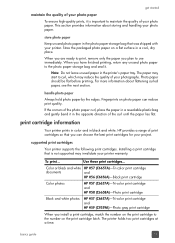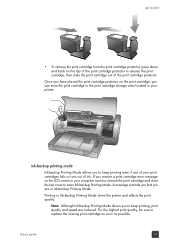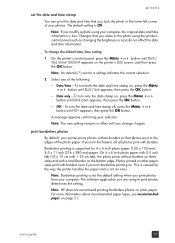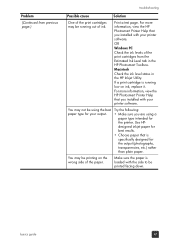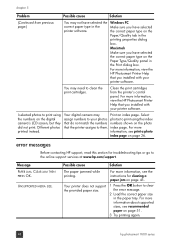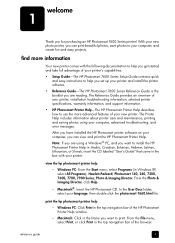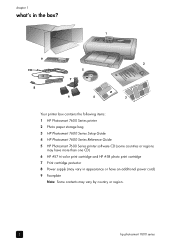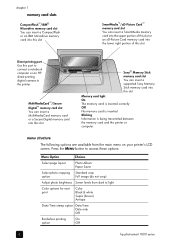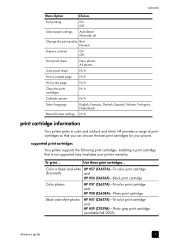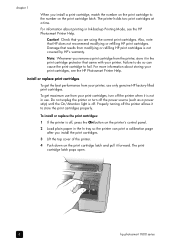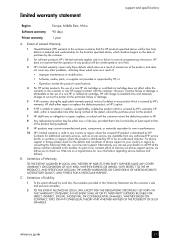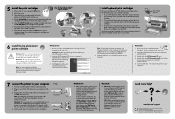HP 7660 Support Question
Find answers below for this question about HP 7660 - PhotoSmart Color Inkjet Printer.Need a HP 7660 manual? We have 5 online manuals for this item!
Question posted by theodoratsatsos on May 22nd, 2013
My Photos Are Not Printing In Color. Just Bought New Ink Cartridges- #57 & #58.
The person who posted this question about this HP product did not include a detailed explanation. Please use the "Request More Information" button to the right if more details would help you to answer this question.
Current Answers
Related HP 7660 Manual Pages
Similar Questions
Hp Photosmart 7660 Does Not Print One Of The Colors
(Posted by lehvaal 9 years ago)
Will The 842c Print With Only The Black Ink Cartridge Installed?
Will the 842C print with only the black ink cartridge installed?
Will the 842C print with only the black ink cartridge installed?
(Posted by sbgreen 10 years ago)
Photosmart 7660 Printer
I just bought a second hand photosmart 7660 without a disc drive to download into my laptop (window ...
I just bought a second hand photosmart 7660 without a disc drive to download into my laptop (window ...
(Posted by siavatu 11 years ago)
New Ink Cartridge Says Needs To Be Reseated
i put a new ink cartridge in my plotter and it keeps saying please reseat the cartridge. Please h...
i put a new ink cartridge in my plotter and it keeps saying please reseat the cartridge. Please h...
(Posted by rkriggs 13 years ago)