HP 7660 Support Question
Find answers below for this question about HP 7660 - PhotoSmart Color Inkjet Printer.Need a HP 7660 manual? We have 5 online manuals for this item!
Question posted by faryna on October 24th, 2012
2 Side Printing
WINDOW 7 64
IS 2 SIDED PRINTING SUPPORTED
Current Answers
There are currently no answers that have been posted for this question.
Be the first to post an answer! Remember that you can earn up to 1,100 points for every answer you submit. The better the quality of your answer, the better chance it has to be accepted.
Be the first to post an answer! Remember that you can earn up to 1,100 points for every answer you submit. The better the quality of your answer, the better chance it has to be accepted.
Related HP 7660 Manual Pages
HP Jetdirect External Print Server Products - External USB Compatibility - Page 2


... and 8000
Print and Windows based scanning:
HP Color LaserJet CM1015mfp and CM1017mfp
Print only:
HP Color LaserJet CM3530mfp, CM4730mfp, CM6030mfp, CM6040mfp, 4730mfp; HP Officejet Pro K8600, L7300, L7500, L7600, L7700, 6200, 8500, and 9100 series
Scanning on AIO and MFP's
The HP Jetdirect External print servers do not support scanning on both the printer and print server is...
HP Jetdirect External Print Server Products - External USB Compatibility - Page 3


..., L7700, 8000, and 8500
Also works with these USB network-capable HP printers:
HP Business Inkjet 1000, 1100, 1200, 2280, 2300, 2600, 2800, 3000; no webscan ** except HP Photosmart 7200 series
HP Jetdirect ew2400
Supported with these USB network-capable HP printers:
HP Color LaserJet CM1015/1017mfp*, CM3530mfp*, CM4730mfp*, CM6030mfp*, CM6040mfp*, 4730mfp*, 9500mfp*; HP Designjet 30...
HP Jetdirect External Print Server Products - External USB Compatibility - Page 4


... 7550 All-in -One
* printing only; HP Color Inkjet cp1160 and cp1700; HP Designjet 30, 70, 90, 110+, 130, 500, and 800; HP Deskjet 1180c, 1220c, 1280, 5150, 5550, 5650, 6122, 9300c, 9600c, 9650, 9670, 9680, and 9800 series; no webscan ** except HP Photosmart 7200 series
HP Jetdirect 175x
Supported with these USB network-capable...
HP Photosmart Networking Guide - Page 4


... to be installed at this point.
2. Note: The software should not yet be able to allow others to print to my printer(s).
4
HP Photosmart Install the printer software on the host computer
Install the printer software on a Windows 98, Me, 2000, or XP host
Note:
You must be installed on the host computer and on the...
HP Photosmart Networking Guide - Page 5


... close the File and Print Sharing dialog box, then click OK to share your printer over the network
1 Turn on the host computer and the printer. 2 From the Windows Start menu, select Settings, then select Printers (for Windows 2000). OR
From the Windows Start menu, select Printers and Faxes (for Windows XP). 2 Right-click the HP Photosmart printer icon and choose...
HP Photosmart Networking Guide - Page 6


... Disk button, and insert the HP Photosmart printer software CD into your computer's operating system- Use the instructions for your language.
• Double-click your language is Windows 98, or Windows Me, double-click win9x_me.
• Click hphp9x12.inf.
7 Click OK, then click OK to locate the print server and printer, click OK, then click Next...
HP Photosmart Networking Guide - Page 7
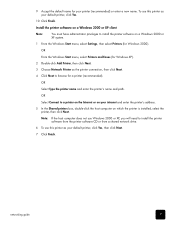
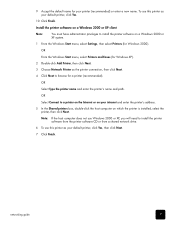
... 2000 or XP system.
1 From the Windows Start menu, select Settings, then select Printers (for Windows 2000). OR
From the Windows Start menu, select Printers and Faxes (for a printer (recommended). networking guide
7
To use this printer as the printer connection, then click Next.
4 Click Next to install the printer software from the printer software CD or from a shared network drive...
HP Photosmart Networking Guide - Page 9


... hardware address or IP address of detected printers to locate the print server, choose the printer that is connected to close the dialog box.
Click Cancel to the print server, then click Next. networking guide
9 Install the printer software on a Windows 98, Me, 2000, or XP client
1 From the Windows Start menu, select Programs, HP Install Network...
HP Photosmart Networking Guide - Page 11
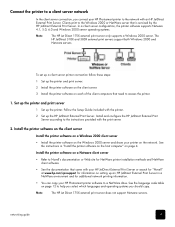
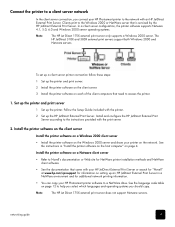
... configure the HP JetDirect External Print Server according to the network with the printer.
2 Set up the printer.
The HP JetDirect 310X and 380X external print servers support both Windows 2000 and Netware servers. Set up the printer and print server
1 Set up the HP JetDirect External Print Server.
To set up a client server printer connection follow these steps: 1 Set...
HP Photosmart Networking Guide - Page 14


... Chooser window, click the HP Photosmart printer icon.
5 Select the printer zone, if necessary.
6 In the right side of the Chooser window, double-click the HP Photosmart model with the HP JetDirect icon. Select the AppleTalk panel, and then click the Make AppleTalk Active check box.
3 Click Apply Now, and then close the Network window.
4 Open the Print Center...
HP Photosmart 7600 series - (English) Basics Guide - Page 7
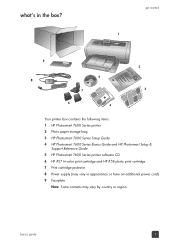
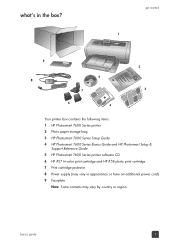
... box contains the following items: 1 HP Photosmart 7600 Series printer 2 Photo paper storage bag 3 HP Photosmart 7600 Series Setup Guide 4 HP Photosmart 7600 Series Basics Guide and HP Photosmart Setup &
Support Reference Guide 5 HP Photosmart 7600 Series printer software CD 6 HP #57 tri-color print cartridge and HP #58 photo print cartridge 7 Print cartridge protector 8 Power supply (may vary...
HP Photosmart 7600 series - (English) Basics Guide - Page 12
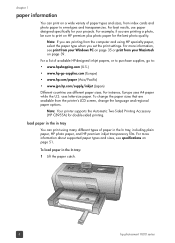
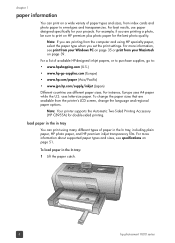
... in the In tray:
1 Lift the paper catch.
8
hp photosmart 7600 series Note: Your printer supports the Automatic Two-Sided Printing Accessory (HP C8955A) for the best photo quality. uses letter-size paper.
For best results, use different paper sizes. For a list of available HP-designed inkjet papers, or to purchase supplies, go to envelopes and...
HP Photosmart 7600 series - (English) Basics Guide - Page 22


...photosmart 7600 series set the printer to use Exif Print information to automatically perform image-specific enhancements. To use the Exif Print information to enhance your prints... Exif printing
Your printer supports Exif Print (Exchangeable Image File format 2.2), an international open standard that supports Exif Print, information such as exposure time, flash setting, and color saturation ...
HP Photosmart 7600 series - (English) Basics Guide - Page 41


... marked Borderless on the Paper/Quality tab, select a borderless paper size. Printer icon
Memory card icon
hp photosmart printer icon
Use the HP Photosmart printer icon on the Windows taskbar to open the printing properties dialog box.
- Open HP Photosmart Series Toolbox - To close the menu and remove the printer icon from the taskbar. Click to open the HP...
HP Photosmart 7600 series - (English) Basics Guide - Page 45


... this section for troubleshooting tips or go to finish processing the information. hardware problems
Before contacting HP support, read this does not work, turn off the printer. Turn on page 2.
basics guide
41 troubleshooting
5
Your HP Photosmart printer is designed to be reliable and easy to potential high magnetic fields. This section answers frequently...
HP Photosmart 7600 series - (English) Basics Guide - Page 50


... on next page.)
Possible cause
Solution
The paper may not be Windows PC
properly calibrated.
1 Open the HP Photosmart
Series Toolbox.
2 Go to the edges of the print cartridges is missing.
The printer enters Ink-backup Printing Mode when one . chapter 5
Problem The document printed at an angle or is correctly oriented in the In tray...
HP Photosmart 7600 series - (English) Basics Guide - Page 51
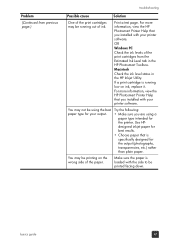
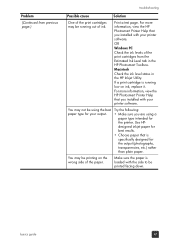
... the HP Photosmart Toolbox.
Use HPdesigned inkjet paper for the printer.
basics guide
47
Try the following:
• Make sure you installed with your printer software.
OR
Windows PC
Check the ink levels of the print cartridges from previous page.)
troubleshooting
Possible cause
Solution
One of the print cartridges may be running low on the wrong side of...
HP Photosmart 7600 series - (English) Basics Guide - Page 55
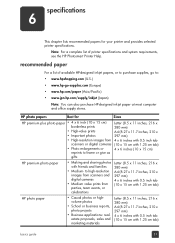
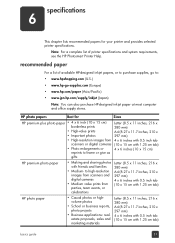
....com/supply/inkjet (Japan)
Note: You can also purchase HP-designed inkjet paper at most computer and office supply stores.
to high-resolution images from scanners and digital cameras
• Medium value prints from
scanners... x 15 cm with friends and families
• Medium- recommended paper
For a list of printer specifications and system requirements, see the HP Photosmart Printer Help.
HP Photosmart 7600 series - (English) Reference Guide - Page 6
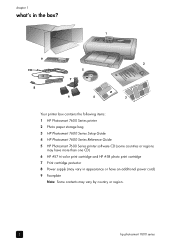
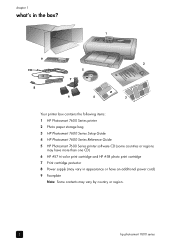
... contains the following items: 1 HP Photosmart 7600 Series printer 2 Photo paper storage bag 3 HP Photosmart 7600 Series Setup Guide 4 HP Photosmart 7600 Series Reference Guide 5 HP Photosmart 7600 Series printer software CD (some countries or regions
may have more than one CD) 6 HP #57 tri-color print cartridge and HP #58 photo print cartridge 7 Print cartridge protector 8 Power supply (may...
HP Photosmart 7600 series - (English) Reference Guide - Page 26


...printer.
then HP Software Update.
• Macintosh: From the HP Inkjet Utility, select Support from the pop-up menu, then click Support.
22
hp photosmart 7600 series chapter 4
Output tray capacity
Paper trays Photo tray capacity Print cartridges USB support...) 1 tri-color HP #57 (C6657A) 1 color photo HP #58 (C6658A) 1 gray photo HP #59 (C9359A)
USB: Front and back ports Windows 98, 2000 ...
Similar Questions
Hp Photosmart 7660 Does Not Print One Of The Colors
(Posted by lehvaal 9 years ago)
My Hp Deskjet 5650 Color Inkjet Printer Won't Print Black
(Posted by jedMart 10 years ago)
Where Can I Find The Accessory For 2 Sided Printing ( C8955a ), My Printer Displ
My printer displays message that this accessory is not instaled and single sided printing will conti...
My printer displays message that this accessory is not instaled and single sided printing will conti...
(Posted by harvyiv 11 years ago)
Photosmart 7660 Printer
I just bought a second hand photosmart 7660 without a disc drive to download into my laptop (window ...
I just bought a second hand photosmart 7660 without a disc drive to download into my laptop (window ...
(Posted by siavatu 11 years ago)
Hp 6540 Printer & A Window 7 64 Bit Os. I Need To Print Banners But Can't. Hel
I can print everything from my HP 6540 color inkjet printer from my windows 7 - 64 bit os.... EXCEPT...
I can print everything from my HP 6540 color inkjet printer from my windows 7 - 64 bit os.... EXCEPT...
(Posted by codyin 12 years ago)

