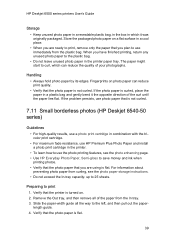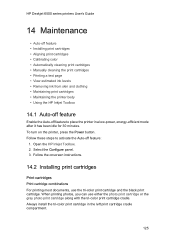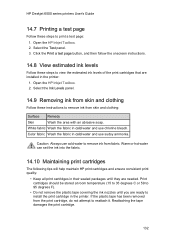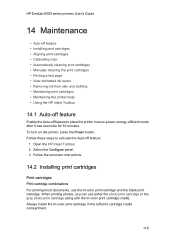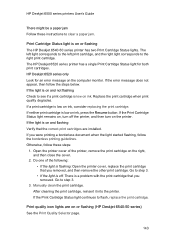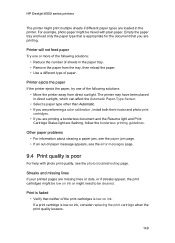HP 6540 - Deskjet Color Inkjet Printer Support and Manuals
Get Help and Manuals for this Hewlett-Packard item

Most Recent HP 6540 Questions
Light Bar On Left Side Lower Right Light Means ??
left side bar Lowest light on right is onMachine does not printHP Deskjet 6540Thank you
left side bar Lowest light on right is onMachine does not printHP Deskjet 6540Thank you
(Posted by sunrise10126 3 years ago)
Hp Deskjet 6540 Printer Error Won't Print
(Posted by kirhowa 9 years ago)
How To Clean Print Cartridge In Hp Deskjet 6540 In Windows 7
(Posted by Edsilj 9 years ago)
Where Is The Reset Button On A 6540 Hp Printer
(Posted by JLB2imamo 9 years ago)
My Deskjet 6540 Won't Install On Vista
(Posted by Damartyn 9 years ago)
HP 6540 Videos
Popular HP 6540 Manual Pages
HP 6540 Reviews
We have not received any reviews for HP yet.