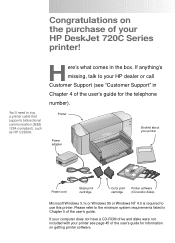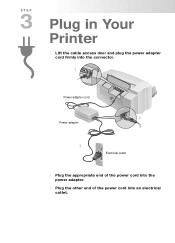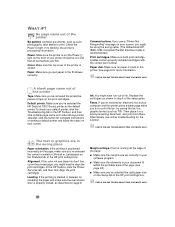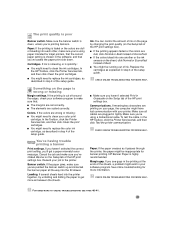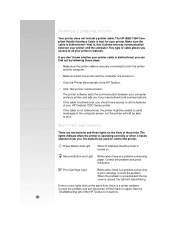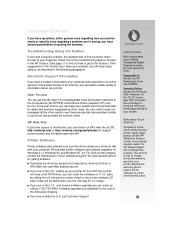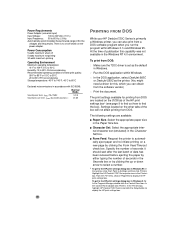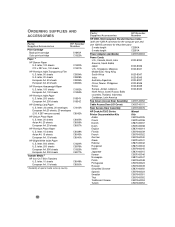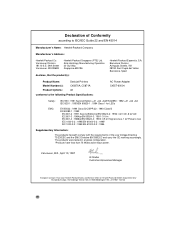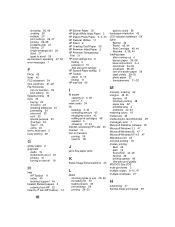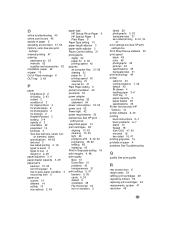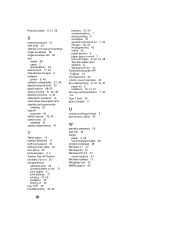HP 722c - Deskjet Color Inkjet Printer Support and Manuals
Get Help and Manuals for this Hewlett-Packard item

Most Recent HP 722c Questions
Will Hp 722c Driver Work With Windows 8.1?
(Posted by Anonymous-132493 10 years ago)
Is The Hp722c Printer Compatible With Wins8? I've Got A Dell Inspiron 660 Coming
(Posted by gmaples2 11 years ago)
How To Align Print Cartridge In Hp722c
(Posted by browninghelen 12 years ago)
Popular HP 722c Manual Pages
HP 722c Reviews
We have not received any reviews for HP yet.