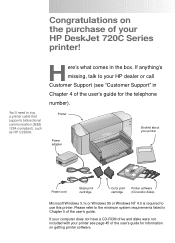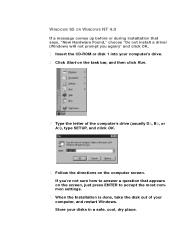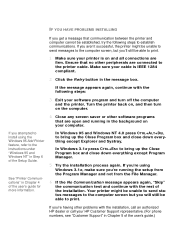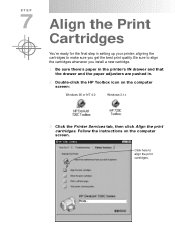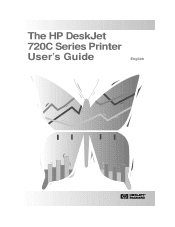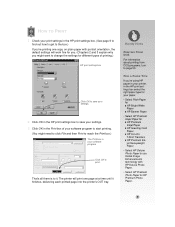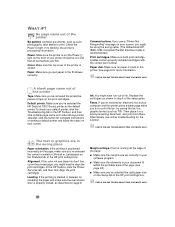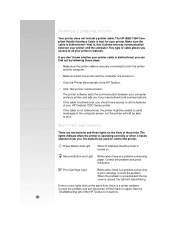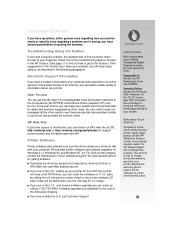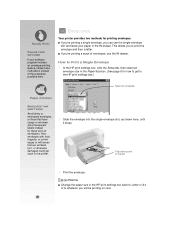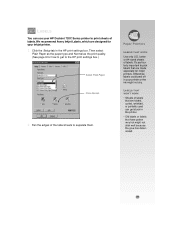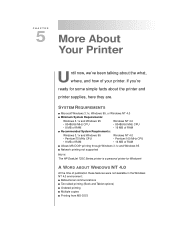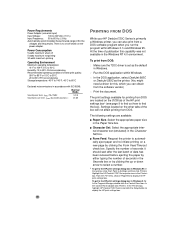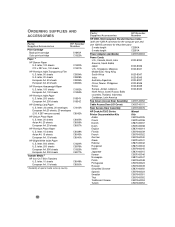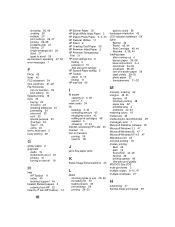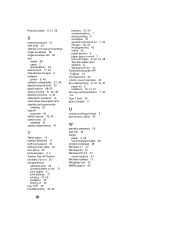HP 722c Support Question
Find answers below for this question about HP 722c - Deskjet Color Inkjet Printer.Need a HP 722c manual? We have 2 online manuals for this item!
Question posted by Anonymous-132493 on March 12th, 2014
Will Hp 722c Driver Work With Windows 8.1?
The person who posted this question about this HP product did not include a detailed explanation. Please use the "Request More Information" button to the right if more details would help you to answer this question.
Current Answers
Answer #1: Posted by TommyKervz on March 12th, 2014 1:19 PM
Hi. There is unfortunately no official Windows 8.1 driver for the printer model. Do, however, try out the Vista driver and observe.
Related HP 722c Manual Pages
Similar Questions
How To Install Hp Deskjet 6127 Driver On Windows 7
(Posted by clarBeL 9 years ago)
Is The Hp722c Printer Compatible With Wins8? I've Got A Dell Inspiron 660 Coming
(Posted by gmaples2 11 years ago)
Printer Hp D7360 Not Work Error Code 0xc18a0107 Displayed The Link System Failed
my printer hp d7360 not work has errorcode 0xc18a0107 anddisplayed the link system failed unable to ...
my printer hp d7360 not work has errorcode 0xc18a0107 anddisplayed the link system failed unable to ...
(Posted by hannah6161 11 years ago)
Hp Deskjet 990cxi Driver For Windows 7 ?
Hello !!!I need to install a printerHP Deskjet 990cxi in a pc with Windows 7, but I can't find this ...
Hello !!!I need to install a printerHP Deskjet 990cxi in a pc with Windows 7, but I can't find this ...
(Posted by douglaswils 12 years ago)