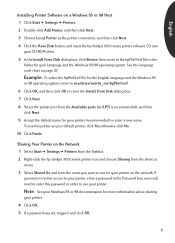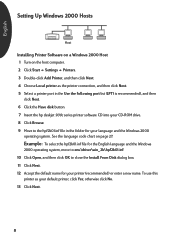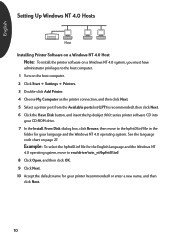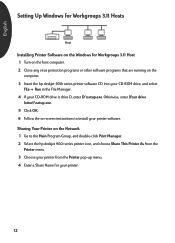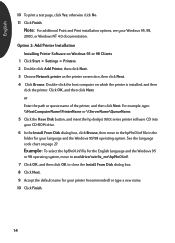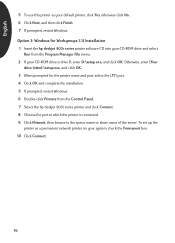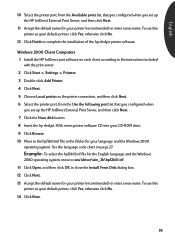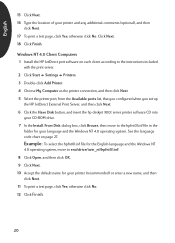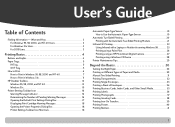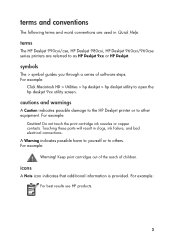HP 990cxi Support Question
Find answers below for this question about HP 990cxi - Deskjet Color Inkjet Printer.Need a HP 990cxi manual? We have 10 online manuals for this item!
Question posted by douglaswils on September 4th, 2011
Hp Deskjet 990cxi Driver For Windows 7 ?
Hello !!!I need to install a printer HP Deskjet 990cxi in a pc with Windows 7, but I can't find this driver for Windows 7.
I tried to find it in many sites but I only found for other Windows versions.
Where can I find a driver for HP Deskjet 990cxi for Windows 7 ?
Thanks a lot !!
Current Answers
Related HP 990cxi Manual Pages
Similar Questions
Hp Deskjet 990cxi Driver 4.0.8 For Mac Os 10.15.7
where can I download hp deskjet 990cxi driver for Mac OS 10.15.7
where can I download hp deskjet 990cxi driver for Mac OS 10.15.7
(Posted by nguyenthai40 3 years ago)
Hp Deskjet 990cxi Won't Print
(Posted by letrdageez 9 years ago)
Windows 7 Deskjet 990cxi How To Clean
(Posted by NoiAlex 10 years ago)
My Hp Deskjet 5650 Color Inkjet Printer Won't Print Black
(Posted by jedMart 10 years ago)
Hp Deskjet Color Inkjet Printer Driver
(Posted by kkljeyamurugan1995 11 years ago)