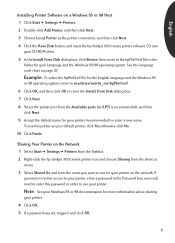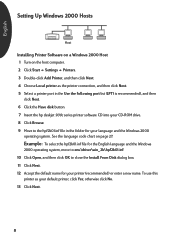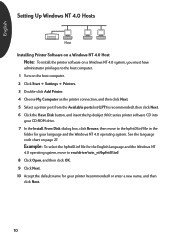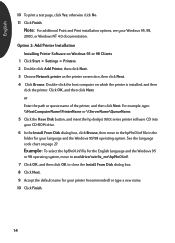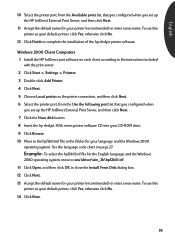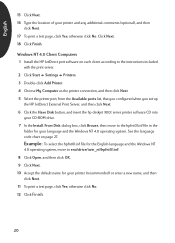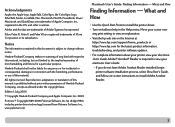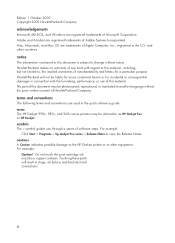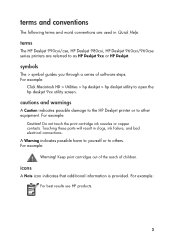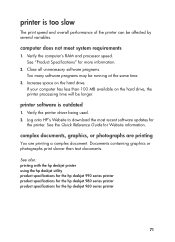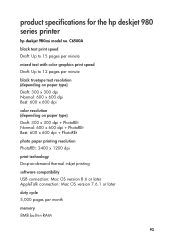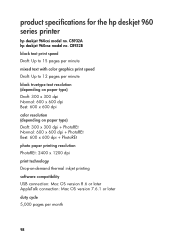HP 990cxi Support Question
Find answers below for this question about HP 990cxi - Deskjet Color Inkjet Printer.Need a HP 990cxi manual? We have 10 online manuals for this item!
Question posted by nguyenthai40 on October 25th, 2020
Hp Deskjet 990cxi Driver 4.0.8 For Mac Os 10.15.7
where can I download hp deskjet 990cxi driver for Mac OS 10.15.7
Current Answers
Answer #1: Posted by Odin on October 25th, 2020 9:29 AM
See https://www.driversandsoftware.com/hp-deskjet-990cxi-driver-download/. If you don't see a driver for your OS 10.15.7, there isn't one.
Hope this is useful. Please don't forget to click the Accept This Answer button if you do accept it. My aim is to provide reliable helpful answers, not just a lot of them. See https://www.helpowl.com/profile/Odin.
Related HP 990cxi Manual Pages
Similar Questions
Hp Deskjet 990cxi Won't Print
(Posted by letrdageez 9 years ago)
Windows 7 Deskjet 990cxi How To Clean
(Posted by NoiAlex 10 years ago)
Hp Deskjet 5650 Why Wont Print Color Mac
(Posted by sukmrose5 10 years ago)
Hp Deskjet 990cxi Driver For Windows 7 ?
Hello !!!I need to install a printerHP Deskjet 990cxi in a pc with Windows 7, but I can't find this ...
Hello !!!I need to install a printerHP Deskjet 990cxi in a pc with Windows 7, but I can't find this ...
(Posted by douglaswils 12 years ago)
Is Hp Deskjet D4360 Printer Compatible With My Mac Laptop?
If so, what version do I download to update for my mac so that I can use my printer?
If so, what version do I download to update for my mac so that I can use my printer?
(Posted by krist67 12 years ago)