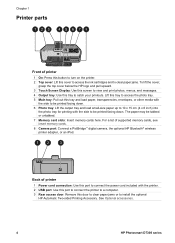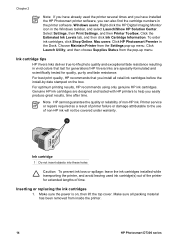HP D7360 - PhotoSmart Color Inkjet Printer Support and Manuals
Get Help and Manuals for this Hewlett-Packard item

Most Recent HP D7360 Questions
Enter Special Key Code Combo
mijn toestel geeft enter special key code combo aan. Wat moet ik doen?lk krijg het toestel ook niet ...
mijn toestel geeft enter special key code combo aan. Wat moet ik doen?lk krijg het toestel ook niet ...
(Posted by janssenswal 1 year ago)
Model D7360
Model D7360 does not have the buttons suggested in a previous answer. It uses a small touch screen a...
Model D7360 does not have the buttons suggested in a previous answer. It uses a small touch screen a...
(Posted by vintagepc1 7 years ago)
My Hp D7360 Does Not Pull The Photo Paper Through
(Posted by sribar 9 years ago)
Hp Photosmart D7360 Will Not Print Black
(Posted by jobuck 9 years ago)
How To Remove Expired Cartridge Sensor From Hp Photosmart D7360
(Posted by lestecraz 9 years ago)
HP D7360 Videos
Popular HP D7360 Manual Pages
HP D7360 Reviews
 HP has a rating of 4.00 based upon 1 review.
Get much more information including the actual reviews and ratings that combined to make up the overall score listed above. Our reviewers
have graded the HP D7360 based upon the following criteria:
HP has a rating of 4.00 based upon 1 review.
Get much more information including the actual reviews and ratings that combined to make up the overall score listed above. Our reviewers
have graded the HP D7360 based upon the following criteria:
- Durability [1 rating]
- Cost Effective [1 rating]
- Quality [1 rating]
- Operate as Advertised [1 rating]
- Customer Service [1 rating]