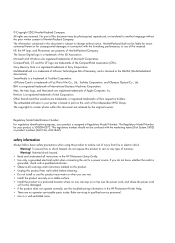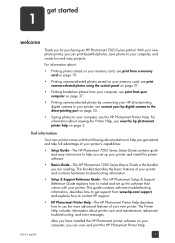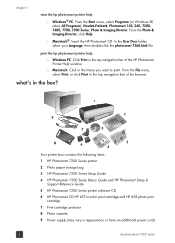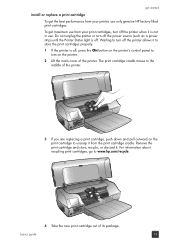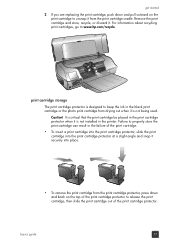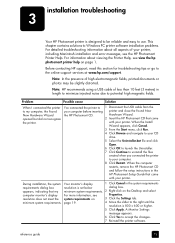HP 7260 - PhotoSmart Color Inkjet Printer Support and Manuals
Get Help and Manuals for this Hewlett-Packard item

Most Recent HP 7260 Questions
What Does A Red Blinking Light Indicate On A Photosmart 7260
(Posted by bnicmo 10 years ago)
How Do I Do A Photo Montage
(Posted by ckdunlop 10 years ago)
The Printer Status Light Is
Blinking Red.
(Posted by andini53755 10 years ago)
Is The Hp 02 Ink Cartridge The Right One For 7260
(Posted by sdasher 11 years ago)
Where Does The Casstte Go ?
(Posted by Anonymous-77878 11 years ago)
HP 7260 Videos
Popular HP 7260 Manual Pages
HP 7260 Reviews
We have not received any reviews for HP yet.