HP 7260 Support Question
Find answers below for this question about HP 7260 - PhotoSmart Color Inkjet Printer.Need a HP 7260 manual? We have 4 online manuals for this item!
Question posted by bnicmo on March 13th, 2014
What Does A Red Blinking Light Indicate On A Photosmart 7260
The person who posted this question about this HP product did not include a detailed explanation. Please use the "Request More Information" button to the right if more details would help you to answer this question.
Current Answers
There are currently no answers that have been posted for this question.
Be the first to post an answer! Remember that you can earn up to 1,100 points for every answer you submit. The better the quality of your answer, the better chance it has to be accepted.
Be the first to post an answer! Remember that you can earn up to 1,100 points for every answer you submit. The better the quality of your answer, the better chance it has to be accepted.
Related HP 7260 Manual Pages
HP Jetdirect External Print Server Products - External USB Compatibility - Page 3


..., 5650, 6122, 9300c, 9600c, 9650, 9670, 9680, and 9800 series; HP Color Inkjet cp1160 and cp1700; HP Photosmart 1100, 1200, 1300, 7000**, and 8000 series; HP Officejet D, G series, K80/K80xi, and 9100 series; HP Jetdirect en3700
Supported with these USB network-capable HP printers:
HP Color LaserJet CM1015/1017mfp*, CM3530mfp*, CM4730mfp*, CM6030mfp*, CM6040mfp*, 4730mfp*, 9500mfp*;
HP Jetdirect External Print Server Products - External USB Compatibility - Page 4


...7550 All-in this document is subject to this information. HP Officejet 6100 series*; HP Color Inkjet cp1160 and cp1700; HP LaserJet M3027mfp*, M3035mfp*, M4345mfp*, M5025mfp*, M5035mfp*, 3050*, 3052*, 3055*, 3390*, 3392*; no webscan ** except HP Photosmart 7200 series printers
© February 2007 Hewlett-Packard Development Company, L.P. HP Deskjet 1180c, 1220c, 1280, 5150, 5550...
HP Photosmart 7200 series - (English) Basics Guide - Page 3
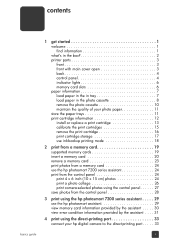
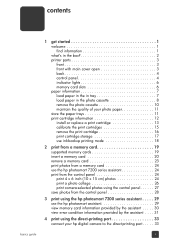
...1 welcome 1 find information 1 what's in the box 2 printer parts 3 front 3 front with main cover open 3 back 4 control panel 4 indicator lights 6 memory card slots 6 paper information 7 load paper in the...a memory card 20 remove a memory card 23 print photos from a memory card 24 use the hp photosmart 7200 series assistant 24 print from the control panel 24 print 4 x 6 inch (10 x 15 ...
HP Photosmart 7200 series - (English) Basics Guide - Page 6
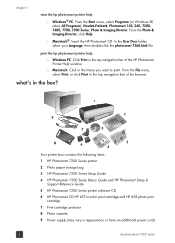
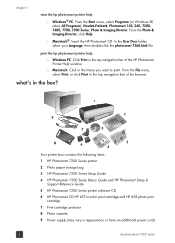
... of the HP Photosmart Printer Help window.
- Photosmart 140, 240, 7200, 7600, 7700, 7900 Series; Macintosh®: Insert the HP Photosmart CD.
From the File menu, select Print, or click Print in the top navigation bar of the browser. In the User Docs folder, select your language, then double-click the photosmart 7260.html file. Windows...
HP Photosmart 7200 series - (English) Basics Guide - Page 10


... 1
indicator lights
Print cartridge status light Green A print cartridge is low on ink Red One of the print cartridges is not installed correctly or has failed
Printer status light Off The printer is off Green The printer is on Blinking (Green) The printer is busy Blinking (Red) The printer requires ...insert a CompactFlash or an IBM Microdrive memory card into this slot
6
hp photosmart 7200 series
HP Photosmart 7200 series - (English) Basics Guide - Page 24


...light blinks and then remains solid. Caution! When the memory card is blinking.
To insert a memory card:
1 Remove any memory cards that came with the Memory Stick Duo before you have taken pictures with the metal contacts or pinholes must go into the printer... memory card may damage the memory card or the printer.
20
hp photosmart 7200 series
Removing a memory card while it stops....
HP Photosmart 7200 series - (English) Basics Guide - Page 25


...an arrow,
top
the arrow points toward the printer
• Pinholes insert into the printer first
IBM Microdrive
Third slot from a memory ...printer
• Pinholes insert into the printer first
MultiMediaCard Bottom slot
• Label faces up, angled cutout is on the right, and arrow points toward the printer
• Metal contacts face down , the red memory card light will begin blinking...
HP Photosmart 7200 series - (English) Basics Guide - Page 27


... the information on the computer screen, click OK. A blinking light means that the printer is blinking.
basics guide
23 remove a memory card when the printer is blinking, wait for it from the printer's memory card slot.
Wait until the memory card light stops blinking, then remove the memory card from the printer's memory card slot. Removing a memory card while it...
HP Photosmart 7200 series - (English) Basics Guide - Page 28


... panel.
The Assistant also provides information about the memory card slots and the indicator lights. Note: If the printer detects camera-selected photos, it will print only those photos when you press ...; Print a photo collage
• Print camera-selected photos using the hp photosmart 7200 series assistant on page 29. Digital photos may be unmarked or camera-selected.
chapter 2
print ...
HP Photosmart 7200 series - (English) Basics Guide - Page 43


... properties dialog box.
- Restart your computer screen. The appearance of the icon tells you right-click the printer icon, a menu appears.
Open HP Photosmart Series Toolbox-Click to make these icons appear again. When a red "x" appears on the memory card. Exit-Click to access the files stored on the memory card icon, the...
HP Photosmart 7200 series - (English) Basics Guide - Page 51


...Printer Status light is
The printer is processing
blinking green but the printer is blinking red.
Turn on page 2. For advanced troubleshooting information, see the reference guide that came with your printer.
The Printer Status light... about software installation, see the HP Photosmart Printer Help. troubleshooting
7
Your HP Photosmart printer is designed to be reliable and easy...
HP Photosmart 7200 series - (English) Basics Guide - Page 52


.../Quality tab. 3 From the Size is blinking amber.
Solution
Windows 1 Open the printing
properties dialog box. Unplug
the printer's power cord, wait one minute, then plug it in again. Problem
Possible cause
The printer does not generate You need to select the Borderless check box.
48
hp photosmart 7200 series For more information, see...
HP Photosmart 7200 series - (English) Basics Guide - Page 61


..., 33 from laptop, 34 port location, 4
E errors, view information
about, 31
G green indicator lights, 6
H HP Photosmart Assistant, 29
I icons
memory card, 39 printer, 39 Windows taskbar, 38 illustrations back of printer, 4 control panel, 4 front of printer, 3 indicator lights, 6 memory card slots, 6 In tray, 3, 7 indicator lights, 6 ink-backup printing mode, 18 insert memory cards, 20 install print...
HP Photosmart 7200 series - (English) Reference Guide - Page 3


... 1 what's in the box 2 printer overview 3 front 3 back 3 control panel 4 indicator lights 5 memory card slots 6 print cartridge information 6 supported print cartridges 6 install or replace print cartridges 7 calibrate the print cartridges 9
2 print from a memory card 11 supported memory cards 11 insert a memory card 12 use the hp photosmart 7200 series assistant 13 print from...
HP Photosmart 7200 series - (English) Reference Guide - Page 5


... a Windows® PC, and you set up your language, then double-click the photosmart 7260.html file. Note: If you can view and print the HP Photosmart Printer Help. Windows PC: Click Print in the top navigation bar of the HP Photosmart Printer Help window.
- welcome
1
Thank you can print beautiful photos, save photos to install...
HP Photosmart 7200 series - (English) Reference Guide - Page 9


... you can print unmarked photos.
indicator lights
Print cartridge status light Green A print cartridge is low on ink Red One of the print cartridges is not installed correctly or has failed
Printer status light Off The printer is off Green The printer is on Blinking (Green) The printer is busy Blinking (Red) The printer requires attention
Memory card light Off There is no memory...
HP Photosmart 7200 series - (English) Reference Guide - Page 11


... (such as a power strip) until the Printer Status light is not in the print cartridge protector that came with your print cartridges, see view the hp photosmart printer help on page 1. To install or replace the print cartridges:
1 If the printer is off, press the ON button on the printer.
2 Lift the main cover of the...
HP Photosmart 7200 series - (English) Reference Guide - Page 16


... corrupt the information on page 1.
2 Find the correct slot for your computer. Note: If you insert a SmartMedia memory card upside down, the red memory card light will begin blinking.
Forcing the memory card into the printer until it stops. When the memory card is blinking.
Removing a memory card while it properly.
12
hp photosmart 7200 series
HP Photosmart 7200 series - (English) Reference Guide - Page 17


...) photo paper into the printer's memory card slot. Note: If the printer detects camera-selected photos, it prints only those photos when you press one of the Print buttons.
The Assistant also provides information about the memory card slots and the indicator lights. If you wish to a Windows PC, the HP Photosmart 7200 Series Assistant...
HP Photosmart 7200 series - (English) Setup Guide - Page 2


... the print cartridges has failed. OS X: After connecting the printer to your computer's CD-ROM drive.
3. See the HP Photosmart Setup & Support Reference Guide for more help?
? When this light is on, the printer is connected directly to your computer's CD-ROM drive. When this light flashes red, there is low on . www.hp.com/support...
Similar Questions
The Printer Status Light Is
Blinking Red.
(Posted by andini53755 10 years ago)
Is The Hp 02 Ink Cartridge The Right One For 7260
(Posted by sdasher 11 years ago)
Red Flashing Light
my printers digital screen no longer works (PS D7260) but there is a flashing red exclamation light ...
my printers digital screen no longer works (PS D7260) but there is a flashing red exclamation light ...
(Posted by joaquinsabrina 11 years ago)
What Does Yellow Blinking Light Indicate?
(Posted by dferraro4 12 years ago)
Red Light In Printer Status
Hi. This is my problem I have a Hp Photosmart 7200 and the light is green but when I order to print ...
Hi. This is my problem I have a Hp Photosmart 7200 and the light is green but when I order to print ...
(Posted by Duck444 12 years ago)

