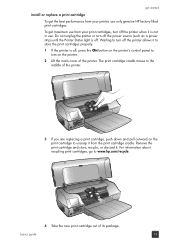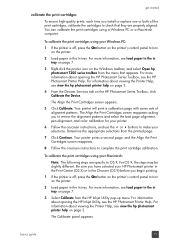HP 7260 Support Question
Find answers below for this question about HP 7260 - PhotoSmart Color Inkjet Printer.Need a HP 7260 manual? We have 4 online manuals for this item!
Question posted by andini53755 on May 21st, 2013
The Printer Status Light Is Blinking Red.
Current Answers
Answer #1: Posted by RathishC on May 21st, 2013 4:38 PM
Please click on the link mentioned below and navigate to page 47 to know the steps on how to fix the issue:
http://bit.ly/13JmUxI
Additionally, you may also refer to https://h30434.www3.hp.com/t5/LaserJet-Printing/hp-photosmart-7260-blinking-red-light-and-not-printing/td-p/2563761
Hope this helps.
Thanks & Regards
Rathish C
#iworkfordell
Related HP 7260 Manual Pages
Similar Questions
cartridge and carriage carriage connections
I have put 2 new cartidges in my 930C but the cartridge status light remains on. Cleaned everything ...
Hi. This is my problem I have a Hp Photosmart 7200 and the light is green but when I order to print ...