HP 6840 Support Question
Find answers below for this question about HP 6840 - Deskjet Color Inkjet Printer.Need a HP 6840 manual? We have 6 online manuals for this item!
Question posted by vnicdo on July 16th, 2014
How To Clean Cartridge In Deskjet 6840 Cartridge Status Light Blinking Cleaned
cartridge and carriage carriage connections
Current Answers
There are currently no answers that have been posted for this question.
Be the first to post an answer! Remember that you can earn up to 1,100 points for every answer you submit. The better the quality of your answer, the better chance it has to be accepted.
Be the first to post an answer! Remember that you can earn up to 1,100 points for every answer you submit. The better the quality of your answer, the better chance it has to be accepted.
Related HP 6840 Manual Pages
HP Deskjet 6800 Printer series - (Macintosh OS 9) User's Guide - Page 5


HP Deskjet 6800 series printer User's Guide
4 Getting started
For an overview of the optional accessories, see the printer features page. Click the appropriate topic below for a description of a printer feature:
• Buttons and lights • Print Cartridge Status lights • Paper trays • Photo/envelope feeder • Print cartridges • Ink-backup mode • Automatic ...
HP Deskjet 6800 Printer series - (Macintosh OS 9) User's Guide - Page 9


... print cartridge can be the black print cartridge, the photo print cartridge, or the gray photo print cartridge.
4.4 Paper trays
The printer has two paper trays: • In tray • Out tray
In tray The In tray holds paper or other media to be printed.
1. The left status light represents the tri-color print cartridge. 2. HP Deskjet 6800 series printer User...
HP Deskjet 6800 Printer series - (Macintosh OS 9) User's Guide - Page 124


... radio. HP Deskjet 6800 series printer User's Guide
• The printer is free of paper jams. If any of the Wireless Status light On
Task
Follow these items are problems, then see the printer is not printing page.
Connecting an Ethernet cable to the printer.
Off Verify the following steps:
Check the Wireless Status light Look at the Wireless Status light:
124...
HP Deskjet 6800 Printer series - (Macintosh OS 9) User's Guide - Page 141
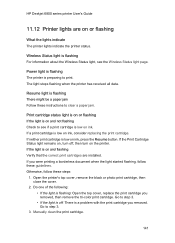
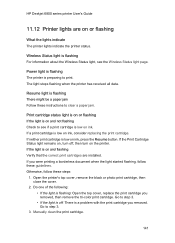
... Go to step 3. • If the light is off , then turn on or flashing
What the lights indicate The printer lights indicate the printer status.
If you removed. HP Deskjet 6800 series printer User's Guide
11.12 Printer lights are installed. Wireless Status light is flashing For information about the Wireless Status light, see if a print cartridge is on ink, consider replacing the print...
HP Deskjet 6800 Printer series - (Macintosh OS 9) User's Guide - Page 142
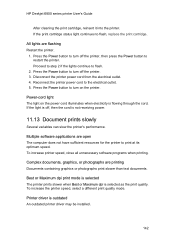
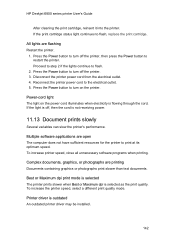
... printing.
If the print cartridge status light continues to print at its optimum speed. All lights are printing Documents containing graphics or photographs print slower than text documents. HP Deskjet 6800 series printer User's Guide
After cleaning the print cartridge, reinsert it into the printer. Press the Power button to restart the printer. Reconnect the printer power cord to flash...
HP Deskjet 6800 Printer series - (Macintosh OS 9) User's Guide - Page 174
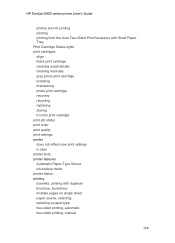
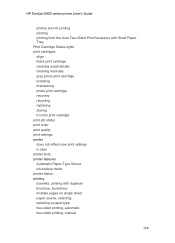
HP Deskjet 6800 series printer User's Guide
photos are not printing printing printing from the Auto Two-Sided Print Accessory with Small Paper Tray Print Cartridge Status lights print cartridges align black print cartridge cleaning automatically cleaning manually gray photo print cartridge installing maintaining photo print cartridge recovery recycling replacing storing tri-color print cartridge ...
HP Deskjet 6800 Printer series - (Macintosh OS X) User's Guide - Page 9


... be printed.
1. In tray Slide the paper guides firmly against the edges of the media on the right side of the print cartridge cradle. The right status light represents the print cartridge that is installed in the compartment on which you are printing.
9 The left status light represents the tri-color print cartridge. 2. HP Deskjet 6800 series printer User's Guide
1.
HP Deskjet 6800 Printer series - (Macintosh OS X) User's Guide - Page 125
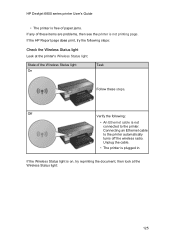
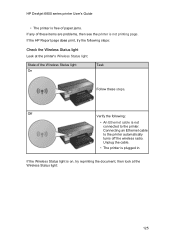
...; An Ethernet cable is not connected to the printer automatically turns off the wireless radio. Connecting an Ethernet cable to the printer.
If the HP Report page does print, try reprinting the document, then look at the printer's Wireless Status light:
State of these steps. HP Deskjet 6800 series printer User's Guide
• The printer is free of paper jams...
HP Deskjet 6800 Printer series - (Macintosh OS X) User's Guide - Page 132


... the Resume light and Print
Cartridge Status light are flashing, follow the borderless printing guidelines. Verify that the protective piece of plastic tape has been removed from direct sunlight. If the black text and images on ink, clean the print cartridge. 2.
Verify that neither of -paper message appears, see the photo troubleshooting page. The printer may have...
HP Deskjet 6800 Printer series - (Macintosh OS X) User's Guide - Page 141
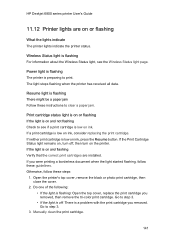
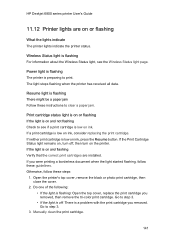
..., follow these steps:
1.
Print cartridge status light is on or flashing If the light is off , then turn on ink, consider replacing the print cartridge. If the Print Cartridge Status light remains on, turn off : There is low on the printer. Go to print. HP Deskjet 6800 series printer User's Guide
11.12 Printer lights are installed. Open the printer's top cover, remove the...
HP Deskjet 6800 Printer series - (Macintosh OS X) User's Guide - Page 142


...cord.
All lights are printing Documents containing graphics or photographs print slower than text documents. Power-cord light The light on the printer. Disconnect the printer power cord from the electrical outlet. 4. If the print cartridge status light continues to flash, replace the print cartridge. HP Deskjet 6800 series printer User's Guide
After cleaning the print cartridge, reinsert...
HP Deskjet 6800 Printer series - (Macintosh OS X) User's Guide - Page 173


... Small Paper Tray Print Cartridge Status lights print cartridges align black print cartridge cleaning automatically cleaning manually gray photo print cartridge installing maintaining photo print cartridge recovery recycling replacing storing tri-color print cartridge print quality print settings printer does not reflect new print settings is slow printer body printer features Automatic Paper-Type...
HP Deskjet 6800 Printer series - (Windows) User's Guide - Page 7


The right status light represents the print cartridge that is installed in the compartment on which you are printing.
7 HP Deskjet 6800 series printer
1. In tray Slide the paper guides firmly against the edges of the media on the right side of the print cartridge cradle. That print cartridge can be the black print cartridge, the photo print cartridge, or...
HP Deskjet 6800 Printer series - (Windows) User's Guide - Page 141
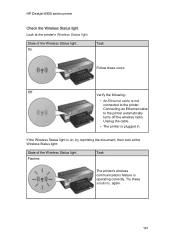
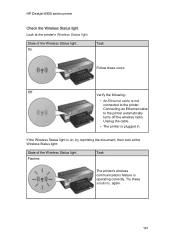
.... HP Deskjet 6800 series printer
Check the Wireless Status light Look at the Wireless Status light:
State of the Wireless Status light On
Task
Follow these solutions, again.
141 Connecting an Ethernet cable to the printer. If the Wireless Status light is on, try reprinting the document, then look at the printer's Wireless Status light:
State of the Wireless Status light Flashes...
HP Deskjet 6800 Printer series - (Windows) User's Guide - Page 148


.... HP Deskjet 6800 series printer
• Move the printer away from the print cartridges.
148
Streaks and missing lines If your printouts are faded, you are printing a borderless document and the Resume light and Print
Cartridge Status light are flashing, follow the borderless printing guidelines. If a print cartridge is poor
For help with only the tri-color print cartridge. If...
HP Deskjet 6800 Printer series - (Windows) User's Guide - Page 159
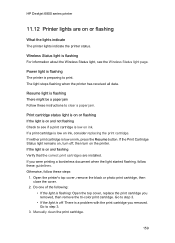
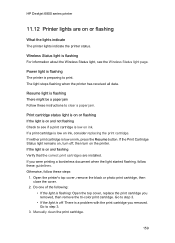
... Verify that the correct print cartridges are on ink, consider replacing the print cartridge. If you removed, then remove the tri-color print cartridge. Manually clean the print cartridge.
159 Wireless Status light is flashing For information about the Wireless Status light, see if a print cartridge is low on the printer. Power light is flashing The printer is flashing: Open the top...
HP Deskjet 6800 Printer series - (Windows) User's Guide - Page 160
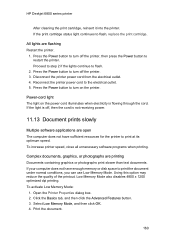
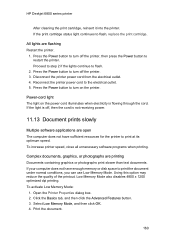
... speed, close all unnecessary software programs when printing. Select Low Memory Mode, and then click OK. 4. HP Deskjet 6800 series printer
After cleaning the print cartridge, reinsert it into the printer. If the print cartridge status light continues to print the document under normal conditions, you can use Low Memory Mode.
Complex documents, graphics, or photographs are flashing...
HP Deskjet 6800 Printer series - (Windows/Macintosh) Network Guide - Page 32


... LAN or network card is operating correctly. Check the Network light Check the Network light on the front of the printer. If the Wireless Status light is not illuminated, then the printer wireless radio is not active. The printer cannot communicate over a wireless connection if the network cable is connected to the network.
30
The computer cannot find the...
HP Deskjet 6800 Printer series - (Windows/Macintosh) Network Guide - Page 34


... documentation that came with paper. • The printer is not experiencing a paper jam. • The Print Cartridge Status lights on . Enter the printer MAC address for the WAP or router. 3. After software installation
Printer does not print
If the printer does not print, then verify the following: • The printer is selected in the application from which you...
HP Deskjet 6800 Printer series - (Windows/Macintosh) Network Guide - Page 47


... jam. • The Print Cartridge Status lights on the front of the printer are not illuminated or flashing. • The printer is selected in the application from which you are secure. If the Network light is not illuminated, then the printer is powered on. • All cable connections to the computer and the printer are attempting to print. •...
Similar Questions
Hp Deskjet 6840 Does Not Pick Up Paper
(Posted by rascaira 9 years ago)
My Hp Deskjet 940c Has A Light Blinking In The Middle.
my hp deskjet 940c, why is the middle light blinking?
my hp deskjet 940c, why is the middle light blinking?
(Posted by yourgirlcheryl 10 years ago)
How Do I Check The Ink Levels In An Hp Deskjet 6840
(Posted by lsteede 12 years ago)
Cartridge Status Light On
I have put 2 new cartidges in my 930C but the cartridge status light remains on. Cleaned everything ...
I have put 2 new cartidges in my 930C but the cartridge status light remains on. Cleaned everything ...
(Posted by rheath999 12 years ago)

