HP 6840 Support Question
Find answers below for this question about HP 6840 - Deskjet Color Inkjet Printer.Need a HP 6840 manual? We have 6 online manuals for this item!
Question posted by lsteede on April 17th, 2012
How Do I Check The Ink Levels In An Hp Deskjet 6840
The person who posted this question about this HP product did not include a detailed explanation. Please use the "Request More Information" button to the right if more details would help you to answer this question.
Current Answers
There are currently no answers that have been posted for this question.
Be the first to post an answer! Remember that you can earn up to 1,100 points for every answer you submit. The better the quality of your answer, the better chance it has to be accepted.
Be the first to post an answer! Remember that you can earn up to 1,100 points for every answer you submit. The better the quality of your answer, the better chance it has to be accepted.
Related HP 6840 Manual Pages
HP Deskjet 6800 Printer series - (Macintosh OS 9) User's Guide - Page 15
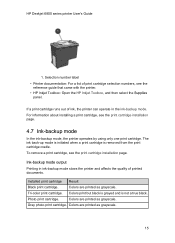
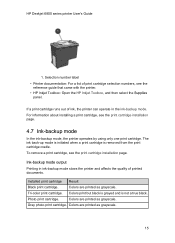
...printed documents.
Photo print cartridge.
Gray photo print cartridge. HP Deskjet 6800 series printer User's Guide
1. To remove a print cartridge, see the reference guide that came with the printer.
• HP Inkjet Toolbox: Open the HP Inkjet Toolbox, and then select the Supplies panel. Colors are printed as grayscale. The ink back-up mode is initiated when a print cartridge is...
HP Deskjet 6800 Printer series - (Macintosh OS 9) User's Guide - Page 41
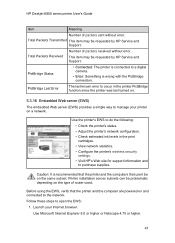
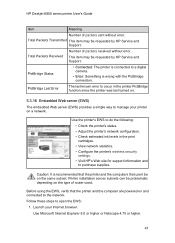
... do the following:
• Check the printer's status. • Adjust the printer's network configuration. • Check estimated ink levels in the printer PictBridge function since the printer was last turned on the type of router used. Use Microsoft Internet Explorer 5.0 or higher or Netscape 4.75 or higher.
41 Printer installation across subnets can be requested by HP Service and Support...
HP Deskjet 6800 Printer series - (Macintosh OS 9) User's Guide - Page 57


...optimized dpi color and 1200-input dpi). When 4800 x 1200 optimized dpi is enhanced. HP Deskjet 6800 series printer User's ...Guide
• SmartFocus: Enhance image quality and clarity. Open the Print dialog box. 2. Click On to allow the printer driver to automatically sharpen details in the 4800 x 1200 optimized dpi mode (up to a set the level...
HP Deskjet 6800 Printer series - (Macintosh OS 9) User's Guide - Page 58


... quality to print in the six-ink color print mode:
1.
Open the Print dialog box.
58 For more information, see the print cartridge installation page. In the Print Quality drop-down list, click Maximum dpi. 4. HP Everyday Photo Paper, Semi-gloss is not included with less ink. HP Deskjet 6800 series printer User's Guide
3. Select any other...
HP Deskjet 6800 Printer series - (Macintosh OS 9) User's Guide - Page 61


... image.
61 Always have two print cartridges installed in the printer.
• Open the file in ink-backup mode. Select any other print settings that you want to print a color photo in black-and-white:
1. Select the Color panel.
3. Click High Quality. 5. HP Deskjet 6800 series printer User's Guide
Printing a black-and-white photo To print a photo...
HP Deskjet 6800 Printer series - (Macintosh OS 9) User's Guide - Page 111


...; Aligning print cartridges • Calibrating color • Automatically cleaning print cartridges • Manually cleaning the print cartridges • Printing a test page • View estimated ink levels • Removing ink from skin and clothing • Maintaining print cartridges • Maintaining the printer body • Using the HP Inkjet Toolbox
10.1 Installing print cartridges...
HP Deskjet 6800 Printer series - (Macintosh OS 9) User's Guide - Page 115
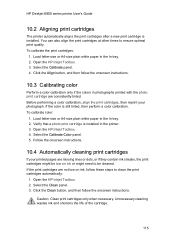
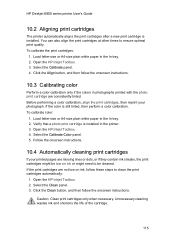
... they contain ink streaks, the print cartridges might need to ensure optimal print quality. Before performing a color calibration, align the print cartridges, then reprint your printed pages are consistently tinted. Open the HP Inkjet Toolbox. 2. Follow the onscreen instructions.
10.4 Automatically cleaning print cartridges
If your photograph. HP Deskjet 6800 series printer User's Guide...
HP Deskjet 6800 Printer series - (Macintosh OS 9) User's Guide - Page 117


... the HP Inkjet Toolbox. 2. Open the HP Inkjet Toolbox. 2. Select the Ink Levels panel.
10.8 Removing ink from skin and clothing:
117 Select the Test panel. 3. Clean only the copper contacts Repeat this process until no ink residue or dust appears on the swab that are installed in clogs, ink failure, and bad electrical connections.
1. HP Deskjet 6800 series printer User's Guide...
HP Deskjet 6800 Printer series - (Macintosh OS 9) User's Guide - Page 120
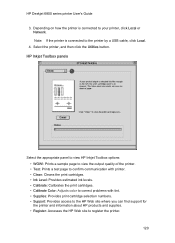
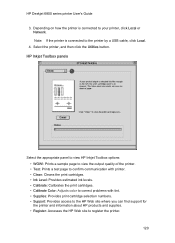
... panel to view HP Inkjet Toolbox options: • WOW!: Prints a sample page to view the output quality of the printer. • Test: Prints a test page to confirm communication with printer. • Clean: Cleans the print cartridges. • Ink Level: Provides estimated ink levels. • Calibrate: Calibrates the print cartridges. • Calibrate Color: Adjusts color to correct problems...
HP Deskjet 6800 Printer series - (Macintosh OS 9) User's Guide - Page 141
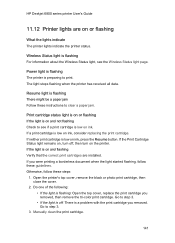
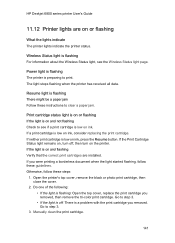
... or flashing If the light is low on ink. If the light is a problem with the print cartridge you removed. If you removed, then remove the tri-color print cartridge.
Go to see the Wireless Status light page.
HP Deskjet 6800 series printer User's Guide
11.12 Printer lights are installed. Power light is flashing The...
HP Deskjet 6800 Printer series - (Macintosh OS X) User's Guide - Page 41


...'s status. • Adjust the printer's network configuration. • Check estimated ink levels in the printer PictBridge function since the printer was last turned on the same subnet. PictBridge Last Error
The last known error to occur in the print
cartridges. • View network statistics. • Configure the printer's wireless security
settings. • Visit HP's Web site for support...
HP Deskjet 6800 Printer series - (Macintosh OS X) User's Guide - Page 111


... photos, you are replacing.
111 HP Deskjet 6800 series printer User's Guide
10 Maintenance
• Installing print cartridges • Aligning print cartridges • Calibrating color • Automatically cleaning print cartridges • Manually cleaning the print cartridges • Printing a test page • View estimated ink levels • Removing ink from skin and clothing •...
HP Deskjet 6800 Printer series - (Macintosh OS X) User's Guide - Page 121


HP Deskjet 6800 series printer User's Guide • Clean: Cleans the print cartridges. • Ink Levels: Provides estimated ink levels. • Calibrate: Aligns the print cartridges. • Calibrate Color: Adjusts color to correct problems with tint. • Supplies: Provides print cartridge selection numbers. • Support: Provides access to the HP Web site where you can find support ...
HP Deskjet 6800 Printer series - (Macintosh OS X) User's Guide - Page 141
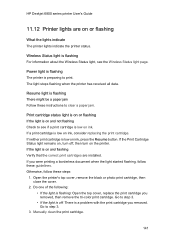
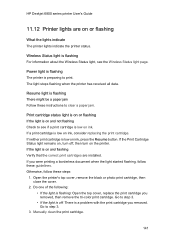
..., then remove the tri-color print cartridge. Do one of the following: • If the light is flashing For information about the Wireless Status light, see if a print cartridge is flashing There might be a paper jam Follow these instructions to see the Wireless Status light page. HP Deskjet 6800 series printer User's Guide
11...
HP Deskjet 6800 Printer series - (Windows) User's Guide - Page 13
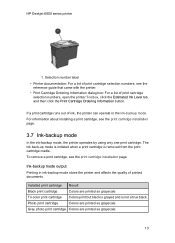
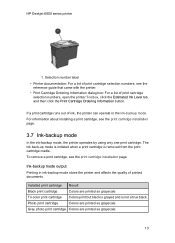
... photo print cartridge. HP Deskjet 6800 series printer
1.
Ink-backup mode output
Printing in ink-backup mode slows the printer and affects the quality of ink, the printer can operate in the ink-backup mode. Tri-color print cartridge.
The ink back-up mode is initiated when a print cartridge is not a true black.
Colors are printed as grayscale.
13 Colors are printed as...
HP Deskjet 6800 Printer series - (Windows) User's Guide - Page 39


... connection.
HP Deskjet 6800 series printer
Miscellaneous
The...printer's wireless security
settings. • Visit HP's Web site for support information and
to purchase supplies. Use the printer's EWS to do the following:
• Check the printer's status. • Adjust the printer's network configuration. • Check estimated ink levels in the printer PictBridge function since the printer...
HP Deskjet 6800 Printer series - (Windows) User's Guide - Page 128


... guide that you are replacing.
128 HP Deskjet 6800 series printer
10 Maintenance
• Installing print cartridges • Aligning print cartridges • Calibrating color • Automatically cleaning print cartridges • Manually cleaning the print cartridges • Printing a test page • View estimated ink levels • Removing ink from skin and clothing • Maintaining...
HP Deskjet 6800 Printer series - (Windows) User's Guide - Page 137
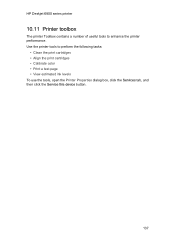
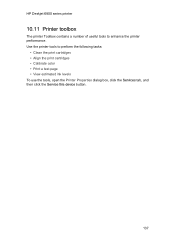
HP Deskjet 6800 series printer
10.11 Printer toolbox
The printer Toolbox contains a number of useful tools to perform the following tasks:
• Clean the print cartridges • Align the print cartridges • Calibrate color • Print a test page • View estimated ink levels To use the tools, open the Printer Properties dialog box, click the Services tab, and then...
HP Deskjet 6800 Printer series - (Windows) User's Guide - Page 153


Always have two print cartridges installed in use. HP Deskjet 6800 series printer
11.9 Banners are using prints banners.
Check the printer properties Open the Printer Properties dialog box and verify the following settings:
Tab
Setting
Size is: The appropriate banner size Paper/Quality
Type is: HP Banner Paper
Check the software
• Verify that the software program that...
HP Deskjet 6800 Printer series - (Windows) User's Guide - Page 159
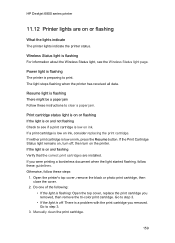
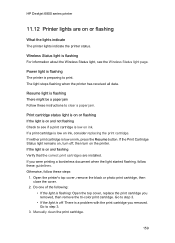
...printer. Resume light is on ink, press the Resume button. If the light is flashing There might be a paper jam Follow these guidelines. Go to print. HP Deskjet 6800 series printer
11.12 Printer...• If the light is low on ink. Power light is flashing The printer is a problem with the print cartridge you removed, then remove the tri-color print cartridge. If you were printing a ...
Similar Questions
Hp Deskjet 6840 Does Not Pick Up Paper
(Posted by rascaira 9 years ago)
How To Check Ink Levels On Deskjet 895cxi
(Posted by fdcck 10 years ago)
How Check Ink Levels Hp 6988 Printer
(Posted by Chalve 10 years ago)
How To Setup Wireless Printing On Hp Deskjet 6840 On Mac
(Posted by laken 10 years ago)

