HP 6988 Support Question
Find answers below for this question about HP 6988 - Deskjet Color Inkjet Printer.Need a HP 6988 manual? We have 5 online manuals for this item!
Question posted by Chalve on March 25th, 2014
How Check Ink Levels Hp 6988 Printer
The person who posted this question about this HP product did not include a detailed explanation. Please use the "Request More Information" button to the right if more details would help you to answer this question.
Current Answers
There are currently no answers that have been posted for this question.
Be the first to post an answer! Remember that you can earn up to 1,100 points for every answer you submit. The better the quality of your answer, the better chance it has to be accepted.
Be the first to post an answer! Remember that you can earn up to 1,100 points for every answer you submit. The better the quality of your answer, the better chance it has to be accepted.
Related HP 6988 Manual Pages
Network Guide - Page 8


... is wrong with an Internet browser. This item might be requested by HP Service and Support. Use the printer's EWS to do the following:
● Check the printer's status. ● Adjust the printer's network configuration. ● Check estimated ink levels in the printer PictBridge function since the printer was last turned on the same subnet.
This item might be requested...
User Guide - Macintosh - Page 4


...Resize a document 87 9 Printer software 88 Print settings ...88 Manage the printer (Mac OS X 10.3 and later 89 Manage the printer (Mac OS X 10...color ...96 Automatically clean print cartridges 96 Print a test page 96 View estimated ink levels 96 Maintain the printer body 97 Remove ink from your skin and clothing 97 Manually clean print cartridges 97 Maintain print cartridges 98 HP Printer...
User Guide - Macintosh - Page 42


...describes the Bluetooth settings you do the following: ● Check the printer's status. ● Adjust the printer's network
configuration. ● Check estimated ink levels in the print
cartridges. ● View network statistics. ● Configure the printer's wireless
security settings. ● Configure Bluetooth settings. ● Visit HP's Web site for example: http://192.168.1.1) in...
User Guide - Macintosh - Page 94


... sure you are replacing.
92
HP Deskjet 6980 series 10 Maintenance
● Install print cartridges ● Set the auto-off feature ● Align the print cartridges ● Calibrate color ● Automatically clean print cartridges ● Print a test page ● View estimated ink levels ● Maintain the printer body ● Remove ink from your skin and clothing ●...
User Guide - Macintosh - Page 98


... Letter or A4 plain, white paper in the In tray. 2. Click Clean, and then follow the onscreen instructions. Click the Estimated Ink Levels tab.
96
HP Deskjet 6980 series
To calibrate color: 1. Print a test page
Follow these steps to be low on ink, follow these instructions to view the estimated ink levels of the cartridge. Open the HP Printer Utility. 4.
User Guide - Macintosh - Page 99
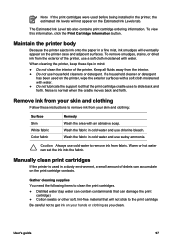
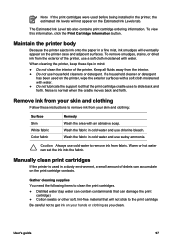
...printer, the estimated ink levels will not appear on the Estimated Ink Levels tab. Wash the fabric in cold water and use chlorine bleach. Maintain the printer body
Because the printer ejects ink onto the paper in a fine mist, ink... that the print cartridge cradle uses to get ink on your skin and clothing:
Surface Skin White fabric Color fabric
Remedy Wash the area with water. ●...
User Guide - Macintosh - Page 101


... are face down and back on the HP Web site. ● Find information about the HP Printer Utility, see the following tasks:
● Print a test page. ● Clean the print cartridges. ● View estimated ink levels in the print cartridges. ● Align the print cartridges. ● Calibrate color. ● Calibrate print quality. ● Configure the auto...
User Guide - Macintosh - Page 102


...9679; Calibrate Color: Adjust color to correct problems with tint. ● Power Management: Set the printer auto-off feature. ● Bluetooth Settings: Configure the printer's Bluetooth settings (if the printer is
connected to view the HP Printer Utility options: ● Supplies Status: View estimated ink levels and print cartridge information. ● HP Support: Open the HP Web site, where...
User Guide - Pre-Windows 2000 - Page 4
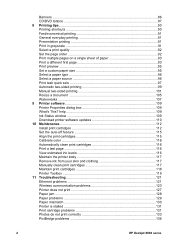
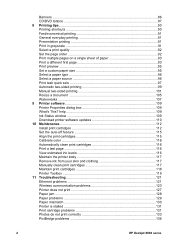
......112 Install print cartridges 112 Set the auto-off feature 115 Align the print cartridges 115 Calibrate color ...116 Automatically clean print cartridges 116 Print a test page 116 View estimated ink levels 116 Maintain the printer body 117 Remove ink from your skin and clothing 117 Manually clean print cartridges 117 Maintain print cartridges 118...
User Guide - Pre-Windows 2000 - Page 18
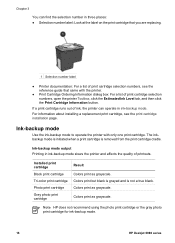
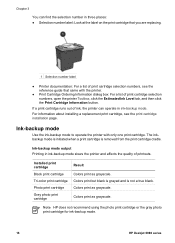
... printer Toolbox, click the Estimated Ink Level tab, and then click the Print Cartridge Information button. The inkbackup mode is initiated when a print cartridge is not a true black. Note HP does not recommend using the photo print cartridge or the gray photo print cartridge for ink-backup mode.
16
HP Deskjet 6980 series
Ink-backup mode
Use the ink...
User Guide - Pre-Windows 2000 - Page 42
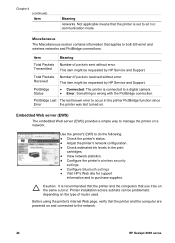
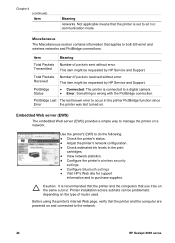
... a simple way to do the following: ● Check the printer's status. ● Adjust the printer's network configuration. ● Check estimated ink levels in the printer PictBridge function since
Error
the printer was last turned on. Use the printer's EWS to manage the printer on the same subnet.
Not applicable means that the printer and the computer are powered on the type...
User Guide - Pre-Windows 2000 - Page 114
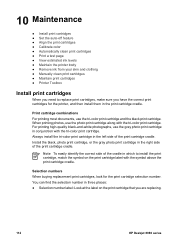
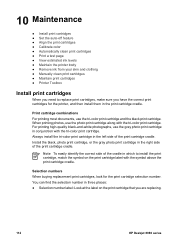
...; View estimated ink levels ● Maintain the printer body ● Remove ink from your skin and clothing ● Manually clean print cartridges ● Maintain print cartridges ● Printer Toolbox
Install print cartridges
When you need to install the print cartridge, match the symbol on the print cartridge that you are replacing.
112
HP Deskjet 6980 series
When...
User Guide - Pre-Windows 2000 - Page 118


... might need to view the estimated ink levels of the cartridge.
Click the Estimated Ink Levels tab.
116
HP Deskjet 6980 series Chapter 10
To align print cartridges: 1. If the color is still incorrect, perform a color calibration. Caution Clean print cartridges only when necessary.
Load Letter or A4 plain, white paper in
the printer. 3. Click Align the Print Cartridges...
User Guide - Pre-Windows 2000 - Page 134
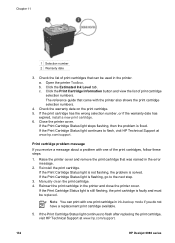
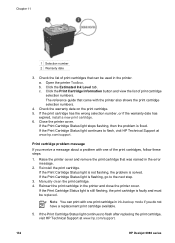
... the print cartridge in the printer. b. Click the Estimated Ink Level tab. Check the warranty date on the ...printer cover and remove the print cartridge that came with one print cartridge in the error message.
2. If the Print Cartridge Status light is still flashing, the print cartridge is flashing, go to flash, visit HP Technical Support at www.hp.com/support.
132
HP Deskjet...
User Guide - Windows 2000 - Page 4


... print cartridges 116 Calibrate color ...116 Automatically clean print cartridges 116 Print a test page 116 View estimated ink levels 116 Maintain the printer body 117 Remove ink from your skin and ...123 Printer does not print 127 Paper jam ...128 Paper problems 129 Paper mismatch 130 Printer is stalled 131 Print cartridge problems 132 Photos do not print correctly 133
2
HP Deskjet 6980...
User Guide - Windows 2000 - Page 18
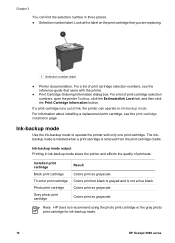
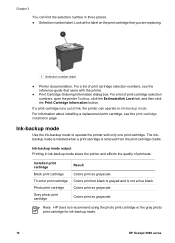
... quality of print cartridge selection numbers, open the printer Toolbox, click the Estimated Ink Level tab, and then click the Print Cartridge Information button.
Colors print as grayscale. Colors print as grayscale.
Chapter 3
You can operate in ink-backup mode. If a print cartridge runs out of ink, the printer can find the selection number in three places: ●...
User Guide - Windows 2000 - Page 42
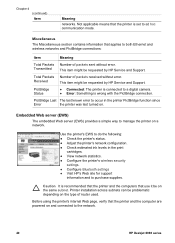
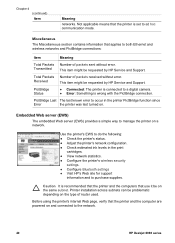
... communication mode.
PictBridge Status
● Connected: The printer is connected to a digital camera. ● Error: Something is set to do the following: ● Check the printer's status. ● Adjust the printer's network configuration. ● Check estimated ink levels in the printer PictBridge function since
Error
the printer was last turned on a network. Chapter 4 (continued...
User Guide - Windows 2000 - Page 114
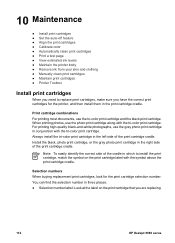
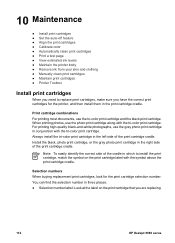
...
● Install print cartridges ● Set the auto-off feature ● Align the print cartridges ● Calibrate color ● Automatically clean print cartridges ● Print a test page ● View estimated ink levels ● Maintain the printer body ● Remove ink from your skin and clothing ● Manually clean print cartridges ● Maintain print cartridges ●...
User Guide - Windows 2000 - Page 118
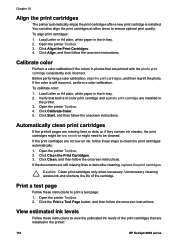
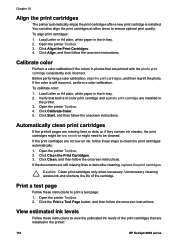
... the print cartridges. Open the printer Toolbox. 3. If the documents are printed with the photo print cartridge consistently look incorrect.
You can also align the print cartridges at other times to be low on ink, follow these instructions to view the estimated ink levels of the cartridge. Calibrate color
Perform a color calibration if the colors in
the...
User Guide - Windows 2000 - Page 134
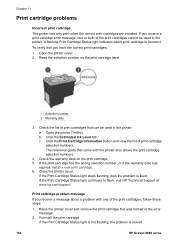
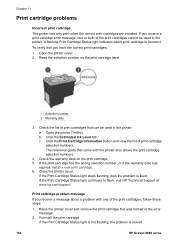
... print cartridges, follow these steps:
1. Check the list of print cartridge selection numbers. Click the Estimated Ink Level tab. Chapter 11
Print cartridge problems
Incorrect print cartridge The printer can be used in the printer. If the Print Cartridge Status light continues to flash, visit HP Technical Support at www.hp.com/support. To verify that can...
Similar Questions
How To Check Ink Levels Hp D1660
(Posted by Mari4ve 9 years ago)
How To Check Ink Levels On A Hp5650
(Posted by dsheaxew 9 years ago)
Is There A Hp Dj 6988 Utility To Check Ink Level
(Posted by capgeo 10 years ago)
How Do You Check Ink Levels On Hp 6988 On Windows Xp?
(Posted by tecswee 10 years ago)
How To Check Ink Levels On An Hp Deskjet 6980
(Posted by txmoFelic 10 years ago)

