HP 6840 Support Question
Find answers below for this question about HP 6840 - Deskjet Color Inkjet Printer.Need a HP 6840 manual? We have 6 online manuals for this item!
Question posted by jreagwes on October 23rd, 2013
Hp Deskjet 6840 Won't Print
The person who posted this question about this HP product did not include a detailed explanation. Please use the "Request More Information" button to the right if more details would help you to answer this question.
Current Answers
There are currently no answers that have been posted for this question.
Be the first to post an answer! Remember that you can earn up to 1,100 points for every answer you submit. The better the quality of your answer, the better chance it has to be accepted.
Be the first to post an answer! Remember that you can earn up to 1,100 points for every answer you submit. The better the quality of your answer, the better chance it has to be accepted.
Related HP 6840 Manual Pages
HP Deskjet 6800 Printer series - (Macintosh OS 9) User's Guide - Page 9


... be printed.
1. The right status light represents the print cartridge that is installed in the compartment on the right side of the media on which you are printing.
9 The left status light represents the tri-color print cartridge. 2. In tray Slide the paper guides firmly against the edges of the print cartridge cradle. HP Deskjet 6800 series printer User...
HP Deskjet 6800 Printer series - (Macintosh OS 9) User's Guide - Page 14


... the black print cartridge and use with the tri-color print cartridge. Tri-color 3. Gray photo Note: The availability of print cartridges varies by country/region. Black 2. Using print cartridges Everyday printing Use the black and tri-color print cartridges for the print cartridge selection number. HP Deskjet 6800 series printer User's Guide
4.6 Print cartridges
Four print cartridges are...
HP Deskjet 6800 Printer series - (Macintosh OS 9) User's Guide - Page 15
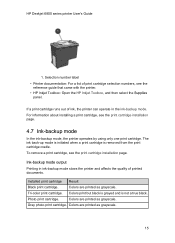
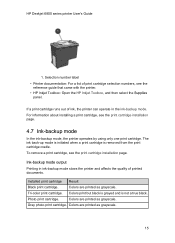
HP Deskjet 6800 series printer User's Guide
1.
Colors are printed as grayscale.
15 For information about installing a print cartridge, see the reference guide that came with the printer.
• HP Inkjet Toolbox: Open the HP Inkjet Toolbox, and then select the Supplies panel. Installed print cartridge Result
Black print cartridge.
Colors print but black is grayed and is removed ...
HP Deskjet 6800 Printer series - (Macintosh OS 9) User's Guide - Page 56
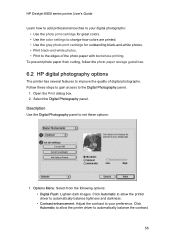
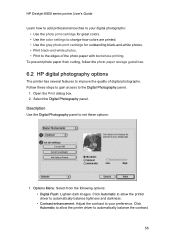
... panel to automatically balance the contrast.
56 Open the Print dialog box. 2. Select the Digital Photography panel. Options Menu: Select from curling, follow the photo paper storage guidelines.
6.2 HP digital photography options
The printer has several features to the Digital Photography panel.
1. HP Deskjet 6800 series printer User's Guide
Learn how to add professional touches to...
HP Deskjet 6800 Printer series - (Macintosh OS 9) User's Guide - Page 57


...print quality is selected in the printer driver, the tri-color print cartridge prints in the 4800 x 1200 optimized dpi mode (up to 4800 x 1200 optimized dpi color and 1200-input dpi). Open the Print dialog box. 2. HP Deskjet 6800 series printer... Presets: Sets all the digital photography options to your printer. A photo print cartridge can be purchased separately if it is the highest...
HP Deskjet 6800 Printer series - (Macintosh OS 9) User's Guide - Page 58


HP Deskjet 6800 series printer User's Guide
3. In the Print Quality drop-down list, click Maximum dpi. 4. Select any other print settings that have exceptional fade resistance. Note: For higher-quality photos, use HP Everyday Photo Paper, Semigloss and set the
Print quality to Normal. Installing the photo print cartridge To install the photo print cartridge, remove the black print ...
HP Deskjet 6800 Printer series - (Macintosh OS 9) User's Guide - Page 59


... that ColorSmart/sRGB is selected in the Print Quality drop-down list. 4. Follow these settings causes the printed colors to adjust how printed colors appear on your printout. Select the Color panel.
3. HP Deskjet 6800 series printer User's Guide
2. Click the appropriate photo paper type in the Paper Type drop-down list.
• Normal • Best • Maximum dpi...
HP Deskjet 6800 Printer series - (Macintosh OS 9) User's Guide - Page 60
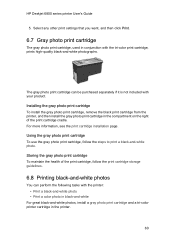
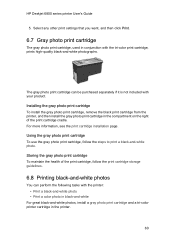
...-and-white photos, install a gray photo print cartridge and a tri-color printer cartridge in the compartment on the right of the print cartridge, follow the steps to print a black-and-white photo. HP Deskjet 6800 series printer User's Guide
5. The gray photo print cartridge can perform the following tasks with the tri-color print cartridge, prints high-quality black-and-white photographs...
HP Deskjet 6800 Printer series - (Macintosh OS 9) User's Guide - Page 61


... Follow these steps to print. Open the Print dialog box. 2. Select any other print settings that you want, and then click Print.
6.9 Printing borderless photos
Use borderless printing to print to the edges of certain paper types and on which you want to print the image.
61 Select the Color panel.
3. HP Deskjet 6800 series printer User's Guide
Printing a black-and-white photo...
HP Deskjet 6800 Printer series - (Macintosh OS 9) User's Guide - Page 111


...the black, photo, or gray photo print cartridge in the left print cartridge cradle compartment. HP Deskjet 6800 series printer User's Guide
10 Maintenance
• Installing print cartridges • Aligning print cartridges • Calibrating color • Automatically cleaning print cartridges • Manually cleaning the print cartridges • Printing a test page • View estimated...
HP Deskjet 6800 Printer series - (Macintosh OS 9) User's Guide - Page 115
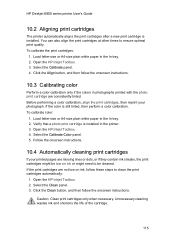
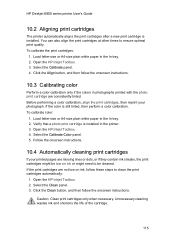
... cartridge.
115 HP Deskjet 6800 series printer User's Guide
10.2 Aligning print cartridges
The printer automatically aligns the print cartridges after a new print cartridge is installed in the printer. 3. Load letter-size or A4-size plain white paper in the In tray. 2. Click the Clean button, and then follow the onscreen instructions.
10.3 Calibrating color
Perform a color calibration only if...
HP Deskjet 6800 Printer series - (Macintosh OS 9) User's Guide - Page 118


... down but are needed. If you are removed from the print cartridge, do not attempt to install the print cartridge in place.
118 Color fabric Wash the fabric in a print cartridge protector or an airtight plastic container.
A print cartridge protector comes with the container.
HP Deskjet 6800 series printer User's Guide
Surface Remedy
Skin
Wash the area with...
HP Deskjet 6800 Printer series - (Macintosh OS 9) User's Guide - Page 120
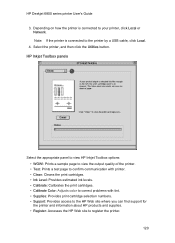
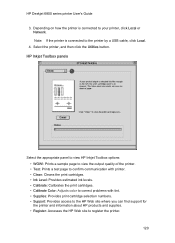
... panel to view HP Inkjet Toolbox options: • WOW!: Prints a sample page to view the output quality of the printer. • Test: Prints a test page to confirm communication with printer. • Clean: Cleans the print cartridges. • Ink Level: Provides estimated ink levels. • Calibrate: Calibrates the print cartridges. • Calibrate Color: Adjusts color to correct problems...
HP Deskjet 6800 Printer series - (Macintosh OS 9) User's Guide - Page 131


... on ink, clean the print cartridge.
2. HP Deskjet 6800 series printer User's Guide
• Move the printer away from the print cartridges.
131 If a print cartridge is installed. Verify that a black print cartridge is low on your printed pages are performing a color calibration, install both the tri-color and photo print
cartridges. • If printing a borderless document, follow these...
HP Deskjet 6800 Printer series - (Macintosh OS 9) User's Guide - Page 134
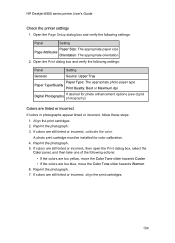
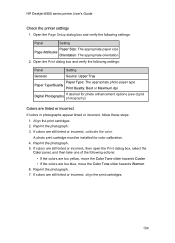
... still tinted or incorrect, calibrate the color. Reprint the photograph. 7. Open the Page Setup dialog box and verify the following settings:
Panel
Setting
Paper Size: The appropriate paper size Page Attributes
Orientation: The appropriate orientation
2. If colors are still tinted or incorrect, align the print cartridges.
134 HP Deskjet 6800 series printer User's Guide
Check the...
HP Deskjet 6800 Printer series - (Macintosh OS 9) User's Guide - Page 141
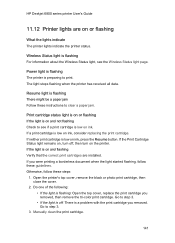
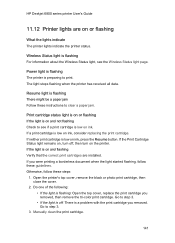
HP Deskjet 6800 series printer User's Guide
11.12 Printer lights are installed.
If neither print cartridge is low on or flashing
What the lights indicate The printer lights indicate the printer status. If the..., replace the print cartridge you removed, then remove the tri-color print cartridge. If you removed. Go to see the Wireless Status light page. Print cartridge status light...
HP Deskjet 6800 Printer series - (Macintosh OS 9) User's Guide - Page 163
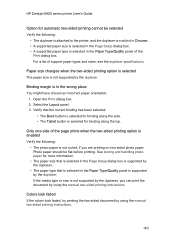
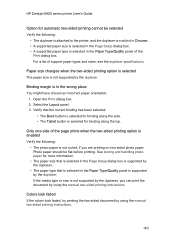
... has been selected:
• The Book button is selected for binding along the side. • The Tablet button is selected for binding along the top. HP Deskjet 6800 series printer User's Guide
Option for automatic two-sided printing cannot be flat before...
HP Deskjet 6800 Printer series - (Macintosh OS 9) User's Guide - Page 171
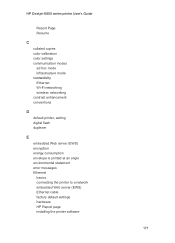
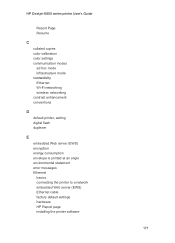
HP Deskjet 6800 series printer User's Guide
Report Page Resume
C collated copies color calibration color settings communication modes ad hoc mode infrastructure mode connectivity Ethernet Wi-Fi networking wireless networking contrast enhancement conventions
D default printer, setting digital flash duplexer
E embedded Web server (EWS) encryption energy consumption envelope is printed at an angle ...
HP Deskjet 6800 Printer series - (Macintosh OS 9) User's Guide - Page 173


HP Deskjet 6800 series printer User's Guide
networking glossary notices
O optional 250-Sheet Plain Paper Tray Accessory installation loading part number specifications using orientation Out tray
P paper jam paper supplies paper trays photo print cartridge Photo/envelope feeder photos 4800 x 1200 optimized dpi printing black-and-white borderless color settings digital enhancing maximum dpi printing...
HP Deskjet 6800 Printer series - (Macintosh OS 9) User's Guide - Page 174
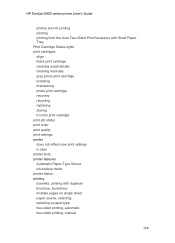
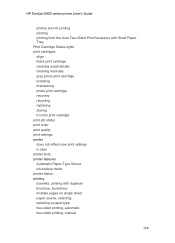
HP Deskjet 6800 series printer User's Guide
photos are not printing printing printing from the Auto Two-Sided Print Accessory with Small Paper Tray Print Cartridge Status lights print cartridges align black print cartridge cleaning automatically cleaning manually gray photo print cartridge installing maintaining photo print cartridge recovery recycling replacing storing tri-color print cartridge ...
Similar Questions
Hp Cartridge 704 Printing Junk Data On Hp Deskjet Ink Adv 2060 K110 Printer .
HP Cartridge bite lack and wh704 printing junk data on HP Deskjet Ink Adv 2060 K110 printer .
HP Cartridge bite lack and wh704 printing junk data on HP Deskjet Ink Adv 2060 K110 printer .
(Posted by mayurap2002 7 years ago)
Hp Deskjet 6840 Does Not Pick Up Paper
(Posted by rascaira 9 years ago)
How To Setup Wireless Printing On Hp Deskjet 6840 On Mac
(Posted by laken 10 years ago)
My Printer Hp Deskjet 695c Does Not Print Immediately Unless I Restart The Compu
My printer HP Deskjet 695c does not print immediately unless I restart the compute on Ubuntu 11.10. ...
My printer HP Deskjet 695c does not print immediately unless I restart the compute on Ubuntu 11.10. ...
(Posted by jessrich2004 11 years ago)
How Do I Check The Ink Levels In An Hp Deskjet 6840
(Posted by lsteede 12 years ago)

