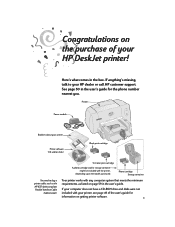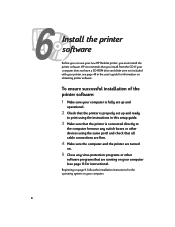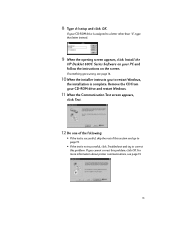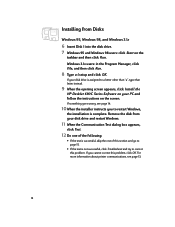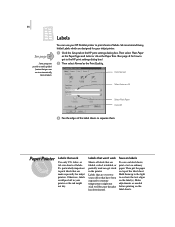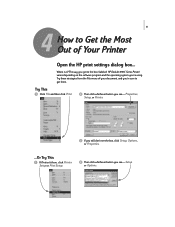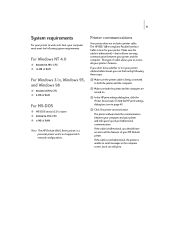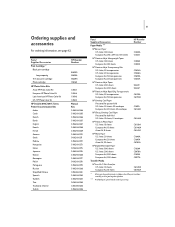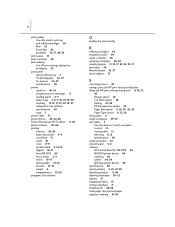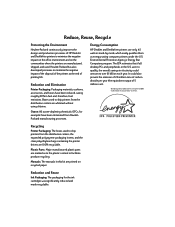HP 695c Support Question
Find answers below for this question about HP 695c - Deskjet Color Inkjet Printer.Need a HP 695c manual? We have 1 online manual for this item!
Question posted by jessrich2004 on June 6th, 2012
My Printer Hp Deskjet 695c Does Not Print Immediately Unless I Restart The Compu
My printer HP Deskjet 695c does not print immediately unless I restart the compute on Ubuntu 11.10. why?
Current Answers
Related HP 695c Manual Pages
Similar Questions
Hp695c Deskjet Printer Blocked.
When I plug in the power cord to the printer it starts the motor and moves the cartridges and then s...
When I plug in the power cord to the printer it starts the motor and moves the cartridges and then s...
(Posted by pjmarc 8 years ago)
Hp Printer Deskjet 695c
My printer HP Deskjet 695c does not print immediately unless I restart the computer on Ubuntu 11.10....
My printer HP Deskjet 695c does not print immediately unless I restart the computer on Ubuntu 11.10....
(Posted by jessrich2004 11 years ago)
I Want Driver For Hewlett-packard Deskjet 695c - For Windows 7
I want driver for HEWLETT-PACKARD DESKJET 695C - for windows 7
I want driver for HEWLETT-PACKARD DESKJET 695C - for windows 7
(Posted by shsoleill 11 years ago)
Printer Hp Deskjet 640c
Dear Sir i have attached a printer HP Deskjet 640c with a acer pc having window 7 professional 32bi...
Dear Sir i have attached a printer HP Deskjet 640c with a acer pc having window 7 professional 32bi...
(Posted by anilupadhyay16 12 years ago)
My Printer Hp Deskjet 1220c Not Printing
i am changed a new ink but it dosent work give the sin ink.pls what can i do ?to mainten for my prin...
i am changed a new ink but it dosent work give the sin ink.pls what can i do ?to mainten for my prin...
(Posted by dsenb 12 years ago)