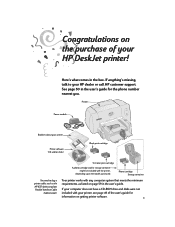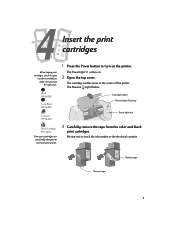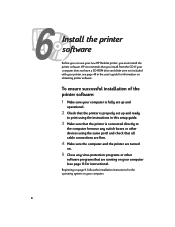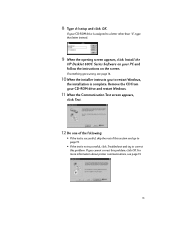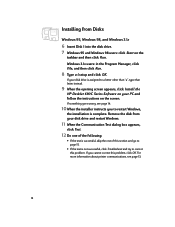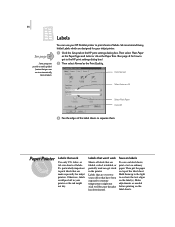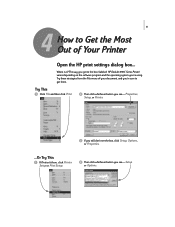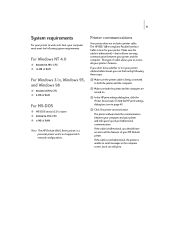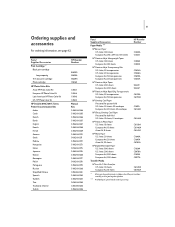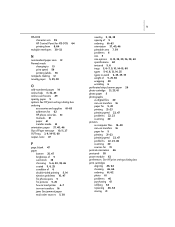HP 695c Support Question
Find answers below for this question about HP 695c - Deskjet Color Inkjet Printer.Need a HP 695c manual? We have 1 online manual for this item!
Question posted by pjmarc on March 22nd, 2016
Hp695c Deskjet Printer Blocked.
When I plug in the power cord to the printer it starts the motor and moves the cartridges and then stops.Power light stays on and paper light blinks, and Printer stays blocked, it does not turn off .How can I fix the Printer ? Thanks for your help.
Current Answers
Related HP 695c Manual Pages
Similar Questions
Why Is Hp Deskjet D1660 Power Light Blinking
(Posted by braChadAl 9 years ago)
How To Fix Hp Officejet Pro K8600 Power Light Blinking
(Posted by drdralice2 10 years ago)
My Printer Hp Deskjet 695c Does Not Print Immediately Unless I Restart The Compu
My printer HP Deskjet 695c does not print immediately unless I restart the compute on Ubuntu 11.10. ...
My printer HP Deskjet 695c does not print immediately unless I restart the compute on Ubuntu 11.10. ...
(Posted by jessrich2004 11 years ago)
Hp Printer Deskjet 695c
My printer HP Deskjet 695c does not print immediately unless I restart the computer on Ubuntu 11.10....
My printer HP Deskjet 695c does not print immediately unless I restart the computer on Ubuntu 11.10....
(Posted by jessrich2004 11 years ago)
I Want Driver For Hewlett-packard Deskjet 695c - For Windows 7
I want driver for HEWLETT-PACKARD DESKJET 695C - for windows 7
I want driver for HEWLETT-PACKARD DESKJET 695C - for windows 7
(Posted by shsoleill 11 years ago)