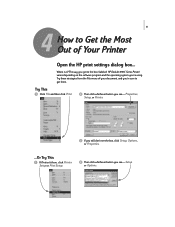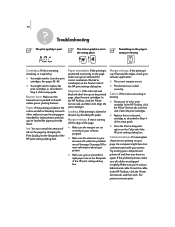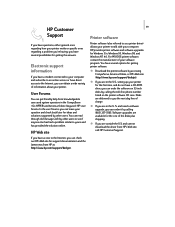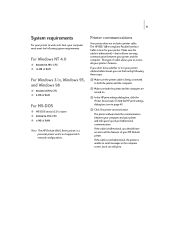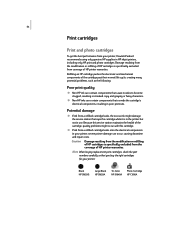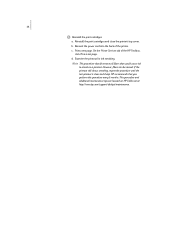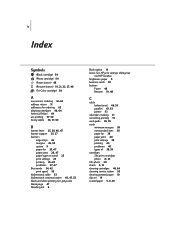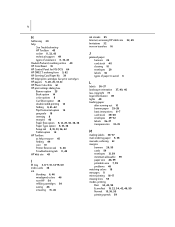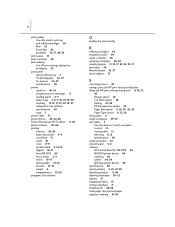HP 695c - Deskjet Color Inkjet Printer Support and Manuals
Get Help and Manuals for this Hewlett-Packard item

Most Recent HP 695c Questions
Hp695c Deskjet Printer Blocked.
When I plug in the power cord to the printer it starts the motor and moves the cartridges and then s...
When I plug in the power cord to the printer it starts the motor and moves the cartridges and then s...
(Posted by pjmarc 8 years ago)
Prblems With Printing
My printer starts to make noise as if it is ready to print and a yellow right starts blinking and i...
My printer starts to make noise as if it is ready to print and a yellow right starts blinking and i...
(Posted by emugarula 11 years ago)
My Printer Hp Deskjet 695c Does Not Print Immediately Unless I Restart The Compu
My printer HP Deskjet 695c does not print immediately unless I restart the compute on Ubuntu 11.10. ...
My printer HP Deskjet 695c does not print immediately unless I restart the compute on Ubuntu 11.10. ...
(Posted by jessrich2004 11 years ago)
Hp Printer Deskjet 695c
My printer HP Deskjet 695c does not print immediately unless I restart the computer on Ubuntu 11.10....
My printer HP Deskjet 695c does not print immediately unless I restart the computer on Ubuntu 11.10....
(Posted by jessrich2004 11 years ago)
HP 695c Videos
Popular HP 695c Manual Pages
HP 695c Reviews
We have not received any reviews for HP yet.