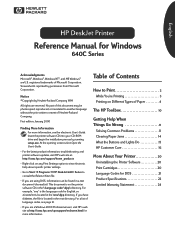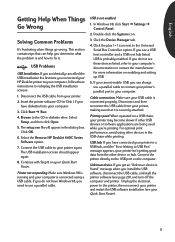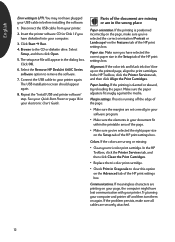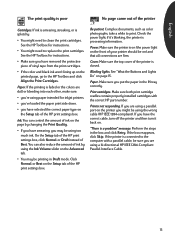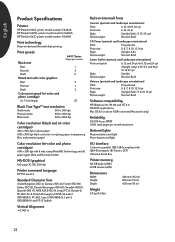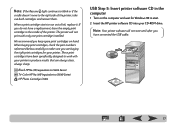HP 640c - Deskjet Color Inkjet Printer Support and Manuals
Get Help and Manuals for this Hewlett-Packard item

Most Recent HP 640c Questions
Driver Software
where to get hp deskjet 640c driver software for win7?
where to get hp deskjet 640c driver software for win7?
(Posted by jayuvyas 8 years ago)
The Resume Light Is Blinking Both With Print Cartridges Installed And Without Th
The printer is a HP Deskjet 640C printer. The resume light is blinking all the time and printing is ...
The printer is a HP Deskjet 640C printer. The resume light is blinking all the time and printing is ...
(Posted by goransandholm 10 years ago)
Where Can I Find A Hp640c For Inbody 3.0
inbody is a body composition analyser
inbody is a body composition analyser
(Posted by agiotopoulou 11 years ago)
Photoprinting Problem
Photo prints show lot of noise. The picture is bad and with full of grains. How to get smooth unifor...
Photo prints show lot of noise. The picture is bad and with full of grains. How to get smooth unifor...
(Posted by subhashdnaik 11 years ago)
L Need To Download The Driver For Hp C6464a Printer
(Posted by cindychan 11 years ago)
HP 640c Videos
Popular HP 640c Manual Pages
HP 640c Reviews
We have not received any reviews for HP yet.