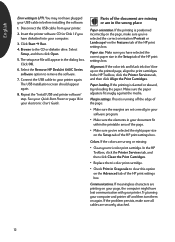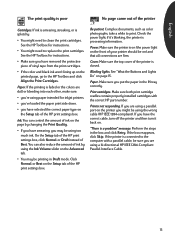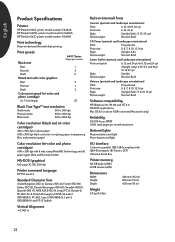HP 640c Support Question
Find answers below for this question about HP 640c - Deskjet Color Inkjet Printer.Need a HP 640c manual? We have 6 online manuals for this item!
Question posted by subhashdnaik on July 28th, 2012
Photoprinting Problem
Photo prints show lot of noise. The picture is bad and with full of grains. How to get smooth uniform best quality picture from this Deskjet 640C printer ?
Current Answers
Related HP 640c Manual Pages
Similar Questions
My Hp Deskjet 5650 Color Inkjet Printer Won't Print Black
(Posted by jedMart 10 years ago)
Hp Deskjet Color Inkjet Printer Driver
(Posted by kkljeyamurugan1995 11 years ago)
Printer Hp Deskjet 640c
Dear Sir i have attached a printer HP Deskjet 640c with a acer pc having window 7 professional 32bi...
Dear Sir i have attached a printer HP Deskjet 640c with a acer pc having window 7 professional 32bi...
(Posted by anilupadhyay16 12 years ago)
How Can I Download My Printer Driver Fram Site
my printer moder is HP 640C HP C6464A i need its driver to attached this printer with my pc so that ...
my printer moder is HP 640C HP C6464A i need its driver to attached this printer with my pc so that ...
(Posted by aruncool20 12 years ago)
To Buy New 640c Inkjet Printer
Iam having 640c inkjet printer which is attached to print Ultrasonogram reports along with pictures...
Iam having 640c inkjet printer which is attached to print Ultrasonogram reports along with pictures...
(Posted by krishnamohanarao 12 years ago)