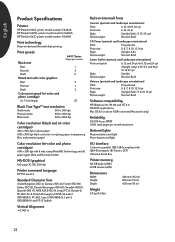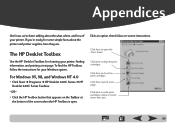HP 640c Support Question
Find answers below for this question about HP 640c - Deskjet Color Inkjet Printer.Need a HP 640c manual? We have 6 online manuals for this item!
Question posted by aruncool20 on February 12th, 2012
How Can I Download My Printer Driver Fram Site
my printer moder is HP 640C HP C6464A i need its driver to attached this printer with my pc so that it works properly
please suggest me a way to download it.
thanks & Regards
arun kumar
Current Answers
Answer #1: Posted by carbonx on February 13th, 2012 1:07 AM
Hi.
Go into this url and choose your operative system:
https://support.hp.com/us-en?openCLC=true
All regards
Carbonx
Related HP 640c Manual Pages
Similar Questions
How To Align Hp Deskjet 5650 Color Inkjet Printer Using Vista
(Posted by DUskb 9 years ago)
Hp Deskjet Color Inkjet Printer Driver
(Posted by kkljeyamurugan1995 11 years ago)
L Need To Download The Driver For Hp C6464a Printer
(Posted by cindychan 11 years ago)
Printer Hp Deskjet 640c
Dear Sir i have attached a printer HP Deskjet 640c with a acer pc having window 7 professional 32bi...
Dear Sir i have attached a printer HP Deskjet 640c with a acer pc having window 7 professional 32bi...
(Posted by anilupadhyay16 12 years ago)
Download Printer Driver
(Posted by LAKHANBHAIAMBANI 12 years ago)