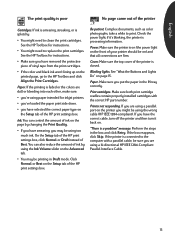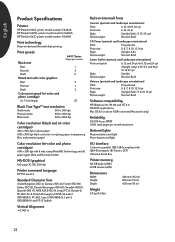HP 640c Support Question
Find answers below for this question about HP 640c - Deskjet Color Inkjet Printer.Need a HP 640c manual? We have 6 online manuals for this item!
Question posted by LAKHANBHAIAMBANI on June 23rd, 2011
Download Printer Driver
The person who posted this question about this HP product did not include a detailed explanation. Please use the "Request More Information" button to the right if more details would help you to answer this question.
Current Answers
Answer #1: Posted by jolt on June 23rd, 2011 6:55 AM
Get your AZ realtor license at the premier AZ real estate school. Also, existing realtors can renew their license with the online real estate courses in Arizona at one of the premier real estate schools in Arizona. Sponsored by Arizona real estate school
Related HP 640c Manual Pages
Similar Questions
How Can I Download The Driver For Hp 9650?
how can i download the driver for hp 9650?
how can i download the driver for hp 9650?
(Posted by sagamah 9 years ago)
Hp Deskjet Color Inkjet Printer Driver
(Posted by kkljeyamurugan1995 11 years ago)
L Need To Download The Driver For Hp C6464a Printer
(Posted by cindychan 11 years ago)
How Can I Download My Printer Driver Fram Site
my printer moder is HP 640C HP C6464A i need its driver to attached this printer with my pc so that ...
my printer moder is HP 640C HP C6464A i need its driver to attached this printer with my pc so that ...
(Posted by aruncool20 12 years ago)
To Buy New 640c Inkjet Printer
Iam having 640c inkjet printer which is attached to print Ultrasonogram reports along with pictures...
Iam having 640c inkjet printer which is attached to print Ultrasonogram reports along with pictures...
(Posted by krishnamohanarao 12 years ago)