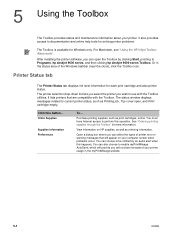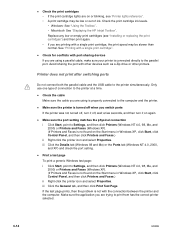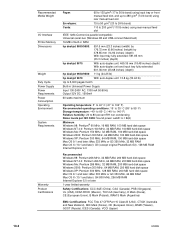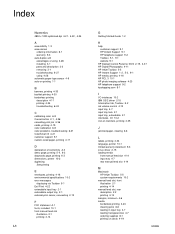HP 9650 - Deskjet Color Inkjet Printer Support and Manuals
Get Help and Manuals for this Hewlett-Packard item

Most Recent HP 9650 Questions
How Can I Download The Driver For Hp 9650?
how can i download the driver for hp 9650?
how can i download the driver for hp 9650?
(Posted by sagamah 9 years ago)
48' Wide Banner Printing
print 13" tall x 48" long banner on my deskjet 9650
print 13" tall x 48" long banner on my deskjet 9650
(Posted by timtjlewis54 11 years ago)
HP 9650 Videos
Popular HP 9650 Manual Pages
HP 9650 Reviews
We have not received any reviews for HP yet.