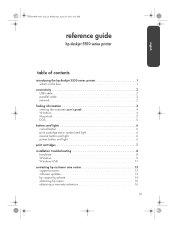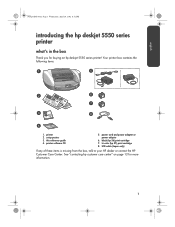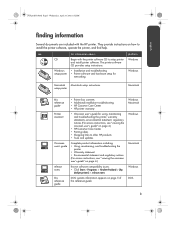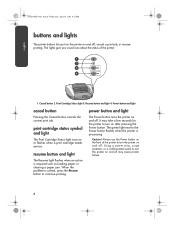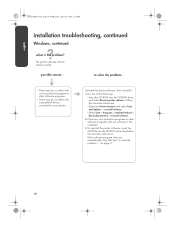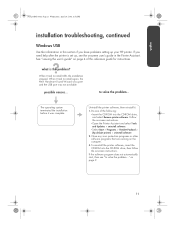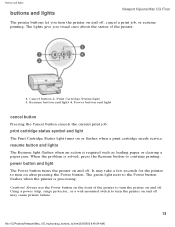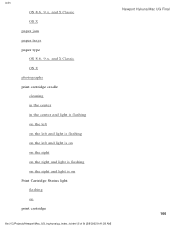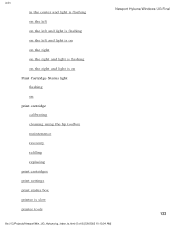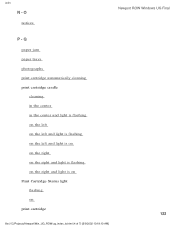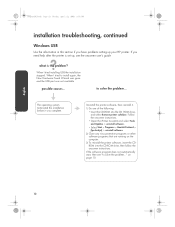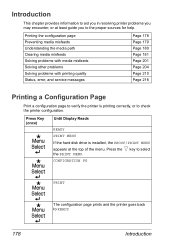HP 5550 - Deskjet Color Inkjet Printer Support and Manuals
Get Help and Manuals for this Hewlett-Packard item

Most Recent HP 5550 Questions
Hp Deskjet 5550 Parts Needed - Model C6487c
Hi. I need the two cradle latches and the movable front cover (dark plastic) for my HP Deskjet 5550 ...
Hi. I need the two cradle latches and the movable front cover (dark plastic) for my HP Deskjet 5550 ...
(Posted by bw9180 7 years ago)
Deskjet 5550 Does Not Print Mac Lion
(Posted by azjacanjay6 9 years ago)
Hp Deskjet 5550 Inkjet Printer Won't Turn On
(Posted by tripbogg 9 years ago)
Do You Have The Parts Manual For Th1s Pr1nter? Model #c6487c Deskjet 5550
need parts manual
need parts manual
(Posted by jenvalhopkins 11 years ago)
How Do I Set Up The 5550hp Printer Assistant Again ?
(Posted by bukti 11 years ago)
HP 5550 Videos
Popular HP 5550 Manual Pages
HP 5550 Reviews
We have not received any reviews for HP yet.