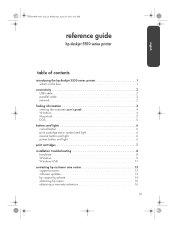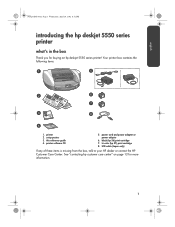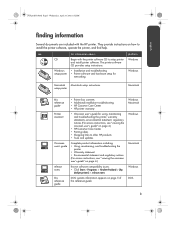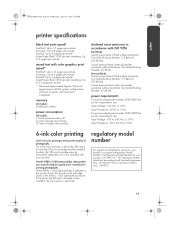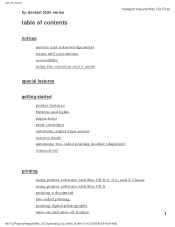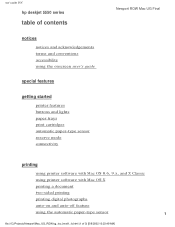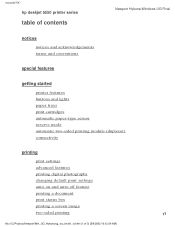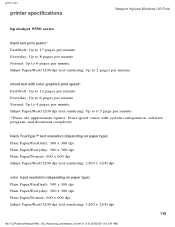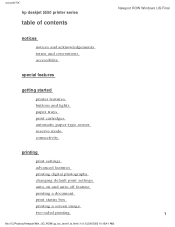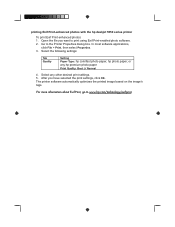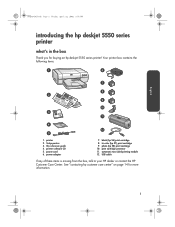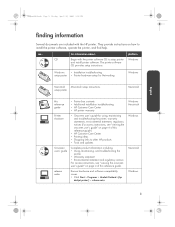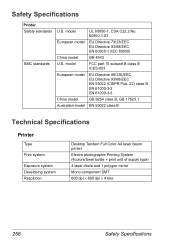HP 5550 Support Question
Find answers below for this question about HP 5550 - Deskjet Color Inkjet Printer.Need a HP 5550 manual? We have 8 online manuals for this item!
Question posted by jenvalhopkins on February 1st, 2013
Do You Have The Parts Manual For Th1s Pr1nter? Model #c6487c Deskjet 5550
Current Answers
Answer #1: Posted by prateekk007 on February 1st, 2013 4:09 PM
Please refer to the below mentioned link that might help you:
https://support.hp.com/us-en?openCLC=true
Please reply me if you need any further help.
Thanks & Regards
Prateek K
Related HP 5550 Manual Pages
Similar Questions
Hi. I need the two cradle latches and the movable front cover (dark plastic) for my HP Deskjet 5550 ...