HP 5550 Support Question
Find answers below for this question about HP 5550 - Deskjet Color Inkjet Printer.Need a HP 5550 manual? We have 8 online manuals for this item!
Question posted by tripbogg on May 6th, 2014
Hp Deskjet 5550 Inkjet Printer Won't Turn On
The person who posted this question about this HP product did not include a detailed explanation. Please use the "Request More Information" button to the right if more details would help you to answer this question.
Current Answers
There are currently no answers that have been posted for this question.
Be the first to post an answer! Remember that you can earn up to 1,100 points for every answer you submit. The better the quality of your answer, the better chance it has to be accepted.
Be the first to post an answer! Remember that you can earn up to 1,100 points for every answer you submit. The better the quality of your answer, the better chance it has to be accepted.
Related HP 5550 Manual Pages
HP Deskjet 5550 Series - (English) Reference Guide - Page 2


... trademarks of Microsoft Corporation. symbols The > symbol guides you through a series of this document may be photocopied, reproduced, or translated to as the HP Deskjet 5550 printer, the HP Deskjet, or the HP printer. For example: Caution! Mac, Macintosh, AppleTalk, and Mac OS are registered trademarks of Adobe Systems Incorporated. For example:
Click Start > Programs > Hewlett...
HP Deskjet 5550 Series - (English) Reference Guide - Page 3
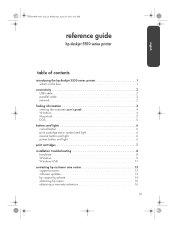
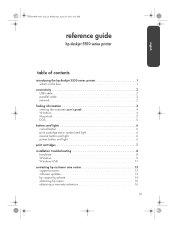
english
NewportRG.book Page iii Wednesday, April 24, 2002 6:32 PM
reference guide
hp deskjet 5550 series printer
table of contents
introducing the hp deskjet 5550 series printer 1 what's in the box 1
connectivity 2 USB cable 2 parallel cable 2 network 2
finding information 3 viewing the onscreen user's guide 4 Windows 4 Macintosh 5 DOS 5
buttons and lights 6 cancel button 6 ...
HP Deskjet 5550 Series - (English) Reference Guide - Page 5
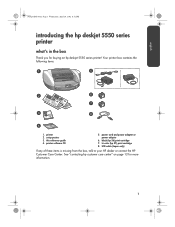
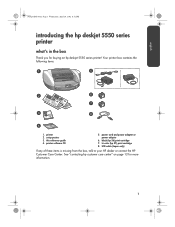
... any of these items is missing from the box, talk to your HP dealer or contact the HP Customer Care Center. See "contacting hp customer care center" on page 13 for buying an hp deskjet 5550 series printer! printer software CD
5. tri-color (hp 57) print cartridge 8. black (hp 56) print cartridge 7. power cord and power adapter or power adapter
6. english...
HP Deskjet 5550 Series - (English) Reference Guide - Page 7
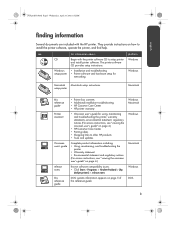
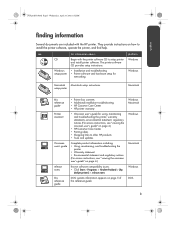
Windows Macintosh Windows
Macintosh
Windows DOS
3
hp deskjet 5550 series
CD
Windows setup poster
for using, maintaining and troubleshooting the printer;
regulatory notices (For access instructions, see "viewing the onscreen user's guide" on page 4.)
• HP Customer Care Center • Printing ideas • Shopping links to other HP products • Tools and updates
Complete ...
HP Deskjet 5550 Series - (English) Reference Guide - Page 23
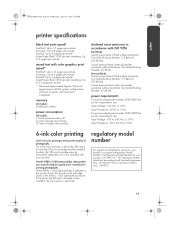
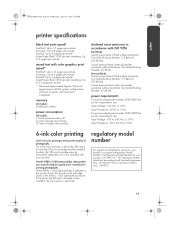
... not included with color graphics print speed*
FastDraft: Up to 12 pages per minute Everyday: Up to 6 pages per minute Normal: Up to 4 pages per minute Inkjet Paper/Best/1200 ...If the photo (hp 58) print cartridge is also installed, the print quality is selected in the printer driver, the tri-color print cartridge prints in accordance with the marketing name (e.g., HP DeskJet 5550) or product ...
HP Deskjet 5550 Series printers - (English) Macintosh User's Guide - Page 1
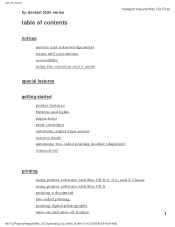
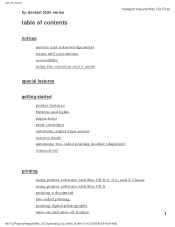
table of contents
hp deskjet 5550 series
table of contents
Newport Hykuna Mac UG Final
notices
notices and acknowledgements terms and conventions accessibility using the onscreen user's guide
special features
getting started
printer features buttons and lights paper trays print cartridges automatic paper-type sensor reserve mode automatic two-sided printing module (duplexer) connectivity
...
HP Deskjet 5550 Series printers - (English) Macintosh User's Guide - Page 143


... speed varies with color graphics print speed*
FastDraft: Up to 12 pages per minute
Everyday: Up to 6 pages per minute
Normal: Up to 4 pages per minute
Inkjet Paper/Best or High Resolution Photo (1200 dpi text rendering): Up to 2 pages per minute
*These are approximate figures.
printer_spec
printer specifications
hp deskjet 5550 series
Newport Hykuna Mac...
HP Deskjet 5550 Series printers - (English) Macintosh User's Guide - Page 1
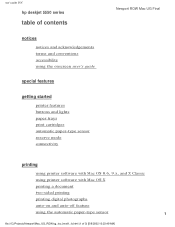
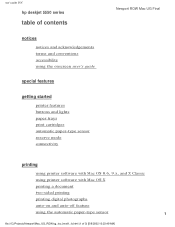
user's guide TOC
hp deskjet 5550 series
table of contents
notices
notices and acknowledgements terms and conventions accessibility using the onscreen user's guide
special features
getting started
printer features buttons and lights paper trays print cartridges automatic paper-type sensor reserve mode connectivity
Newport ROW Mac UG Final
printing
using printer software with Mac OS 8.6, 9.x, and...
HP Deskjet 5550 Series printers - (English) Macintosh User's Guide - Page 127


... 600 dpi Plain Paper/Best: 600 x 600 dpi Inkjet Paper/High Resolution Photo (1200 dpi text rendering): 1200 x 1200 dpi
color input resolution (depending on paper type)
Plain Paper/FastDraft...printer specifications
hp deskjet 5550 series
Newport ROW Mac UG Final
black text print speed * FastDraft: Up to 17 pages per minute Everyday: Up to 8 pages per minute Normal: Up to 6 pages per minute Inkjet...
HP Deskjet 5550 Series printers - (English) Windows User's Guide - Page 1
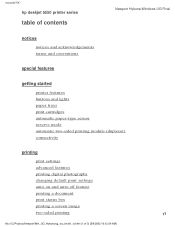
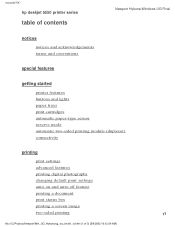
userguideTOC
hp deskjet 5550 printer series
table of contents
Newport Hykuna Windows UG Final
notices
notices and acknowledgements terms and conventions
special features
getting started
printer features buttons and lights paper trays print cartridges automatic paper-type sensor reserve mode automatic two-sided printing module (duplexer) connectivity
printing
print settings
advanced ...
HP Deskjet 5550 Series printers - (English) Windows User's Guide - Page 110
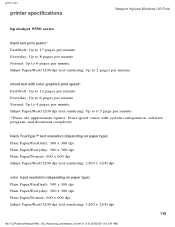
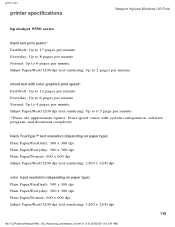
Exact speed varies with color graphics print speed* FastDraft: Up to 12 pages per minute Everyday: Up to 6 pages per minute Normal: Up to 4 pages per minute Inkjet Paper/Best/1200 dpi text rendering: Up to 2 pages per minute *These are approximate figures. printer_spec
printer specifications
Newport Hykuna Windows UG Final
hp deskjet 5550 series
black text...
HP Deskjet 5550 Series printers - (English) Windows User's Guide - Page 1
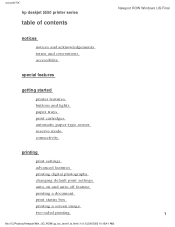
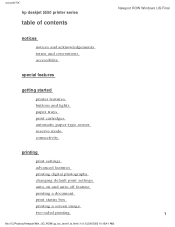
userguideTOC
hp deskjet 5550 printer series
table of contents
Newport ROW Windows UG Final
notices
notices and acknowledgements terms and conventions accessibility
special features
getting started
printer features buttons and lights paper trays print cartridges automatic paper-type sensor reserve mode connectivity
printing
print settings
advanced features
printing digital photographs
...
HP Deskjet 5550 Series printers - (English) Windows User's Guide - Page 102


...300 dpi Plain Paper/Normal: 600 x 600 dpi Inkjet Paper/Best/1200 dpi text rendering: 1200 x 1200 dpi
color input resolution (depending on paper type) Plain Paper...Inkjet Paper/Best/1200 dpi text rendering: 1200 x 1200 dpi
102
file:///C|/Projects/Newport/Win_UG_ROW/ug_printerspec_fs.html (1 of 6) [5/9/2002 10:19:06 AM] printer_spec
printer specifications
Newport ROW Windows UG Final
hp deskjet 5550...
HP Deskjet 5550 series printers EXIF Print - (English) Quick Reference Guide - Page 2
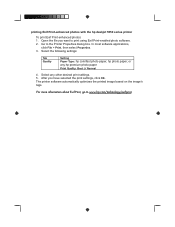
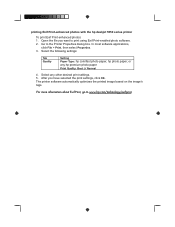
... based on the image's tags. Select the following settings:
Tab Quality
Setting Paper Type: hp colorfast photo paper, hp photo paper, or any other desired print settings. 5. After you want to print using Exif Print-enabled photo software. 2. printing Exif Print-enhanced photos with the hp deskjet 5550 series printer
To print Exif Print-enhanced photos: 1.
HP Deskjet 5551 printer - (English) Reference Guide - Page 2


... terms and conventions are registered trademarks of merchantability and fitness for incidental or consequential damages in connection with regard to this reference guide: terms The hp deskjet 5550 series printer may be referred to , the implied warranties of Microsoft Corporation. acknowledgements
Microsoft, MS-DOS, and Windows are used in this material, including, but not...
HP Deskjet 5551 printer - (English) Reference Guide - Page 3


English
reference guide
hp deskjet 5550 series printer
table of contents
introducing the hp deskjet 5550 series printer 1 what's in the box 1
connectivity 2 USB cable 2 parallel cable 2 network 2
finding information 3 viewing the onscreen user's guide 4 Windows 4 Macintosh 4
buttons and lights 5 cancel button 5 print ...
HP Deskjet 5551 printer - (English) Reference Guide - Page 5
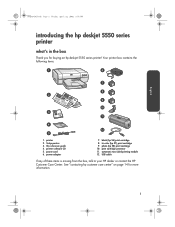
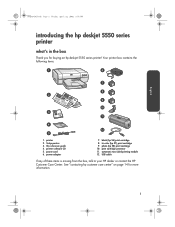
...-color (hp 57) print cartridge 9. automatic two-sided printing module 12. See "contacting hp customer care center" on page 14 for buying an hp deskjet 5550 series printer! this reference guide 4. black (hp 56) print cartridge 8. USB cable
If any of these items is missing from the box, talk to your HP dealer or contact the HP Customer Care Center. printer...
HP Deskjet 5551 printer - (English) Reference Guide - Page 7
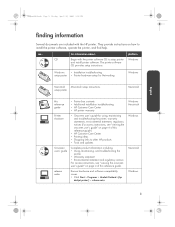
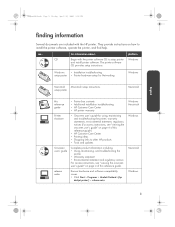
... • Tools and updates
Windows
Onscreen
Complete product information including:
hp deskjet
5550 series
user's guide • Using, maintaining, and troubleshooting the
Macintosh
printer
• Warranty statement
• Environmental statement and regulatory notices
For access instructions, see ...
hp deskjet 5550 series
CD
for using, maintaining and troubleshooting the...
HP Deskjet 5551 printer - (English) Reference Guide - Page 23


...quality is selected in the printer driver, the tri-color print cartridge prints in accordance with the marketing name (e.g., HP DeskJet 5550) or product numbers (e.g., C6487C).
19 A photo (hp 58) print cartridge may... minute Normal: Up to 6 pages per minute Inkjet Paper/Best/1200 dpi text rendering: Up to 2 pages per minute
mixed text with color graphics print speed
FastDraft: Up to 12 pages...
User Guide - Page 221
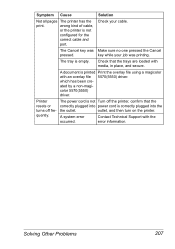
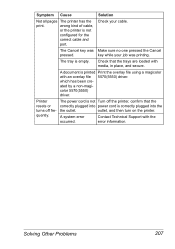
... was Make sure no one pressed the Cancel
pressed. The Cancel key was printing.
which has been created by a non-magicolor 5570(5550) driver.
A system error occurred. Printer resets or turns off the printer, confirm that the trays are loaded with media, in place, and secure. Contact Technical Support with an overlay file 5570...
Similar Questions
Hp Deskjet 5550 Parts Needed - Model C6487c
Hi. I need the two cradle latches and the movable front cover (dark plastic) for my HP Deskjet 5550 ...
Hi. I need the two cradle latches and the movable front cover (dark plastic) for my HP Deskjet 5550 ...
(Posted by bw9180 7 years ago)
Deskjet 5550 Does Not Print Mac Lion
(Posted by azjacanjay6 9 years ago)
Hp Deskjet Color Inkjet Printer Driver
(Posted by kkljeyamurugan1995 11 years ago)
Reset The Hp Deskjet Pro K8600 Printer To Accept Expired Ink Cartridge
How csan I make my hp deskjet Pro k8600 to accept expired ink cartridges
How csan I make my hp deskjet Pro k8600 to accept expired ink cartridges
(Posted by rumiosato 11 years ago)
Do You Have The Parts Manual For Th1s Pr1nter? Model #c6487c Deskjet 5550
need parts manual
need parts manual
(Posted by jenvalhopkins 11 years ago)

