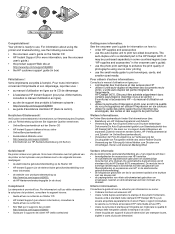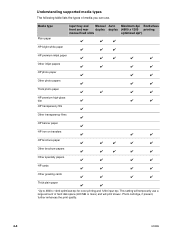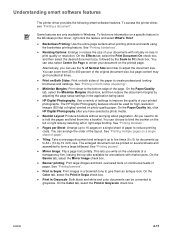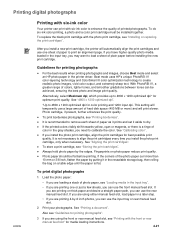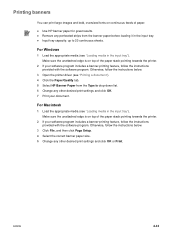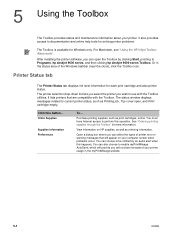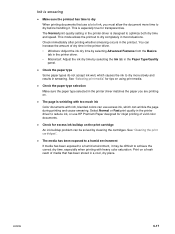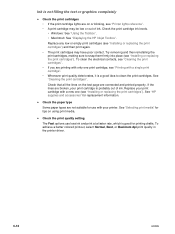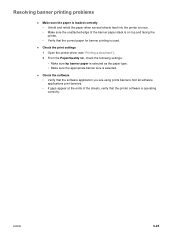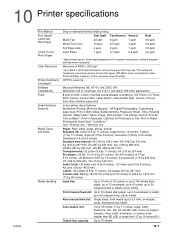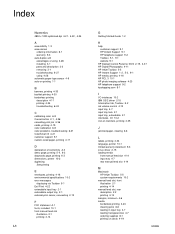HP 9650 Support Question
Find answers below for this question about HP 9650 - Deskjet Color Inkjet Printer.Need a HP 9650 manual? We have 2 online manuals for this item!
Question posted by timtjlewis54 on October 8th, 2012
48' Wide Banner Printing
print 13" tall x 48" long banner on my deskjet 9650
Current Answers
Answer #1: Posted by hzplj9 on October 8th, 2012 12:16 PM
You're not going to be able to do that unless you have a lot of sellotape(Scotch tape). The printer would be able to rotate the image by 90 degrees to enable joining up sheets but the banner would have to be split across a lot of pages. The other option would be a roll printer. If anyone has a better idea then please be my guest. It is no easy task.
Related HP 9650 Manual Pages
Similar Questions
How To Align Hp Deskjet 5650 Color Inkjet Printer Using Vista
(Posted by DUskb 9 years ago)
My Hp Deskjet 5650 Color Inkjet Printer Won't Print Black
(Posted by jedMart 10 years ago)
Hp Deskjet Color Inkjet Printer Driver
(Posted by kkljeyamurugan1995 11 years ago)
Hp 6540 Printer & A Window 7 64 Bit Os. I Need To Print Banners But Can't. Hel
I can print everything from my HP 6540 color inkjet printer from my windows 7 - 64 bit os.... EXCEPT...
I can print everything from my HP 6540 color inkjet printer from my windows 7 - 64 bit os.... EXCEPT...
(Posted by codyin 12 years ago)
My Photo Printer Will Not Pick Up My Photo Paper Anymore
HP D7360-PhotoSmart Color Inject printer photo printer will not pick up the 4x6 photo paper an
HP D7360-PhotoSmart Color Inject printer photo printer will not pick up the 4x6 photo paper an
(Posted by hbrooks 12 years ago)