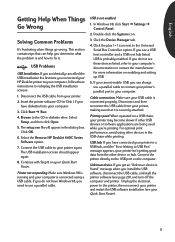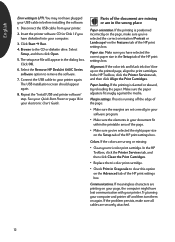HP 640c Support Question
Find answers below for this question about HP 640c - Deskjet Color Inkjet Printer.Need a HP 640c manual? We have 6 online manuals for this item!
Question posted by cindychan on June 8th, 2012
L Need To Download The Driver For Hp C6464a Printer
The person who posted this question about this HP product did not include a detailed explanation. Please use the "Request More Information" button to the right if more details would help you to answer this question.
Current Answers
Answer #1: Posted by bargeboard on June 9th, 2012 4:35 PM
The drivers can be found at HP's support site here:
https://support.hp.com/us-en?openCLC=true
Pick your model from the list and follow the link.
Related HP 640c Manual Pages
Similar Questions
Driver Software
where to get hp deskjet 640c driver software for win7?
where to get hp deskjet 640c driver software for win7?
(Posted by jayuvyas 8 years ago)
I Want To Download Free Hp Cb092a Printer Drivers
i want to download free hp cb092a printer drivers, please help me with the link to the site, because...
i want to download free hp cb092a printer drivers, please help me with the link to the site, because...
(Posted by bordrick2040 11 years ago)
How Can I Download My Printer Driver Fram Site
my printer moder is HP 640C HP C6464A i need its driver to attached this printer with my pc so that ...
my printer moder is HP 640C HP C6464A i need its driver to attached this printer with my pc so that ...
(Posted by aruncool20 12 years ago)
How Do I Download Drivers For My Printer
(Posted by GUYANGELO 12 years ago)
Download Printer Driver
(Posted by LAKHANBHAIAMBANI 12 years ago)