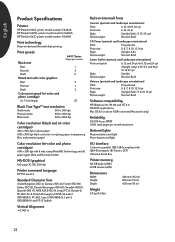HP 640c Support Question
Find answers below for this question about HP 640c - Deskjet Color Inkjet Printer.Need a HP 640c manual? We have 6 online manuals for this item!
Question posted by jayuvyas on July 24th, 2015
Driver Software
where to get hp deskjet 640c driver software for win7?
Current Answers
Related HP 640c Manual Pages
Similar Questions
My Hp Deskjet 5650 Color Inkjet Printer Won't Print Black
(Posted by jedMart 10 years ago)
Hp Deskjet Color Inkjet Printer Driver
(Posted by kkljeyamurugan1995 11 years ago)
How Can I Download My Printer Driver Fram Site
my printer moder is HP 640C HP C6464A i need its driver to attached this printer with my pc so that ...
my printer moder is HP 640C HP C6464A i need its driver to attached this printer with my pc so that ...
(Posted by aruncool20 12 years ago)
To Buy New 640c Inkjet Printer
Iam having 640c inkjet printer which is attached to print Ultrasonogram reports along with pictures...
Iam having 640c inkjet printer which is attached to print Ultrasonogram reports along with pictures...
(Posted by krishnamohanarao 12 years ago)
Download Printer Driver
(Posted by LAKHANBHAIAMBANI 12 years ago)