HP 640c Support Question
Find answers below for this question about HP 640c - Deskjet Color Inkjet Printer.Need a HP 640c manual? We have 6 online manuals for this item!
Question posted by agiotopoulou on August 28th, 2012
Where Can I Find A Hp640c For Inbody 3.0
inbody is a body composition analyser
Current Answers
There are currently no answers that have been posted for this question.
Be the first to post an answer! Remember that you can earn up to 1,100 points for every answer you submit. The better the quality of your answer, the better chance it has to be accepted.
Be the first to post an answer! Remember that you can earn up to 1,100 points for every answer you submit. The better the quality of your answer, the better chance it has to be accepted.
Related HP 640c Manual Pages
(English) Macintosh Connect * Users Guide - Page 6


... 43 for ordering information. See page 47 for the appropriate telephone number.)
Printer
Power adapter
Printer software
Mac OS Quick StaParratllel Cable Setup
Quick Start Poster
Print Cartridges
HP Photo Color Kit (Optional)
Note: You will need to buy an A-to-B type USB-to-USB printer cable to
connect your HP DeskJet printer to your computer.
(English) Macintosh Connect * Users Guide - Page 7


... • Uncompromising performance with print speeds of up to 6 pages per minute
for black text and 3 pages per minute for text with color graphics with the HP DeskJet 640C Series printers • Brilliant photo image printing • Large capacity paper tray that holds up to 100 sheets
Finding More Information
This User's Guide shows...
(English) Macintosh Connect * Users Guide - Page 15


..., print quality, page layout, color, and background printing from your document before you print it so you can see how the document will print with the current settings. • Cancel cancels settings you have entered and closes the Print dialog box. • OK starts printing.
8 2 Using Your Printer Software Print Dialog Box...
(English) Macintosh Connect * Users Guide - Page 18


2 Using Your Printer Software
Color Your HP DeskJet 640C Series Printer uses HP's Color Matching technology to intelligently analyze each element on the Color panel. Choose: • HP Color
Matching (default) • ColorSync • Grayscale (print in
shades of gray) • Black & White (no gray).
11 Black & White prints only in shades of media. and provide the best color output...
(English) Macintosh Connect * Users Guide - Page 32


2 Using Your Printer Software HP DeskJet Utility Window
The HP DeskJet Utility is not available with all
models of HP DeskJet 640C Series printers and configurations.
25 Note: The Ink Level tab in the HP DeskJet Utility is located in the Utilities folder on your print cartridges. • Calibrate allows you to align the Color and Black print cartridges...
(English) Macintosh Connect * Users Guide - Page 39


... of HP print cartridges is specifically excluded from your printer, Hewlett-Packard recommends using only genuine HP supplies for HP DeskJet printers, including genuine factory-filled HP print cartridges. The print cartridge numbers for the 640C, 640CL, and 642C printers are:
Black HP C6614 Series Tri-Color HP C51649 Series Photo HP C1816 Series
32 3 Using...
(English) Macintosh Connect * Users Guide - Page 59


... image 0.25 page per min. C6465A DeskJet 642C model no . Mixed Text with Color Graphics Print Speed*
Best Normal Draft:
0.5 page per min. 1 pages per min. 3 pages per min. Duty Cycle
1,000 pages per month
Black TrueType™ Text Resolution (depends on -demand thermal inkjet printing
DeskJet 640C model no.
high x 16 in . Exact speed...
(English) Macintosh Connect * Users Guide - Page 67


... parts have been designed to minimize the negative impact of the disposal of the printer at the end of purchase. The rugged design of the HP DeskJet printer assists in no more than two colors to enhance recycling options. This printer is suited for the use a single polymer. The number of materials has been kept...
(English) Windows Connect * Reference Manual - Page 12
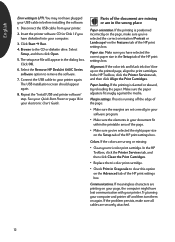
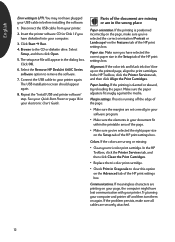
... skewed, try reloading the paper. If the colors are securely attached.
12 Click Start Run.
4. In the HP Toolbox, click the Printer Services tab, and then click Align the Print...before installing the software.
1. Browse to your printer. The setup.exe file will appear in the wrong place
Paper orientation. Select the Remove HP DeskJet 640C Series software option to remove the software.
...
(English) Windows Connect * Reference Manual - Page 13
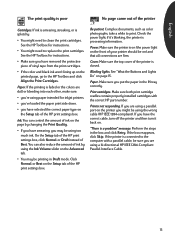
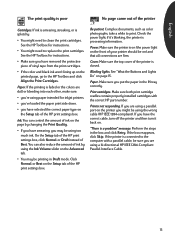
... the paper in the box and click Retry. Check the power light; Make sure the printer is faded or the colors are dull or bleeding into each other, make sure:
• you're using paper intended for inkjet printers.
• you've loaded the paper print side down.
• you have smearing, you are...
(English) Windows Connect * Reference Manual - Page 20


...-click the Uninstall icon to uninstall your printer software.
-OR- • Insert the CD into your hard drive.
The print cartridge cradle moves to run
Setup.exe. Touching these are required electrical contacts.
20 Select Remove HP DeskJet 640C Series software. Black Print Cartridge
Vinyl Tape
Tri-color Print Cartridge
Ink Nozzles
Vinyl Tape...
(English) Windows Connect * Reference Manual - Page 22
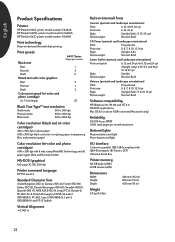
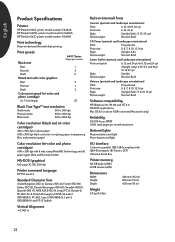
...Product Specifications
Printers
HP DeskJet 640C printer model number C6464A HP DeskJet 640CL printer model number C6465A HP DeskJet 642C printer model number C6466A
Print technology
Drop-on-demand thermal inkjet printing
Print speeds
Black text Best Normal Draft
Mixed text with color graphics Best Normal Draft
Color print speed (tri-color and photo cartridge)
5 x 7 inch image
640C Series Pages...
(English) Windows Connect * Users Guide - Page 1


...of the paper 31 How to create a mirror image of your document 32 About color 34 About pictures 35
Beyond the Basics 37
Printing Photographs 38 Printing Envelopes 40 Printing... Help 48
HP Customer Care 48
Appendices 54
The HP DeskJet Toolbox 54 Print cartridges 55 Maintaining your printer 63 Increasing printer performance 64 Minimum printing margins 65 System Requirements 65 Supplies...
(English) Windows Connect * Users Guide - Page 9


...part numbers referenced below carefully to time, Hewlett-Packard provides updated printer software. Black HP No. [15] (equivalent to C6614 Series) Tri-Color HP No. [49] (equivalent to run out of ink, ...When buying the right print cartridges for your printer to produce results that are open and running on the computer, except the HP DeskJet installer, Windows Explorer, or Program Manager.
...
(English) Windows Connect * Users Guide - Page 24


.... To get the best results, use in opacity (or thicker paper) for printing documents with intense, high-quality colors).
• Opacity. width = 5 to 8.5 inches (127 to 215 mm)
length = 5.83 to 14 ... and produce
sharper, more vibrant colors. The smoothness of the paper shows through to the other pictures.
• Surface smoothness. Use paper high in inkjet printers.
Use 20-24 lb or ...
(English) Windows Connect * Users Guide - Page 25


... results. HP papers are shiny or embossed; the ink is designed to work well on page 66 for inkjet printers could jam the printer and might not print evenly; Get the Right Paper
Your HP DeskJet printer is also more likely to smear.
the ink could bleed into these papers.
• Extremely smooth, shiny, or...
(English) Windows Connect * Users Guide - Page 34


... high, for whatever you clear this setting.
34 About color
Your HP DeskJet printer prints in color when a color-capable software program is used with solid blocks of color)-and renders each element in your documents automatically print in color. Believe it or not, your color documents print in shades of gray until you 're printing, but it...
(English) Windows Connect * Users Guide - Page 44


...DeskJet printer to fit snugly against the stack. 6 Print the labels. Select Plain Paper as the Paper Type. (See "Finding the HP print settings box" on page 26.)
2 Then select Normal as they are made especially for inkjet printers.... Printing Labels
You can get stuck in the printer.
1 Click the Setup tab in the HP print ...
(English) Windows Connect * Users Guide - Page 45


... the rough side down more ink, lays the colors down and the adhesive strip forward. (You can peel off the adhesive strip after printing.)
Adhesive strip forward; Printing Transparencies
For best results, use HP Premium Inkjet Rapid-Dry Transparencies or transparencies specifically designed for inkjet printers, for your presentation, click the Features tab, then...
(English) Windows Connect * Users Guide - Page 55


... make sure you are buying the right print cartridges for your printer:
Black HP No. [15] (equivalent to C6614 Series) Tri-Color HP No. [49] (equivalent to deliver outstanding print quality ...
Windows 3.1x
• Double-click the HP Toolbox icon in the HP DeskJet Utilities
group in ink supply. The printer cannot print with two print cartridges installed: one black and one print cartridge ...
Similar Questions
My Hp Deskjet 5650 Color Inkjet Printer Won't Print Black
(Posted by jedMart 10 years ago)
Hp Deskjet Color Inkjet Printer Driver
(Posted by kkljeyamurugan1995 11 years ago)
Printer Hp Deskjet 640c
Dear Sir i have attached a printer HP Deskjet 640c with a acer pc having window 7 professional 32bi...
Dear Sir i have attached a printer HP Deskjet 640c with a acer pc having window 7 professional 32bi...
(Posted by anilupadhyay16 12 years ago)
How Can I Download My Printer Driver Fram Site
my printer moder is HP 640C HP C6464A i need its driver to attached this printer with my pc so that ...
my printer moder is HP 640C HP C6464A i need its driver to attached this printer with my pc so that ...
(Posted by aruncool20 12 years ago)
To Buy New 640c Inkjet Printer
Iam having 640c inkjet printer which is attached to print Ultrasonogram reports along with pictures...
Iam having 640c inkjet printer which is attached to print Ultrasonogram reports along with pictures...
(Posted by krishnamohanarao 12 years ago)

