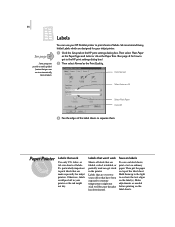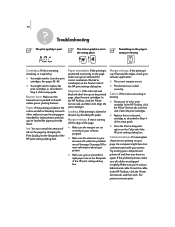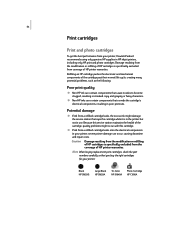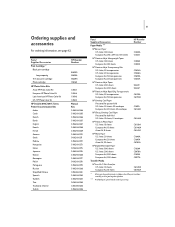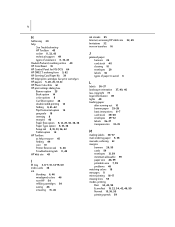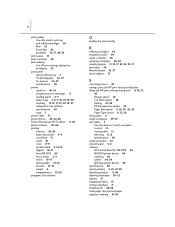HP 695c Support Question
Find answers below for this question about HP 695c - Deskjet Color Inkjet Printer.Need a HP 695c manual? We have 1 online manual for this item!
Question posted by wernera2 on October 4th, 2020
Paper Out Light
paper out light on with paper in tray
Current Answers
Answer #1: Posted by techyagent on October 4th, 2020 11:22 PM
- With the printer turned on, disconnect the power cord from the rear of the printer.
- Unplug the power cord from the wall outlet.
- Wait at least 15 seconds.
- Plug the power cord back into the wall outlet.
- Reconnect the power cord to the printer.
- Turn the printer on.
- If these steps resolved the issue, you do not need to continue troubleshooting.
- If the issue persists, continue to the next solution
Thanks
Techygirl
Related HP 695c Manual Pages
Similar Questions
How To Take Out Paper Tray On Hp 932c
paper tray is missing and I want to replace it from a spare printer
paper tray is missing and I want to replace it from a spare printer
(Posted by tcostick 5 years ago)
Hp695c Deskjet Printer Blocked.
When I plug in the power cord to the printer it starts the motor and moves the cartridges and then s...
When I plug in the power cord to the printer it starts the motor and moves the cartridges and then s...
(Posted by pjmarc 8 years ago)
My Printer Hp Deskjet 695c Does Not Print Immediately Unless I Restart The Compu
My printer HP Deskjet 695c does not print immediately unless I restart the compute on Ubuntu 11.10. ...
My printer HP Deskjet 695c does not print immediately unless I restart the compute on Ubuntu 11.10. ...
(Posted by jessrich2004 11 years ago)
Hp Printer Deskjet 695c
My printer HP Deskjet 695c does not print immediately unless I restart the computer on Ubuntu 11.10....
My printer HP Deskjet 695c does not print immediately unless I restart the computer on Ubuntu 11.10....
(Posted by jessrich2004 11 years ago)
Unable To Print Photos From Paper Tray
My printer has suddenly decided that I cannot use the paper tray to print photos. Everytime I try it...
My printer has suddenly decided that I cannot use the paper tray to print photos. Everytime I try it...
(Posted by rorogray 13 years ago)