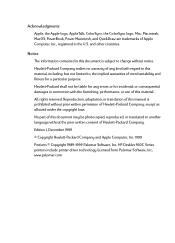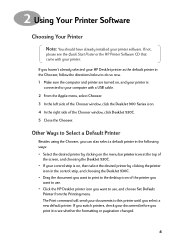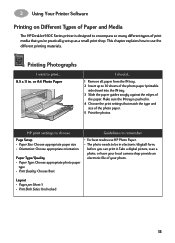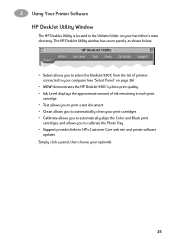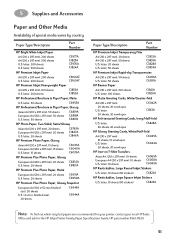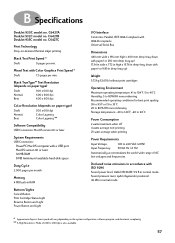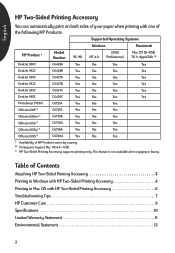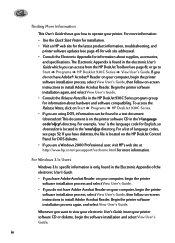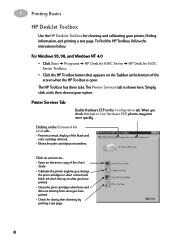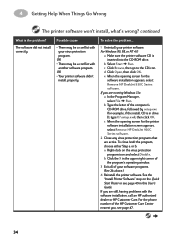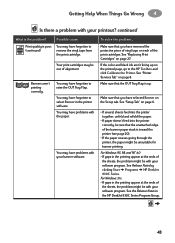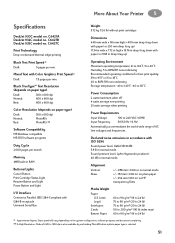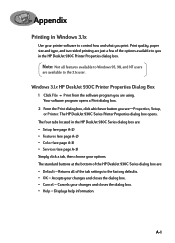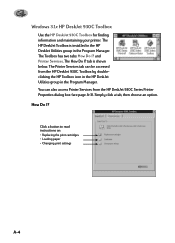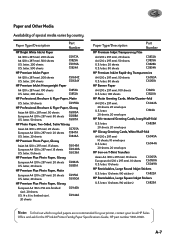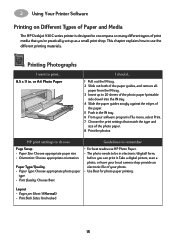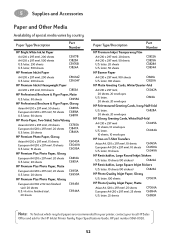HP 932c Support Question
Find answers below for this question about HP 932c - Deskjet Color Inkjet Printer.Need a HP 932c manual? We have 7 online manuals for this item!
Question posted by tcostick on October 3rd, 2018
How To Take Out Paper Tray On Hp 932c
paper tray is missing and I want to replace it from a spare printer
Current Answers
Answer #1: Posted by Odin on October 3rd, 2018 9:06 AM
Hope this is useful. Please don't forget to click the Accept This Answer button if you do accept it. My aim is to provide reliable helpful answers, not just a lot of them. See https://www.helpowl.com/profile/Odin.
Related HP 932c Manual Pages
Similar Questions
Install My Hp Deskjet 930c Printer - Do Not Have Cd For Installing - Xp
install my hp deskjet 930c printer - do not have cd for installing - xp
install my hp deskjet 930c printer - do not have cd for installing - xp
(Posted by kobadau 8 years ago)
Hp Deskjet Color Inkjet Printer Driver
(Posted by kkljeyamurugan1995 11 years ago)
Excel Sheet Work Very Slow When Using The Hp Printer 209a-z
excle sheet work very slow when using the HP printer 209A-Z,
excle sheet work very slow when using the HP printer 209A-Z,
(Posted by surveyorgk 11 years ago)
Color Toner Doesn't Work
I bought a new #78 since color wasn't working on my HP 932c deskjet & the color still doesn't wo...
I bought a new #78 since color wasn't working on my HP 932c deskjet & the color still doesn't wo...
(Posted by sejjbi8 12 years ago)
Manual 2 Sided Printing Disappeared Under Windows 7
I purchased a new desktop with windows 7 and my ability to manually print two sided has disappeared....
I purchased a new desktop with windows 7 and my ability to manually print two sided has disappeared....
(Posted by dth 12 years ago)