HP 932c Support Question
Find answers below for this question about HP 932c - Deskjet Color Inkjet Printer.Need a HP 932c manual? We have 7 online manuals for this item!
Question posted by surveyorgk on September 30th, 2012
Excel Sheet Work Very Slow When Using The Hp Printer 209a-z
excle sheet work very slow when using the HP printer 209A-Z,
Current Answers
There are currently no answers that have been posted for this question.
Be the first to post an answer! Remember that you can earn up to 1,100 points for every answer you submit. The better the quality of your answer, the better chance it has to be accepted.
Be the first to post an answer! Remember that you can earn up to 1,100 points for every answer you submit. The better the quality of your answer, the better chance it has to be accepted.
Related HP 932c Manual Pages
(English) Macintosh Connect * Users Guide - C6427-90071 - Page 3
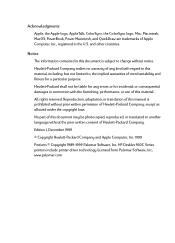
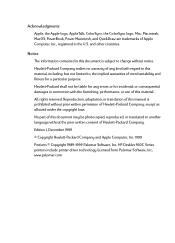
...Computer, Inc. 1999
Portions © Copyright 1989-1999 Palomar Software, Inc. HP DeskJet 930C Series printers include printer driver technology licensed from Palomar Software, Inc., www.palomar.com. Hewlett-Packard ... for incidental or consequential damages in connection with the furnishing, performance, or use of this manual is subject to , the implied warranties of merchantability and fitness...
(English) Macintosh Connect * Users Guide - C6427-90071 - Page 11
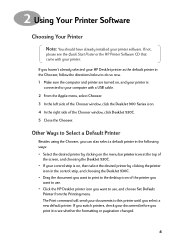
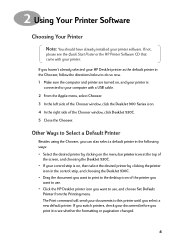
... desktop icon of the Chooser window, click DeskJet 930C. 5 Close the Chooser.
2 Using Your Printer Software
Choosing Your Printer
Note: You should have already installed your printer.
If you switch printers, check your document before you haven't already selected your printer is
connected to see the Quick Start Poster or the HP Printer Software CD that came with a USB cable...
(English) Macintosh Connect * Users Guide - C6427-90071 - Page 19
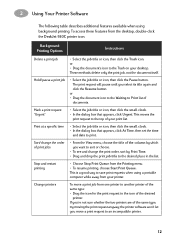
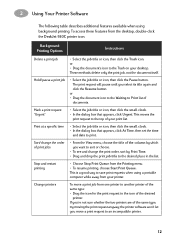
...the job title or icon, then click the Pause button.
2 Using Your Printer Software
The following table describes additional features available when using a portable computer while away from your printer. Background Printing Options
Instructions
Delete a print job
• Select ...8226; Choose Stop Print Queue from the desktop, double-click the DeskJet 930C printer icon.
(English) Macintosh Connect * Users Guide - C6427-90071 - Page 20
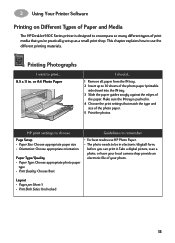
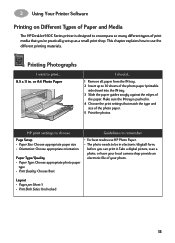
... in. Paper Type: Choose appropriate photo paper
type - Pages per Sheet: 1 - Print Quality: Choose Best
• For best results use the different printing materials. Take a digital picture, scan a photo,...photo paper. 5 Print the photos. 2 Using Your Printer Software
Printing on Different Types of Paper and Media
The HP DeskJet 930C Series printer is pushed in. 4 Choose the print settings...
(English) Macintosh Connect * Users Guide - C6427-90071 - Page 32
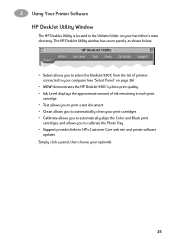
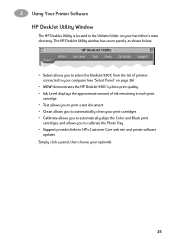
...(s).
25 2 Using Your Printer Software HP DeskJet Utility Window
The HP DeskJet Utility is located in each print
cartridge • Test allows you to print a test document • Clean allows you to automatically clean your print cartridges • Calibrate allows you to automatically align the Color and Black print
cartridges, and allows you to select the DeskJet 930C from...
HP DeskJet 930C Series - (English) Windows Connect User's Guide - Page 6
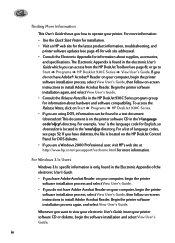
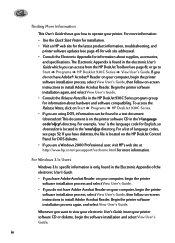
...® Acrobat® Reader on your computer, begin the printer software installation process, select View User's Guide, then follow on the printer software CD in the HP DeskJet 930C Series program group for DOS diskette. • If you are using DOS, information can access from the HP DeskJet Toolbox (see page 52. Finding More Information
This User's Guide...
HP DeskJet 930C Series - (English) Windows Connect User's Guide - Page 14
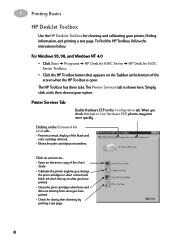
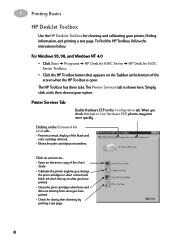
...; Calibrate the printer anytime you change the print cartridges or when colored and black ink don't line up on the Taskbar at the bottom of the black and color cartridge ink level.
• Shows the print cartridge part numbers.
For Windows 95, 98, and Windows NT 4.0
• Click Start Programs HP DeskJet 930C Series HP DeskJet 930C Series Toolbox...
HP DeskJet 930C Series - (English) Windows Connect User's Guide - Page 40
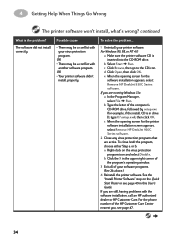
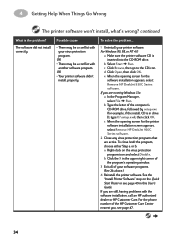
... Care Center nearest you, see page 49 in this User's Guide. c When the opening screen for the printer software installation screen appears, select Remove HP DeskJet 930C Series software. 2 Close any virus protection programs that are running Windows 3.1x: a In the Program Manager, select File Run. If you are active.
To close (...
HP DeskJet 930C Series - (English) Windows Connect User's Guide - Page 44


... then click
Open. 5 The setup.exe file will appear in this User's Guide. I have diskettes) into your printer.
2 Insert the printer software CD (or Disk 1 if you have a USB cable, and when I try to print I get a ...Go Wrong
Why won't it print? Click OK. 6 Select the Remove HP DeskJet 930C
Series software option to remove the software. 7 Connect the USB cable to the USB port on the computer.
...
HP DeskJet 930C Series - (English) Windows Connect User's Guide - Page 49
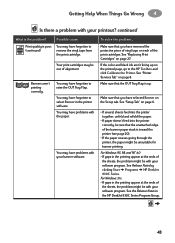
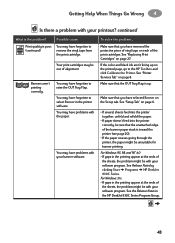
... HP DeskJet 930C Series. Your print cartridges may have removed the protective piece of the sheets,...HP Toolbox and click Calibrate the Printer. If the color and black ink aren't lining up . You may be with your banner software.
Getting Help When Things Go Wrong 4
Is there a problem with your software program.
For Windows 3.1x • If gaps in the HP DeskJet 930C...
HP DeskJet 930C Series - (English) Windows Connect User's Guide - Page 57
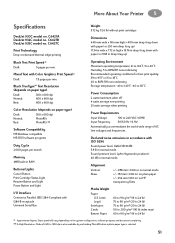
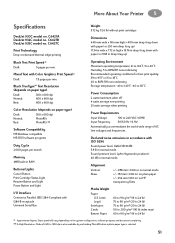
...DeskJet 932C model no . C6427B DeskJet... will vary depending on -demand thermal inkjet printing
Black Text Print Speed ✽... Color Graphics Print Speed ✽
Draft:
7.5 pages per min. More About Your Printer 5
Specifications
DeskJet 930C... model no.
Alignment
Vertical: Skew:
+/- .058 mm (.002 in.) in normal mode +/- .152 mm (.006 in.) on HP...
HP DeskJet 930C Series - (English) Windows Connect User's Guide - Page 65
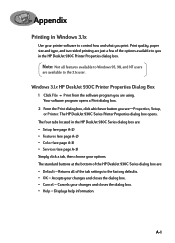
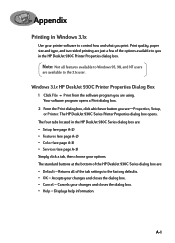
... Print from the software program you are : • Setup (see page A-2) • Features (see page A-2) • Color (see page A-3) • Services (see -Properties, Setup, or Printer. The four tabs located in the HP DeskJet 930C Series dialog box are using. Cancels your changes and closes the dialog box. • Cancel - A-1 The standard buttons at the bottom...
HP DeskJet 930C Series - (English) Windows Connect User's Guide - Page 68
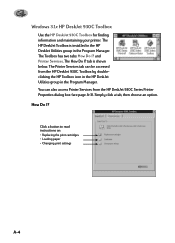
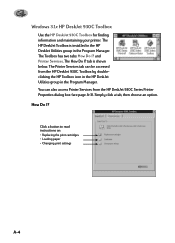
... You can be accessed from the HP DeskJet 930C Series Printer Properties dialog box (see page A-3). The HP DeskJet Toolbox is shown below. The Toolbox has two tabs: How Do I ? and Printer Services. tab is installed in the HP DeskJet Utilities group in the Program Manager.
How Do I? Windows 3.1x HP DeskJet 930C Toolbox
Use the HP DeskJet 930C Toolbox for finding information and...
HP DeskJet 930CM Printer - (English) UserÂ’s Guide for Macintosh - Page 3
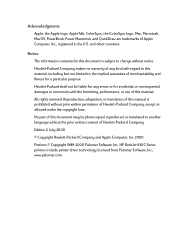
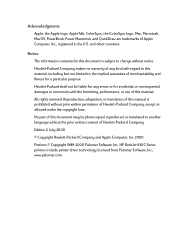
... may be liable for any kind with the furnishing, performance, or use of Apple Computer, Inc., registered in this document is prohibited without ... Macintosh, MacOS, PowerBook, Power Macintosh, and QuickDraw are trademarks of this material. HP DeskJet 930C Series printers include printer driver technology licensed from Palomar Software, Inc., www.palomar.com.
Hewlett-Packard Company ...
HP DeskJet 930CM Printer - (English) UserÂ’s Guide for Macintosh - Page 11


... left side of the Chooser window, click the HP DeskJet Series icon. 4 In the right side of the Chooser, click HP DeskJet 930C. 7 Close the Chooser.
4
2 Using Your Printer Software
Choosing Your Printer
Note: You should have already installed your HP Deskjet printer as an HP Jetdirect 300X External Print Server, to connect the printer to your computer is connected to your AppleTalk...
HP DeskJet 930CM Printer - (English) UserÂ’s Guide for Macintosh - Page 12
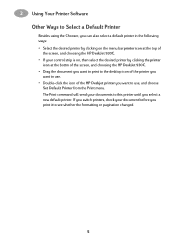
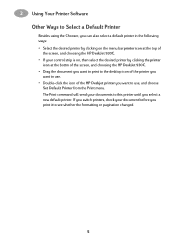
... the formatting or pagination changed.
5 2 Using Your Printer Software Other Ways to Select a Default Printer
Besides using the Chooser, you can also select a default printer in the following ways: • Select the desired printer by clicking on the menu bar printer icon at the top of
the screen, and choosing the HP DeskJet 930C. • If your control strip is...
HP DeskJet 930CM Printer - (English) UserÂ’s Guide for Macintosh - Page 18


... in black and white (no color, no color)
Slide to adjust: • Saturation • Brightness • Color Tone Check here to optimize printing for use with other components using the ColorSync matching system. Black & White prints only in shades
of gray.
2 Using Your Printer Software
Color Your HP Deskjet 930C series printer uses HP's Color Matching technology to disable image...
HP DeskJet 930CM Printer - (English) UserÂ’s Guide for Macintosh - Page 20
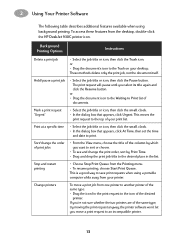
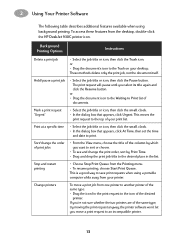
... describes additional features available when using a portable computer while away from one printer to another printer of the same type: • Drag the icon for the print request to the top of your desktop. Stop and restart printing
• Choose Stop Print Queue from the desktop, double-click the HP DeskJet 930C printer icon. This is a good...
HP DeskJet 930CM Printer - (English) UserÂ’s Guide for Macintosh - Page 22
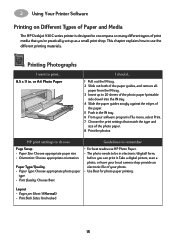
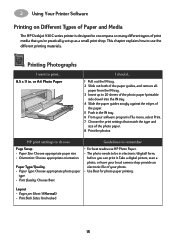
...
• For best results use the different printing materials. Pages per Sheet: 1 (Normal) - or A4 Photo Paper
I want to print... 8.5 x 11 in electronic (digital) form,
before you 're practically set up to remember
Page Setup - 2 Using Your Printer Software
Printing on Different Types of Paper and Media
The HP Deskjet 930C series printer is designed to encompass so...
HP DeskJet 930CM Printer - (English) UserÂ’s Guide for Macintosh - Page 34


2 Using Your Printer Software HP Deskjet Utility
The HP Deskjet 930C Utility is located in each print
cartridge • Test allows you to print a test document • Clean allows you to automatically clean your print cartridges • Calibrate allows you to automatically align the Color and Black print
cartridges, and allows you to calibrate the Photo Tray • Support...
Similar Questions
How To Take Out Paper Tray On Hp 932c
paper tray is missing and I want to replace it from a spare printer
paper tray is missing and I want to replace it from a spare printer
(Posted by tcostick 5 years ago)
Instructions To Install 61xl Print Cartridges For Hp Envy 5530 Printer
(Posted by bertmare 8 years ago)
Install My Hp Deskjet 930c Printer - Do Not Have Cd For Installing - Xp
install my hp deskjet 930c printer - do not have cd for installing - xp
install my hp deskjet 930c printer - do not have cd for installing - xp
(Posted by kobadau 8 years ago)
How To Align Hp Deskjet 5650 Color Inkjet Printer Using Vista
(Posted by DUskb 9 years ago)
Color Toner Doesn't Work
I bought a new #78 since color wasn't working on my HP 932c deskjet & the color still doesn't wo...
I bought a new #78 since color wasn't working on my HP 932c deskjet & the color still doesn't wo...
(Posted by sejjbi8 12 years ago)

