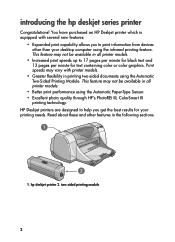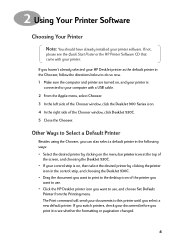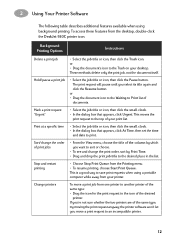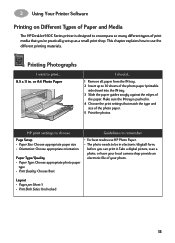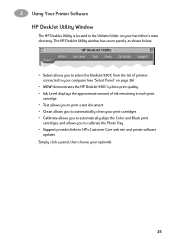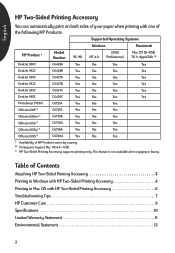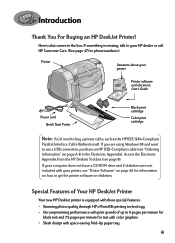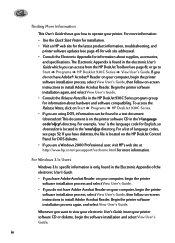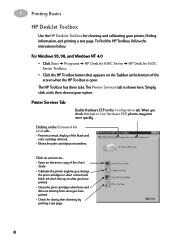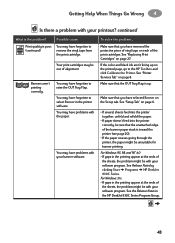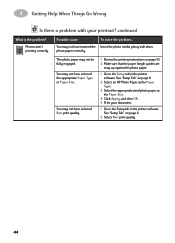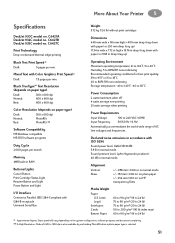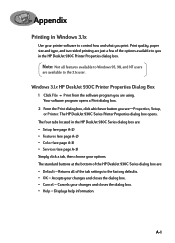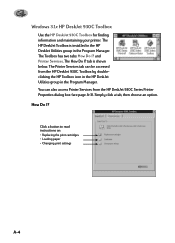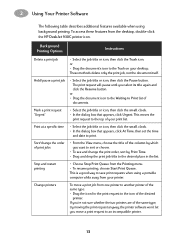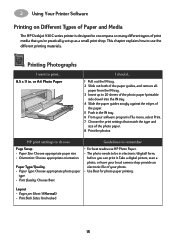HP 932c Support Question
Find answers below for this question about HP 932c - Deskjet Color Inkjet Printer.Need a HP 932c manual? We have 7 online manuals for this item!
Question posted by dth on August 20th, 2011
Manual 2 Sided Printing Disappeared Under Windows 7
I purchased a new desktop with windows 7 and my ability to manually print two sided has disappeared. Under XP the HP two sided printing option printed every other page, then instructed you to rotate the printed pages and reinsert them in the paper tray, after which it would print the second sides on the sheets. This option seems to ahve disappeared under windows 7. Is there a way to restore it?
Current Answers
Related HP 932c Manual Pages
Similar Questions
How To Take Out Paper Tray On Hp 932c
paper tray is missing and I want to replace it from a spare printer
paper tray is missing and I want to replace it from a spare printer
(Posted by tcostick 5 years ago)
Instructions To Install 61xl Print Cartridges For Hp Envy 5530 Printer
(Posted by bertmare 8 years ago)
Install My Hp Deskjet 930c Printer - Do Not Have Cd For Installing - Xp
install my hp deskjet 930c printer - do not have cd for installing - xp
install my hp deskjet 930c printer - do not have cd for installing - xp
(Posted by kobadau 8 years ago)
Printer Loads Half Page, Then Print Nothing
(Posted by theeen30 12 years ago)
Unable To Print Photos From Paper Tray
My printer has suddenly decided that I cannot use the paper tray to print photos. Everytime I try it...
My printer has suddenly decided that I cannot use the paper tray to print photos. Everytime I try it...
(Posted by rorogray 13 years ago)