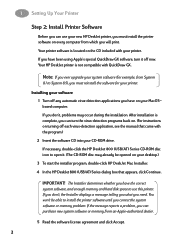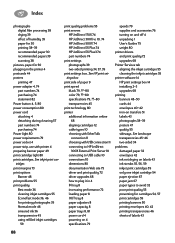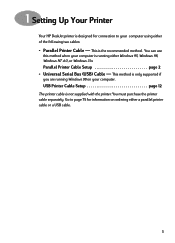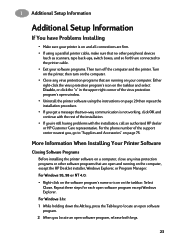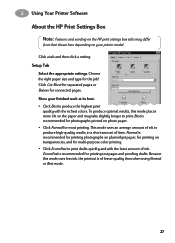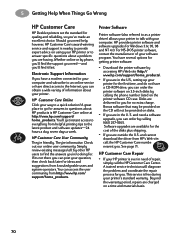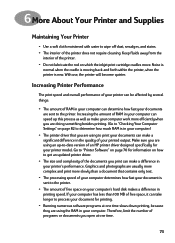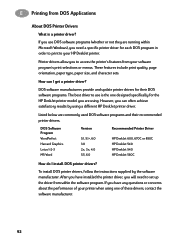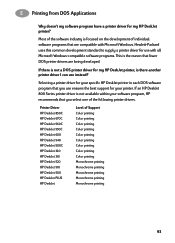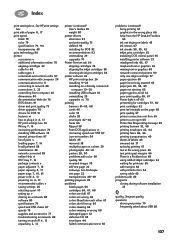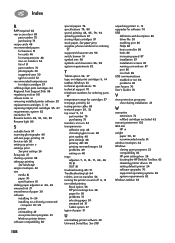HP 895cxi - Deskjet Color Inkjet Printer Support and Manuals
Get Help and Manuals for this Hewlett-Packard item
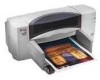
Most Recent HP 895cxi Questions
895cxi Is Supported By Win10? The Input Cable Of 895cxi Is A Paralel Cable?
an other question. if I buy a paralel to USB converter, then may I connect th 895Cxi?
an other question. if I buy a paralel to USB converter, then may I connect th 895Cxi?
(Posted by kristqe 8 years ago)
Hp Deskjet 895cxi Won't Print Windows 7
(Posted by hevyurazdwa 9 years ago)
Mac How Do I Know If My Printer Cartridge Is Empty Hp 895 Deskjet
(Posted by paoQscgy 9 years ago)
Windows 8 Cannot Find Deskjet 895cxi Driver
(Posted by kiiris 9 years ago)
Windows 7 Cannot Install Driver On Hp Deskjet 895cxi
(Posted by staemty 9 years ago)
HP 895cxi Videos
Popular HP 895cxi Manual Pages
HP 895cxi Reviews
We have not received any reviews for HP yet.