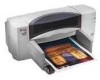HP 895cxi Support Question
Find answers below for this question about HP 895cxi - Deskjet Color Inkjet Printer.Need a HP 895cxi manual? We have 2 online manuals for this item!
Question posted by staemty on May 13th, 2014
Windows 7 Cannot Install Driver On Hp Deskjet 895cxi
The person who posted this question about this HP product did not include a detailed explanation. Please use the "Request More Information" button to the right if more details would help you to answer this question.
Current Answers
There are currently no answers that have been posted for this question.
Be the first to post an answer! Remember that you can earn up to 1,100 points for every answer you submit. The better the quality of your answer, the better chance it has to be accepted.
Be the first to post an answer! Remember that you can earn up to 1,100 points for every answer you submit. The better the quality of your answer, the better chance it has to be accepted.
Related HP 895cxi Manual Pages
(English) Macintosh Connect * User's Guide - C6413-90023 - Page 21
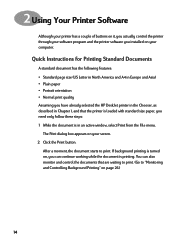
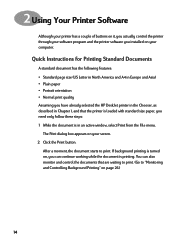
... already selected the HP DeskJet printer in the Chooser, as described in an active window, select Print from the File menu. If background printing is turned on your computer.
2 Using Your Printer Software
Although your printer has a couple of buttons on it, you actually control the printer through your software program and the printer software you installed on , you...
(English) Windows Connect * User's Guide - C6413-90009 - Page 17
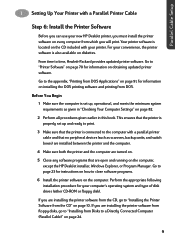
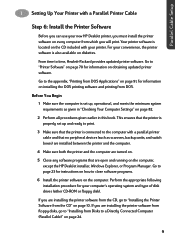
...computer, except the HP DeskJet installer, Windows Explorer, or Program Manager. Go to close software programs.
6 Install the printer software on the computer. From time to "Installing from DOS. 1 Setting Up Your Printer with a Parallel Printer Cable
Step 6: Install the Printer Software
Before you can use your new HP DeskJet printer, you must install the printer software on every computer...
(English) Windows Connect * User's Guide - C6413-90009 - Page 18
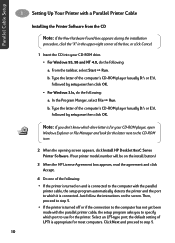
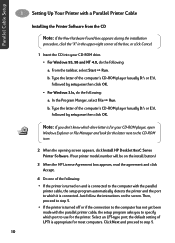
... the CD into your CD-ROM player, open
Windows Explorer or File Manager and look for the letter next to the CD-ROM icon.
2 When the opening screen appears, click Install HP DeskJet 8xxC Series Printer Software. (Your printer model number will be on the install button.)
3 When the HP License Agreement box appears, read the agreement and...
(English) Windows Connect * User's Guide - C6413-90009 - Page 19
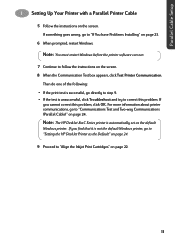
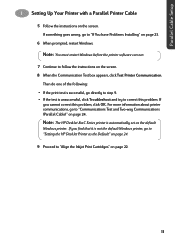
... set as the Default" on page 24. 9 Proceed to "If You have Problems Installing" on page 23.
6 When prompted, restart Windows. If you cannot correct this problem.
Note: The HP DeskJet 8xxC Series printer is not the default Windows printer, go to "Align the Inkjet Print Cartridges" on the screen. 8 When the Communication Test box appears, click Test...
(English) Windows Connect * User's Guide - C6413-90009 - Page 26
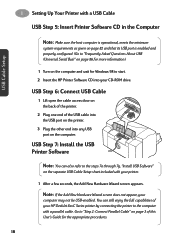
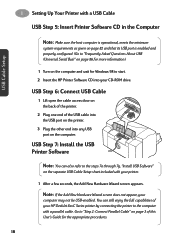
...Install the USB Printer Software
Note: You can still enjoy the full capabilities of your
computer may not be USB-enabled. Note: If the Add New Hardware Wizard screen does not appear, your HP DeskJet 8xxC Series printer by connecting the printer...door on the back of the printer.
2 Plug one end of this User's Guide for Windows 98 to the steps 7a through 7g, "Install USB Software"
on the separate...
(English) Windows Connect * User's Guide - C6413-90009 - Page 28


... goes wrong, go to "If You have Problems Installing" on the screen. USB Step 8: Install the Printer Software
1 Soon the opening screen for the win98usb driver.
7 When the driver file is completed, click Finish. The driver file is installed on your computer.
8 When you are notified that the HP DeskJet printer port could not be located, select the USB port...
(English) Windows Connect * User's Guide - C6413-90009 - Page 30
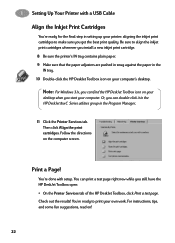
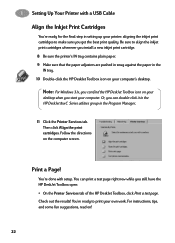
... page right now while you install a new inkjet print cartridge. 8 Be sure the printer's IN tray contains plain paper. 9 Make sure that the paper adjusters are pushed in snug against the paper in the Program Manager..
11 Click the Printer Services tab.
You can double-click it in the HP DeskJet 8xxC Series utilities group in...
(English) Windows Connect * User's Guide - C6413-90009 - Page 31
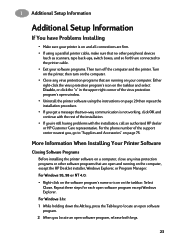
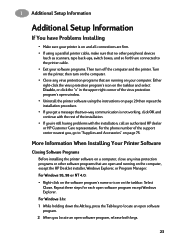
... software program.
2 When you get a message that two-way communication is on the computer, except the HP DeskJet installer, Windows Explorer, or Program Manager. 1 Additional Setup Information
Additional Setup Information
If You have Problems Installing
• Make sure your printer is not working, click OK and continue with the rest of the virus protection program's open...
(English) Windows Connect * User's Guide - C6413-90009 - Page 32
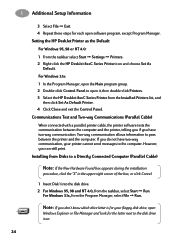
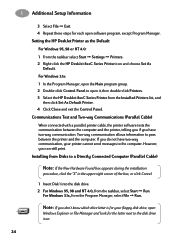
.... Two-way communication allows information to open
Windows Explorer or File Manager and look for the letter next to the disk drive icon.
24
However, you have two-way communication, your floppy disk drive, open it, then double-click Printers. 3 Select the HP DeskJet 8xxC Series Printer from the Installed Printers list, and
then click Set As...
(English) Windows Connect * User's Guide - C6413-90009 - Page 33
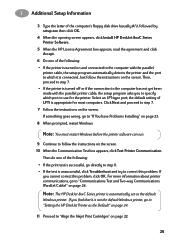
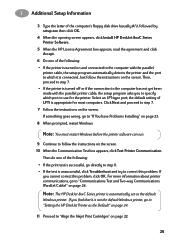
... When the opening screen appears, click Install HP DeskJet 8xxC Series Printer Software.
5 When the HP License Agreement box appears, read the agreement and click Accept...printer cable, the setup program automatically detects the printer and the port to which port to "Setting the HP DeskJet Printer as the default
Windows printer.
Select an LPT-type port; Note: The HP DeskJet 8xxC Series printer...
(English) Windows Connect * User's Guide - C6413-90009 - Page 37
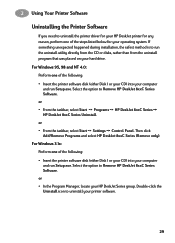
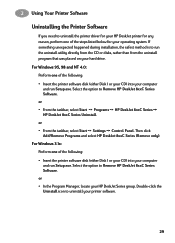
... happened during installation, the safest method is to run Setup.exe. Select the option to Remove HP DeskJet 8xxC Series Software. or • In the Program Manager, locate your printer software.
29 2 Using Your Printer Software
Uninstalling the Printer Software
If you need to uninstall the printer driver for your HP DeskJet printer for your operating system. For Windows 3.1x: Perform...
(English) Windows Connect * User's Guide - C6413-90009 - Page 78
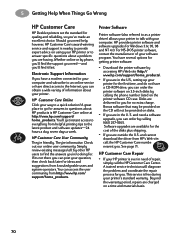
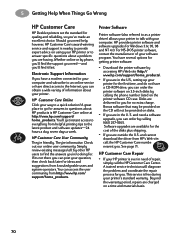
...choice. HP Customer Care Online
Click your way to talk with your printer to a quick solution! If its not there you are having. Printer Software
Printer software (also referred to as a printer driver) ... the printer software CD case. 5 Getting Help When Things Go Wrong
HP Customer Care
HP DeskJet printers set the standard for quality and reliability, so you are outside the U.S. HP Customer ...
(English) Windows Connect * User's Guide - C6413-90009 - Page 94
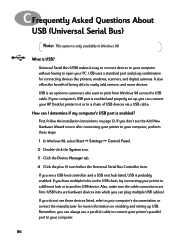
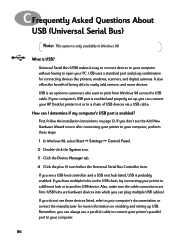
... chain of being able to print from Windows 98 across the USB cable. If your computer's USB port is enabled?
First, follow the installation instructions on enabling and setting up , ... your printer to another USB device. How can always use a parallel cable to connect your printer's parallel port to your computer, perform these devices listed, refer to your HP DeskJet printer to...
(English) Windows Connect * User's Guide - C6413-90009 - Page 97
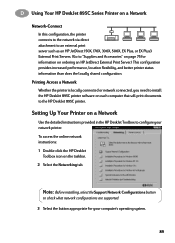
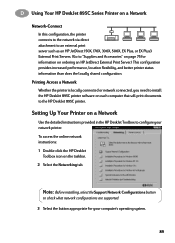
... than does the locally shared configuration.
Note: Before installing, select the Support Network Configurations button
to "Supplies and Accessories" on a Network
Use the detailed instructions provided in the HP DeskJet Toolbox to the HP DeskJet 895C printer. To access the online network instructions: 1 Double-click the HP DeskJet
Toolbox icon on each computer that will print documents...
(English) Windows Connect * User's Guide - C6413-90009 - Page 99
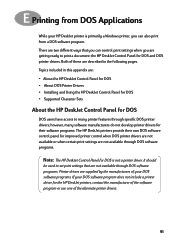
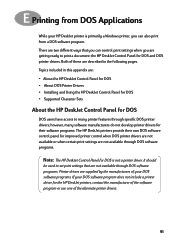
... print settings when you can also print from DOS Applications
While your HP DeskJet printer is not a printer driver. It should
be used to print a document: the HP DeskJet Control Panel for DOS is primarily a Windows printer, you are not available through specific DOS printer drivers; Both of the alternate printer drivers.
91 Topics included in the following pages. however, many...
(English) Windows Connect * User's Guide - C6413-90009 - Page 100
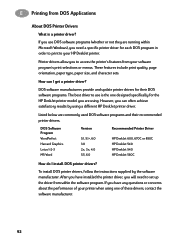
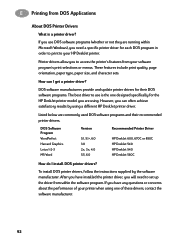
... and their DOS software programs. The best driver to set up the driver from within Microsoft Windows), you can I install DOS printer drivers? These features include print quality, page orientation, paper type, paper size, and character sets.
To install DOS printer drivers, follow the instructions supplied by using a different HP DeskJet printer driver.
However, you need to use DOS...
(English) Windows Connect * User's Guide - C6413-90009 - Page 101
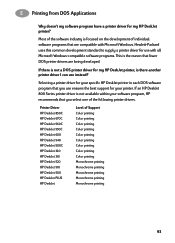
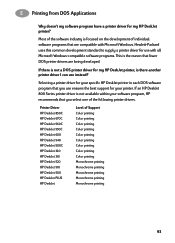
Selecting a printer driver for use with Microsoft Windows. Printer Driver HP DeskJet 850C HP DeskJet 670C HP DeskJet 560C HP DeskJet 550C HP DeskJet 600 HP DeskJet 540 HP DeskJet 500C HP DeskJet 320 HP DeskJet 310 HP DeskJet 520 HP DeskJet 510 HP DeskJet 500 HP DeskJet PLUS HP DeskJet
Level of the software industry is not available within your software program, HP recommends that are being ...
(English) Windows Connect * User's Guide - C6413-90009 - Page 102


...your computer's floppy disk drive.
94 Installing the HP DeskJet Control Panel for DOS
To access the printer's features, install the HP DeskJet Control Panel for information on obtaining printer software on diskettes.
To install the DOS control panel from DOS Applications
Installing and Using the HP DeskJet Control Panel for DOS
The HP DeskJet Control Panel for DOS software program is...
(English) Windows Connect * User's Guide - C6413-90009 - Page 106
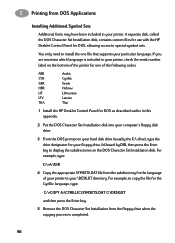
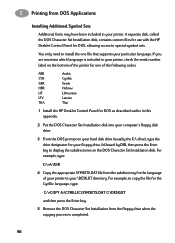
...
CYR
Cyrillic
GRK
Greek
HBR
Hebrew
LIT
Lithuanian
LTV
Latvian
THA
Thai
1 Install the HP DeskJet Control Panel for DOS as described earlier in your printer. You only need to install the one of your printer to your particular language. E Printing from DOS Applications
Installing Additional Symbol Sets
Additional fonts may have been included in this appendix...
(English) Windows Connect * User's Guide - C6413-90009 - Page 116
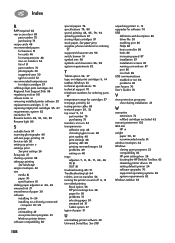
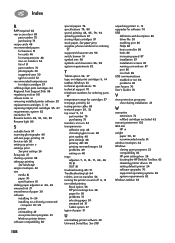
..., on inkjet print cartridges 5, 14
taskbar, Windows 63 technical...installation 23
W
warranties extensions 72 refilled cartridges excluded 62
warranty statement 102 Web site
HP vi weight
paper 30, 81
recommended media 81 window envelopes 42 Windows
closing open programs 23 compatibility 82 HP print settings box 26 locating the HP DeskJet Toolbox 63 obtaining printer drivers 70 setting default printer...
Similar Questions
Install My Hp Deskjet 930c Printer - Do Not Have Cd For Installing - Xp
install my hp deskjet 930c printer - do not have cd for installing - xp
install my hp deskjet 930c printer - do not have cd for installing - xp
(Posted by kobadau 8 years ago)
Hp Deskjet 895cxi Won't Print Windows 7
(Posted by hevyurazdwa 9 years ago)
Windows 8 Cannot Find Deskjet 895cxi Driver
(Posted by kiiris 9 years ago)
Hp Deskjet 895cxi Won't Turn On
(Posted by hamadkillr 10 years ago)
Driver Hp Deskjet 6940 Win 98
(Posted by petermxmx 12 years ago)