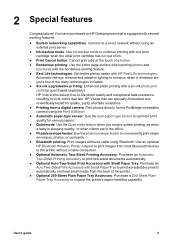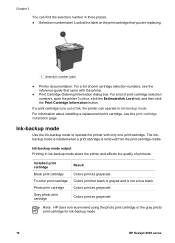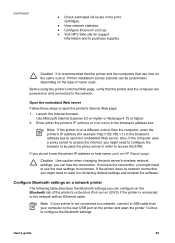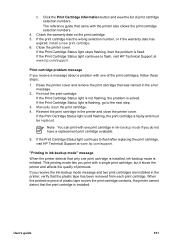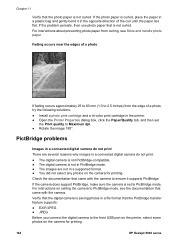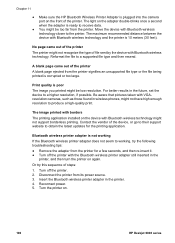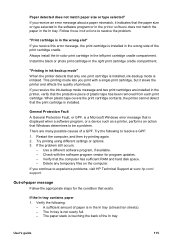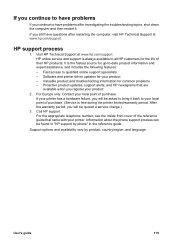HP 6940 - Deskjet Color Inkjet Printer Support and Manuals
Get Help and Manuals for this Hewlett-Packard item

Most Recent HP 6940 Questions
How Get Msds For 6940 Printer
(Posted by Anonymous-139054 9 years ago)
How Do You Ck How Much Ink Is Left, Mine Printed In Green Hp Photosmart C6300
(Posted by mistymar24 12 years ago)
How To Print Background On Hp Printer.
My HP printer will not print background color in a Word document. It will in other formats. Any ...
My HP printer will not print background color in a Word document. It will in other formats. Any ...
(Posted by tbrewer51 12 years ago)
Driver Hp Deskjet 6940 Win 98
(Posted by petermxmx 12 years ago)
HP 6940 Videos
Popular HP 6940 Manual Pages
HP 6940 Reviews
We have not received any reviews for HP yet.