HP 930c Support Question
Find answers below for this question about HP 930c - Deskjet Color Inkjet Printer.Need a HP 930c manual? We have 7 online manuals for this item!
Question posted by rheath999 on September 24th, 2011
Cartridge Status Light On
I have put 2 new cartidges in my 930C but the cartridge status light remains on. Cleaned everything but still on. Came on originally when printer in use so thought it was out of ink. Any solutions?
Current Answers
There are currently no answers that have been posted for this question.
Be the first to post an answer! Remember that you can earn up to 1,100 points for every answer you submit. The better the quality of your answer, the better chance it has to be accepted.
Be the first to post an answer! Remember that you can earn up to 1,100 points for every answer you submit. The better the quality of your answer, the better chance it has to be accepted.
Related HP 930c Manual Pages
HP Deskjet 9xx series - (English) Quick Help - Page 13


selecting the default printer using the Chooser
Use one of the following methods to select the HP Deskjet 9xx printer you are using as an HP Jetdirect 300X External Print Server, to connect the printer to the printer. You must use an external print server, such as the default printer in the Chooser. Select deskjet 9xx in the right window of the...
HP Deskjet 9xx series - (English) Quick Help - Page 14


.... • Click the control strip icon on the menu bar. selecting the default printer using the Chooser. Click the printer icon on the control strip, then select hp deskjet 9xx. • Drag the document you print it.
12 If you change printers, verify that the formatting and pagination does not change in the document before...
HP Deskjet 9xx series - (English) Quick Help - Page 18


...printer icon on a particular printer. desktop printing
Desktop printing allows you to edit saved print settings. Select print options from the desktop:
• Drag the icons of the following methods to print documents from the hp deskjet... dialog box include: Default: returns the print settings to the system default. using the buttons in the print dialog box The buttons at once, or to print...
HP Deskjet 9xx series - (English) Quick Help - Page 58
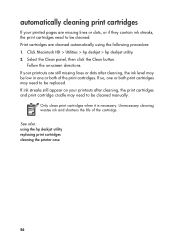
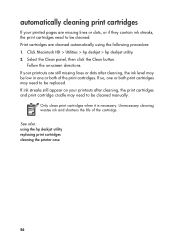
...using the hp deskjet utility replacing print cartridges cleaning the printer case
56 If ink streaks still appear on -screen directions. If your printouts after cleaning, the ink level may be low in one or both of the cartridge. Unnecessary cleaning wastes ink and shortens the life of the print cartridges. Select the Clean panel, then click the Clean button. Only clean print cartridges...
HP Deskjet 9xx series - (English) Quick Help - Page 59


... may accumulate inside the case. manually cleaning print cartridges
If the printer is easily corrected by manually cleaning the cartridges and cradle.
Press the Power button to get ink on the printer; Disconnect the power cord from the printer before cleaning. 1. Ink streaking is used in "cleaning the print cartridges and print cartridge cradle" for more than 30 minutes...
HP Deskjet 9xx series - (English) Quick Help - Page 62


... noise as the cradle moves back and forth on which the print cartridge cradle moves. Use water only. Keep all liquids away from the printer case exterior. It is new. The noise decreases with use household cleaners or detergents.
• Do not clean the printer's interior. The printer should be deposited on the printer case over time. Do not...
HP Deskjet 9xx series - (English) Quick Help - Page 115
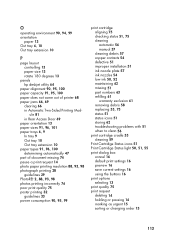
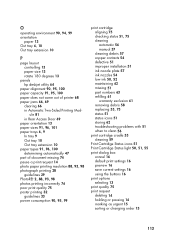
...part of printer68 paper ...panels
hp deskjet utility...ink nozzle plate57 ink nozzles54 low ink5052 maintaining62 missing51 part numbers63 refilling61 warranty exclusion61 removing debris58 replacing5373 status51 status icons51 storing62 troubleshooting problems with51 when to clean56 print cartridge cradle53 cleaning59 Print Cartridge Status icons51 Print Cartridge Status light...
HP Deskjet 9xx series - (English) Quick Help - Page 117
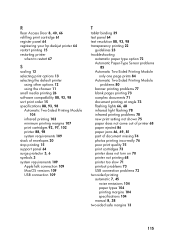
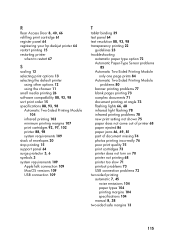
R Rear Access Door84066 refilling print cartridge61 register panel64 registering your hp deskjet printer64 restart printing15
restarting printer
when to restart67
S scaling13 selecting print options13
selecting the default printer
using other options12 using the chooser11 small media printing26 software compatibility889398 sort print order15...
(English) Macintosh Connect * Users Guide - C6427-90071 - Page 17
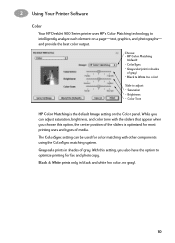
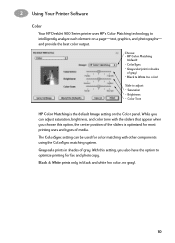
... choose this setting, you can be used for fax and photocopy.
Black & White prints only in shades of media. While you also have the option to optimize printing for color matching with other components using the ColorSync matching system. 2 Using Your Printer Software
Color Your HP DeskJet 900 Series printer uses HP's Color Matching technology to intelligently analyze each element...
(English) Macintosh Connect * Users Guide - C6427-90071 - Page 69


... Res Photo mode 9 HP Color Matching 10
HP Customer Care 46-49
I
I/O interface 57 icons
print cartridge status 28 printer status 5
IN tray capacity of 58 use 2
index cards printing 17
specifications 58, 59
tray capacity 58
ink density 43 ordering 50 replacing 29 streaking 32
ink cartridges
cleaning 32-33
damage from refilling 35 Light 30 ordering 50
part numbers...
(English) Macintosh Connect * Users Guide - C6427-90071 - Page 70
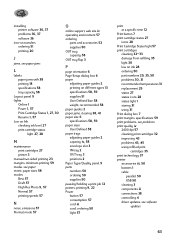
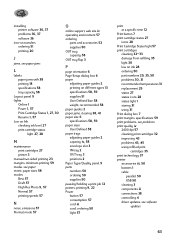
... at a specific time 12
Print button 7 print cartridge status 27
icons 28 Print Cartridge Status light 57 print cartridges
cleaning 32-33
damage from refilling 35 light 30 low on ink 28 ordering 50
part numbers 29, 35, 50 problems 30, 31
recommended temperatures 31 replacement 29 status 27 status icons 28 status light 1 storing 31 using 31 Print dialog box 7 print margins, specifications...
(English) Macintosh Connect * Users Guide - C6427-90071 - Page 73


... your
DeskJet Printer, HP provides the following:
• Extended Warranty -
A few small parts are manufactured, shipped, and used in no more than two colors to locate, access, and remove using common tools. Plastic parts: All major plastics and plastic parts are technically recyclable and all HP supplied internal components. To return this product and ink
cartridges to...
HP DeskJet 930C Series - (English) Windows Connect User's Guide - Page 48


... 6.
2 Reduce the amount of ink, replace the print cartridge. See "Setup Tab" on the Setup tab. See "Cleaning Print Cartridges" on page 7. Possible cause You may be using the best media.
See "Advanced Tab" on page 30.
42 See "Print Cartridge Status" on paper specifically designed for a certain output (photographs, for HP DeskJet printers.
• Print quality is poor...
HP DeskJet 930C Series - (English) Windows Connect User's Guide - Page 61
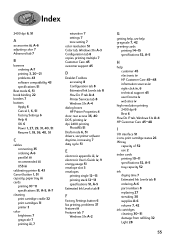
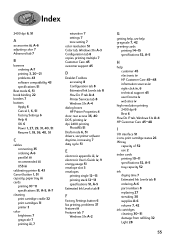
... icons, print cartridge status 26 IN tray
capacity of 52 use 2 index cards
printing 10-11 specifications 52, A-5
tray capacity 52 ink
drying time 7 Estimated Ink Levels tab 8 ordering A-6 part numbers 8 replacing 27 streaking 30 supplies A-6
volume 7, 42
ink cartridges
cleaning 30-31
damage from refilling 32 Light 28
55 Index
2400 dpi 6, 51
A accessories iii, A-6
adjusting color 7 Advanced tab...
HP DeskJet 930C Series - (English) Windows Connect User's Guide - Page 62
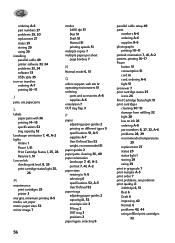
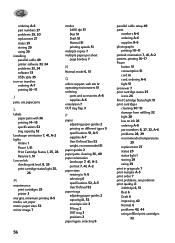
...button 51 consumption 51 cord iii cord, ordering A-6 light 51
previewer 7 print cartridge status 25
icons 26 Print Cartridge Status light 51 print cartridges
cleaning 30-31
damage from refilling 32 light 28 low on ink 26 ordering A-6
part numbers 8, 27, 32, A-6 problems 28, 29
recommended temperatures
29 replacement 27 status 25 status light 1 storing 29 using 29 print in grayscale 7 print margins...
HP DeskJet 930C Series - (English) Windows Connect User's Guide - Page 74


...use a single polymer. Contact the nearest HP dealer about this product and ink
cartridges to HP at the end of energy-efficient office products. As an ENERGY STAR partner, Hewlett-Packard Company has determined that this printer... Statement
Hewlett-Packard continuously improves the design processes of HP DeskJet printers to minimize the negative impact on the office environment and ...
HP DeskJet 930CM Printer - (English) Information Booklet - Page 5
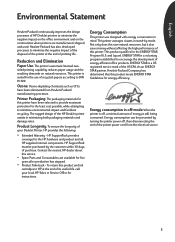
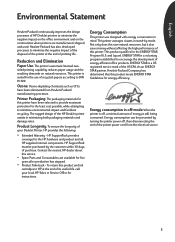
... established to minimize the negative impact of the disposal of the printer at the end of its useful life, call your DeskJet Printer, HP provides the following:
• Extended Warranty - As an ENERGY STAR partner, Hewlett-Packard Company has determined that this product and ink
cartridges to HP at the end of printing life.
The rugged...
HP DeskJet 930CM Printer - (English) UserÂ’s Guide for Macintosh - Page 18


... (no gray).
Black & White prints only in black and white (no color, no color)
Slide to adjust: • Saturation • Brightness • Color Tone Check here to intelligently analyze each element on a page-text, graphics, and photographs- 2 Using Your Printer Software
Color Your HP Deskjet 930C series printer uses HP's Color Matching technology to turn off automatic image enhancements.
HP DeskJet 930CM Printer - (English) UserÂ’s Guide for Macintosh - Page 70
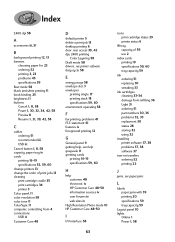
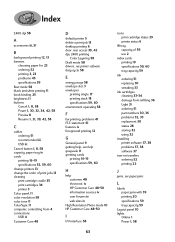
...60
change printers 13 change the order of print jobs 13 cleaning
print cartridge cradle 35 print cartridges 34 printer 3 Color panel 11 color resolution 58 color tone 11...cartridge status 29 printer status 6
IN tray capacity of 59 use 2
index cards printing 19
specifications 59, 60
tray capacity 59 ink
ordering 51 replacing 30 streaking 33 ink cartridges
cleaning 33-34
damage from refilling 36 Light...
HP DeskJet 930CM Printer - (English) UserÂ’s Guide for Macintosh - Page 71
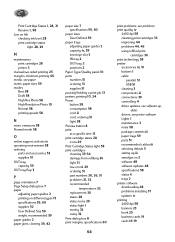
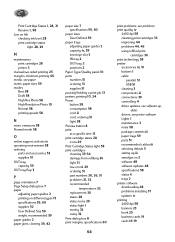
...on Ink checking ink level 28 print cartridge status
light 28, 29
M
maintenance print cartridges 28 printer ...cartridge status 28
icons 29 Print Cartridge Status light 58 print cartridges
cleaning 33-34
damage from refilling 36 light 31 low on ink 29 ordering 51
part numbers 30, 36, 51 problems 31, 32
recommended temperatures 32
replacement 30 status 28 status icons 29 status light 1 storing 32 using...
Similar Questions
Install My Hp Deskjet 930c Printer - Do Not Have Cd For Installing - Xp
install my hp deskjet 930c printer - do not have cd for installing - xp
install my hp deskjet 930c printer - do not have cd for installing - xp
(Posted by kobadau 8 years ago)
How Do I Download The Software For My Hp Deskjet 970cse Printer?
(Posted by tness79186 9 years ago)
How To Clean Cartridge In Deskjet 6840 Cartridge Status Light Blinking Cleaned
cartridge and carriage carriage connections
cartridge and carriage carriage connections
(Posted by vnicdo 9 years ago)
What Printer Cable Does Deskjet 1120c Pro-inkjet Printer Use? Where Can I Buy?
What printer cable does DeskJet 1120C PRO-Inkjet Printer Use? Where can i buy?
What printer cable does DeskJet 1120C PRO-Inkjet Printer Use? Where can i buy?
(Posted by nico93905 10 years ago)
How Can The Black Ink Cartridge Be Flushed/
(Posted by haroldvk 12 years ago)

