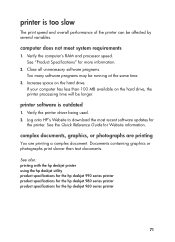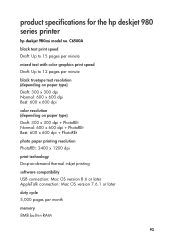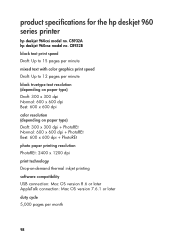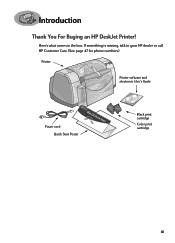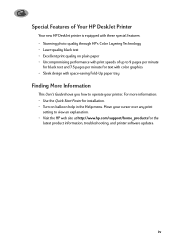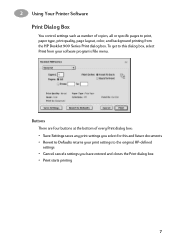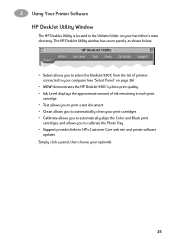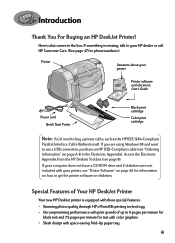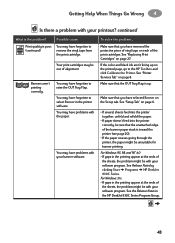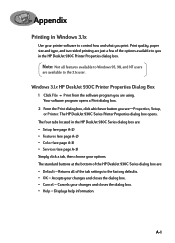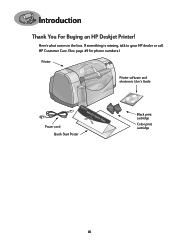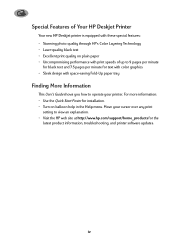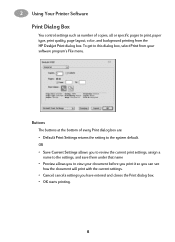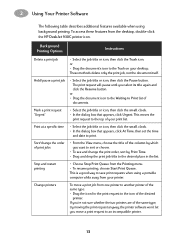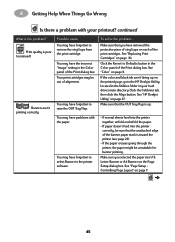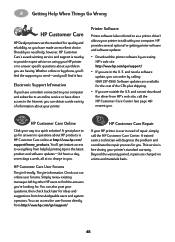HP 930c Support Question
Find answers below for this question about HP 930c - Deskjet Color Inkjet Printer.Need a HP 930c manual? We have 7 online manuals for this item!
Question posted by tness79186 on May 15th, 2015
How Do I Download The Software For My Hp Deskjet 970cse Printer?
Current Answers
Answer #1: Posted by BusterDoogen on May 15th, 2015 5:51 PM
I hope this is helpful to you!
Please respond to my effort to provide you with the best possible solution by using the "Acceptable Solution" and/or the "Helpful" buttons when the answer has proven to be helpful. Please feel free to submit further info for your question, if a solution was not provided. I appreciate the opportunity to serve you!
Related HP 930c Manual Pages
Similar Questions
install my hp deskjet 930c printer - do not have cd for installing - xp
Original software CD whwn loaded get a message of a problem regarding kernel-mode print drive and al...
If so, what version do I download to update for my mac so that I can use my printer?