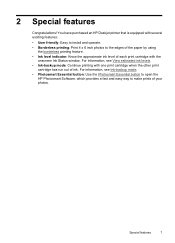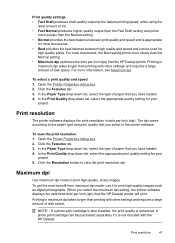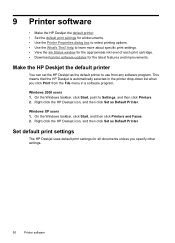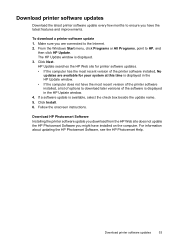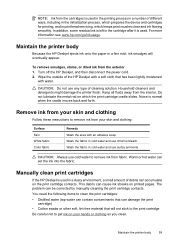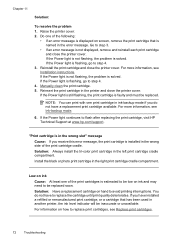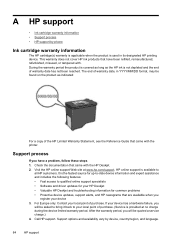HP D2460 - Deskjet Color Inkjet Printer Support and Manuals
Get Help and Manuals for this Hewlett-Packard item

Most Recent HP D2460 Questions
Photo Prinring
Can I Print Quality Photos With Hp Desk-jet D2460 Printer?
Can I Print Quality Photos With Hp Desk-jet D2460 Printer?
(Posted by nyirendas 8 years ago)
Hp Deskjet D2460 Page 10 Does Not Print Is There A
(Posted by Kattsez 9 years ago)
The Hp Deskjet D2460, If I Ask The Printer To Print Page 10 Only What Will It Do
(Posted by royelliott26 11 years ago)
How To Increase Printing Speed
how can I increase the speed of printing?
how can I increase the speed of printing?
(Posted by safeingold 11 years ago)
Hp Deskjet D2460 Offline When The Testprint
(Posted by RitcheCorpuz 11 years ago)
HP D2460 Videos
Popular HP D2460 Manual Pages
HP D2460 Reviews
We have not received any reviews for HP yet.