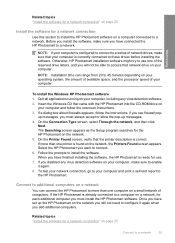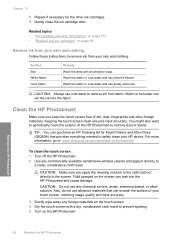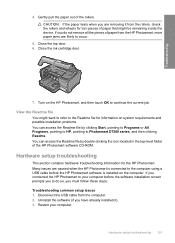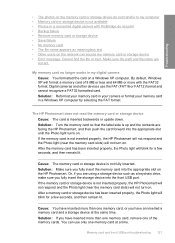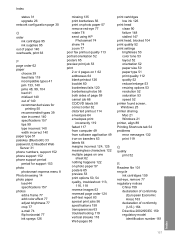HP D7260 Support Question
Find answers below for this question about HP D7260 - PhotoSmart Color Inkjet Printer.Need a HP D7260 manual? We have 3 online manuals for this item!
Question posted by joaquinsabrina on June 8th, 2012
Red Flashing Light
my printers digital screen no longer works (PS D7260) but there is a flashing red exclamation light that signal that somthing is wrong with it but I have no way of seeing the issue on the screen. Is there anything I can do to fix this?
Current Answers
Related HP D7260 Manual Pages
Similar Questions
Hp Photosmart 7760 Won't Print, Red Light Blinking
(Posted by ramkRGOs 9 years ago)
Hp Printer Photosmart D7260 Won't Recognize Cartridge
(Posted by llkanlouis8 10 years ago)
Hp Deskjet Color Inkjet Printer Driver
(Posted by kkljeyamurugan1995 11 years ago)
Printer Hp D7360 Not Work Error Code 0xc18a0107 Displayed The Link System Failed
my printer hp d7360 not work has errorcode 0xc18a0107 anddisplayed the link system failed unable to ...
my printer hp d7360 not work has errorcode 0xc18a0107 anddisplayed the link system failed unable to ...
(Posted by hannah6161 11 years ago)
Hp Photosmart D7260 PrinterTouchscreen Went Black. I Had A Flashing Orange Lig
Before the screen went black I had a flashing orange light.
Before the screen went black I had a flashing orange light.
(Posted by Whis 11 years ago)