HP D7360 Support Question
Find answers below for this question about HP D7360 - PhotoSmart Color Inkjet Printer.Need a HP D7360 manual? We have 3 online manuals for this item!
Question posted by hannah6161 on September 27th, 2012
Printer Hp D7360 Not Work Error Code 0xc18a0107 Displayed The Link System Failed
my printer hp d7360 not work has error code 0xc18a0107 and displayed the link system failed unable to print
Current Answers
There are currently no answers that have been posted for this question.
Be the first to post an answer! Remember that you can earn up to 1,100 points for every answer you submit. The better the quality of your answer, the better chance it has to be accepted.
Be the first to post an answer! Remember that you can earn up to 1,100 points for every answer you submit. The better the quality of your answer, the better chance it has to be accepted.
Related HP D7360 Manual Pages
User Guide - Page 5


... errors 50 Ink cartridge errors 52 Memory card errors 55 Computer and connectivity printing errors 58 8 HP support...59 Support process...59 HP support by phone 59 Phone support period 59 Placing a call 59 After the phone support period 60 Additional warranty options 60 A Specifications...61 System requirements 61 Printer specifications 61 B HP Warranty...65 Index...67
2
HP Photosmart...
User Guide - Page 7
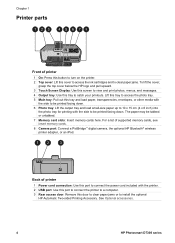
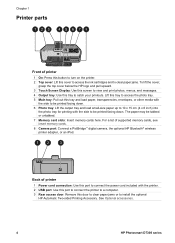
... upward. 3 Touch Screen Display: Use this screen to view and print photos, menus, and messages. 4 Output tray: Use this tray to install the optional
HP Automatic Two-sided Printing Accessory.
Back of supported memory cards, see Insert memory cards. 8 Camera port: Connect a PictBridge™ digital camera, the optional HP Bluetooth® wireless printer adapter, or an...
User Guide - Page 9


... Print: Print the selected photos from the inserted memory card, or from a camera connected
to all printed ...error condition. See the printer screen for
instructions or information about the error. Chapter 1
Control panel 1 On: Turn on the printer or put it is off if no memory card is inserted or if more than one card is inserted. See the touch screen display for instructions.
6
HP Photosmart...
User Guide - Page 11


....
Settings
●
●
Tools: Use tools to display the ink gauge, adjust the print quality, print a sample page, print a test page, and to print a passport photo. Passkey: When the Bluetooth Security level of the printer is not available in all selected photos with Bluetooth wireless technology to enter the printer
8
HP Photosmart D7300 series This feature is set to...
User Guide - Page 12
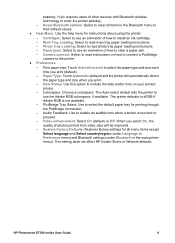
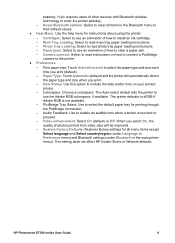
... video clips will automatically detect the paper type and size when you print (default).
- HP Photosmart D7300 series User Guide
9 Colorspace: Choose a colorspace. The Auto-select default tells the printer to select the default paper tray for all items in the main printer menu). Video enhancement: Select On (default) or Off. PictBridge Tray Select: Use...
User Guide - Page 14


...is especially designed to work with the inks in your paper
Paper loading tips:
● Load paper with and without bending the paper. See Printer menu. Load your printer to create beautiful ...type and size of paper sizes, from the printer menu. Extend the main tray.
Load the main tray
HP Photosmart D7300 series User Guide
11 If you print on a different type of the paper without...
User Guide - Page 18
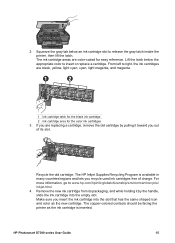
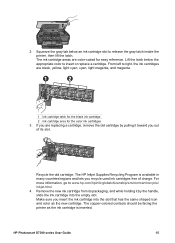
... into the empty slot. The copper-colored contacts should be facing the printer as the new cartridge. If you ...HP Photosmart D7300 series User Guide
15 Squeeze the gray tab below the appropriate color to right, the ink cartridges are color-coded for the color ink cartridges 3. Lift the latch below an ink cartridge slot to www.hp.com/hpinfo/globalcitizenship/environment/recycle/ inkjet...
User Guide - Page 19
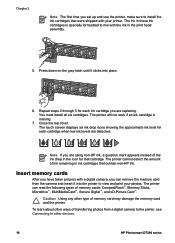
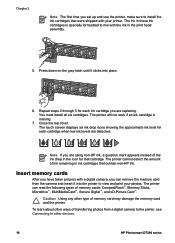
... you are using non-HP ink, a question mark appears instead of memory card may damage the memory card and the printer. The printer will not work if an ink cartridge...printer, see Connecting to view and print your printer. To learn about other devices.
16
HP Photosmart D7300 series The printer cannot detect the amount of ink remaining in the print head assembly.
5. The touch screen displays...
User Guide - Page 25


... a photo layout other than default with the camera, photos print in the center of the cameraselected photos on the printer screen asking if you want to print the camera-selected photos, touch . Touch the play icon to print, pause the video by -frame.
22
HP Photosmart D7300 series Note Touch the forward or reverse icons to...
User Guide - Page 26
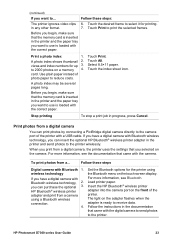
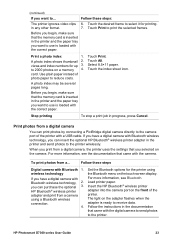
... wireless connection.
4.
For more information, see Bluetooth.
Touch All. Follow these steps:
The printer ignores video clips 6.
Touch the desired frame to print the selected frames.
Touch Print. Print photos from a camera using the Bluetooth menu on the touch screen display. Follow these steps
Digital camera with a USB cable. Before you begin , make sure...
User Guide - Page 27


... USB cable that came with the iPod.
Print photos from an iPod
If you want to print.
2.
The printer screen displays Reading Device for
iPod. 2. Turn on selecting and printing photos, see Connecting to other devices with your Bluetooth adapter.
Copy photos from a... For more information, see Printing photos.
24
HP Photosmart D7300 series Load paper. 3. Before you...
User Guide - Page 30


This feature also does not work with some pale
colors added to give the
appearance that let you turn on the Photo fix function. Touch the arrows to locate the Color Effect function. Touch On, then touch OK.
Antique. photos produced in
7. Photos printed in the early 1900s. HP Photosmart D7300 series User Guide
27 Note This...
User Guide - Page 38


...
To print from the help within HP Photosmart Premier. HP Photosmart Premier
HP Photosmart Premier is connected to basic photo editing and printing. This software also gives you access to a computer.
Open HP Photosmart Premier (Mac users) ➔ Click the HP Photosmart Premier icon in multiple layouts. ● Print - Using creative options in addition to the printer. Print your...
User Guide - Page 44
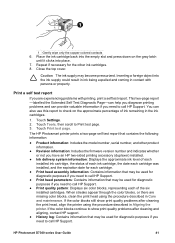
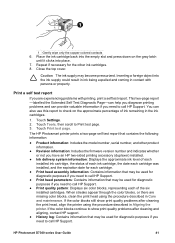
... for diagnostic purposes if you need to call HP Support.
The HP Photosmart printer prints a two-page self test report that may become pressurized. You can provide valuable information if you need to call HP Support.
● Print quality pattern: Displays six color blocks, representing each cartridge.
● Print head assembly information: Contains information that may be...
User Guide - Page 53


... :
- Load one sheet of any paper that appear on the memory card. Insert the photo paper as far as it from the printer, then replace the rear access door.
50
HP Photosmart D7300 series Mark photos for a paper jam. Error messages
Before contacting HP support, read this section for troubleshooting tips or go into the...
User Guide - Page 55


... paper sensor failed. Solution The automatic paper sensor is in the displayed printer screen prompts.
● If a color ink cartridge is specially formulated to continue. Try moving the printer out of a print job, press Cancel and restart your HP Photosmart printer printer. If this printed guide. To resolve this section for your print job.
52
HP Photosmart D7300 series Error message...
User Guide - Page 58


...Remove any packing materials. 3.
Error message: Photo is defective. To clear the print head assembly 1. Contact HP support. Some photos are missing from the memory card. Error message: Ink System Failure
Solution The print head assembly or the ink delivery system has failed and the HP Photosmart printer printer can no longer print. If the alignment fails again, you might have a defective...
User Guide - Page 59


...printer memory card slot. 5. Solution More than 10 photos specified for a print job may be corrupted, missing, or are an unsupported file type. Insert the memory card in the unlocked position.
56
HP Photosmart D7300 series Try printing again. Error.... Remove the memory card from there. ● If this does not work , use a new memory card or reformat the memory card
using the ...
User Guide - Page 60


...remain inserted until the print job is unable to read it stops. Error message: Camera selections (DPOF) file has error. Solution The printer is complete.
Error message: Cannot display this photo. -OR-
For more different types of supported image formats, see the index numbers associated with each photo. OR- Please remove/disconnect a device. OR- HP Photosmart D7300 series User...
User Guide - Page 61


... are not on the back of the printer. Computer and connectivity printing errors
Before contacting HP Support, read this section for troubleshooting tips or go to the camera and printer and resend the print job.
58
HP Photosmart D7300 series Press OK to continue. -OR-
OR- The printer software may not be working or a cable may have been deleted from...
Similar Questions
My Hp D7360 Does Not Pull The Photo Paper Through
(Posted by sribar 9 years ago)
Hp Deskjet Color Inkjet Printer Driver
(Posted by kkljeyamurugan1995 11 years ago)
Hp 3500 Cp, Error Code, Close Window To Continue, How To Fix???
(Posted by silverk1 11 years ago)
My Hp D7360 Touchscreen Is Frozen - How Can I Fix This?
(Posted by kareneomsa 13 years ago)

