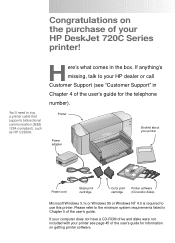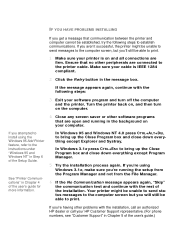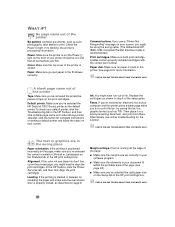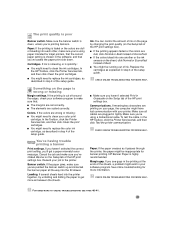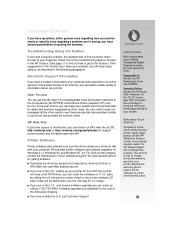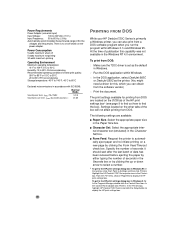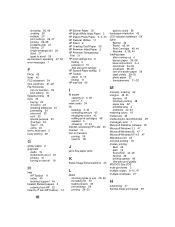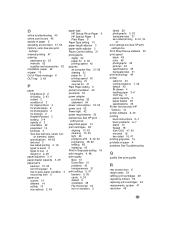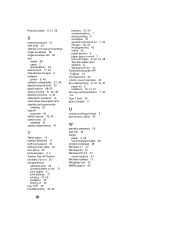HP 720c - Deskjet Color Inkjet Printer Support and Manuals
Get Help and Manuals for this Hewlett-Packard item
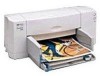
Most Recent HP 720c Questions
How To Chsnge Color Settings Using Windows Xp
i just installed and set up my hp deskjet720C series printer and correctly put the ink cartriges in ...
i just installed and set up my hp deskjet720C series printer and correctly put the ink cartriges in ...
(Posted by whitedesertfox86 10 years ago)
Installation Of Ink Cartdriges
how do you install ink cartdriges for 720cdesk jet printer?
how do you install ink cartdriges for 720cdesk jet printer?
(Posted by dolivia966 11 years ago)
HP 720c Videos
Popular HP 720c Manual Pages
HP 720c Reviews
We have not received any reviews for HP yet.